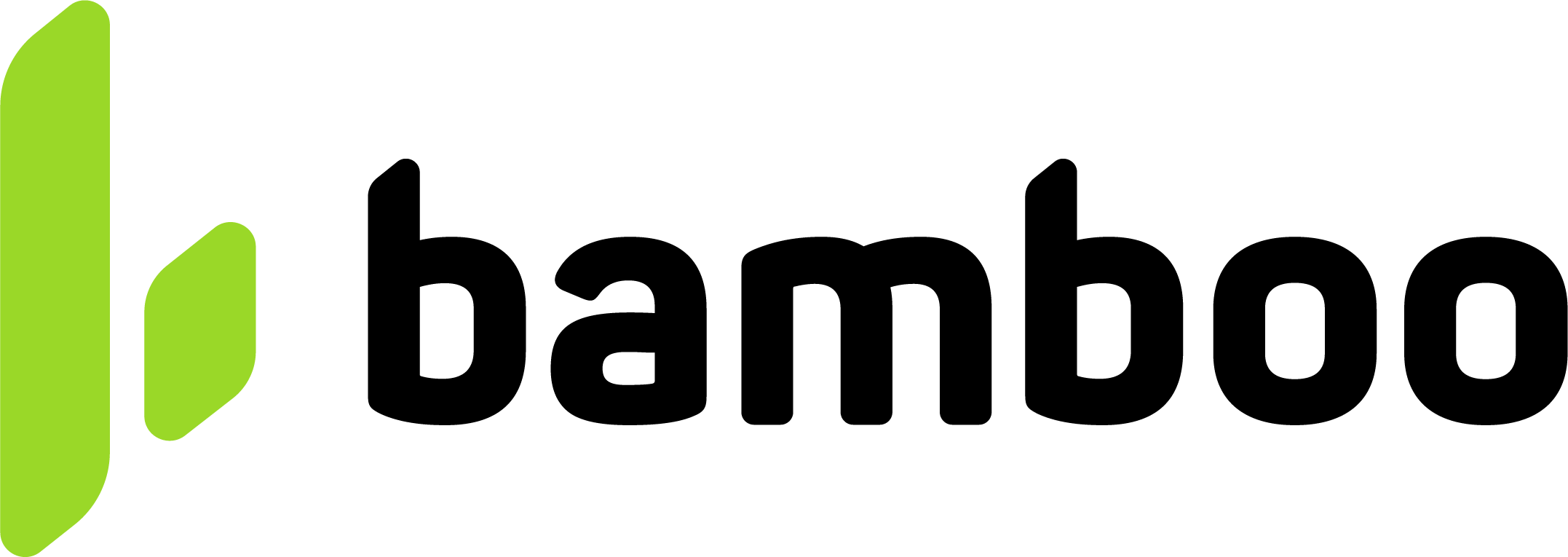Credit and Debit Cards
Process credit and debit card payments in Uruguay under the Gateway model. Learn how to include VAT data, required parameters, and integration examples with local acquirers.
This page refers exclusively to the Gateway model, where Bamboo acts as a payment processor connecting merchants directly with local acquirers. Under this model, merchants keep their contractual and financial relationship with each acquirer, while Bamboo provides orchestration, tokenization, and standardization across integrations.
The Gateway model applies when merchants process transactions through their own acquiring contracts, not through Bamboo’s Payfac network.
If your integration uses Bamboo as the acquirer, refer to the Uruguay – Payfac (Cards) page instead.
Available Acquirer Connections
These are the acquirer connections supported under the Uruguay – Gateway (Cards) model.









Request parameters
The following fields are specific to Uruguay – Gateway (Cards).
For general parameters such as Amount, Currency, and Order, refer to the Create Purchase guide.
| Property | Type | Mandatory? | Description |
|---|---|---|---|
TrxToken | string | Yes | Token that identifies the customer’s card. See Tokenization for details. |
TargetCountryISO | string | Yes | Must be UY. Indicates the destination country. |
Installments | integer | No | Number of installments for credit card purchases. |
Customer → Email | string | Yes | Payer’s email address. |
Customer → FirstName | string | Yes | Payer’s first name. |
Customer → LastName | string | Yes | Payer’s last name. |
Customer → DocumentType | string | Yes | Payer’s document type. Refer to the Document types table for valid values. |
Customer → DocumentNumber | string | Yes | Payer’s document number. |
Customer → PhoneNumber | string | Yes | Payer’s phone number, digits only. |
Customer → Address → Country | string | Yes | Payer’s country. |
Customer → Address → State | string | Yes | Department or region of the payer. |
Customer → Address → City | string | Yes | City of residence. |
Customer → Address → AddressDetail | string | Yes | Street, number, and complement. |
Customer → IsFinalConsumer | boolean | Yes | Indicates whether the sale is to a final consumer. Required for VAT validation. |
Customer → Address → PostalCode | string | No | Postal code |
CustomerIP | string | No | IP address of the customer using the service. Recommended for antifraud validation. |
InvoiceNumber | string | No* | Invoice number associated with the sale. Only numeric characters are accepted. |
TaxableAmount | number | No* | Amount taxed by VAT. If not provided, VAT refund benefits will not apply. |
In Uruguay, two laws promote electronic payment methods by refunding VAT points. Law 19,210 (Financial inclusion law) and 17,934 for gastronomic and related services govern these benefits, and the data presented in this object is necessary for correct usage.
Fields marked with * are mandatory when
Customer.IsFinalConsumeris set totrue.
Make sure to include them to ensure proper VAT refund calculation.
For acquirers that require additional antifraud data (such as Totalnet or OCA),
see Antifraud Parameters – Uruguay for detailed implementation of
Device Fingerprint and CVV flows.
Request example
To test this endpoint, use the API Reference or the Postman Collection
{
"TrxToken": "OT__uy_8zKJvT3a1dS0Q9xH2pW7L6rM5yN4e",
"UniqueID": "UY-GW-1001",
"Capture": true,
"Order": "UY-GATEWAY-001",
"Amount": 25000,
"Currency": "UYU",
"Installments": 1,
"TargetCountryISO": "UY",
"Description": "Compra en línea - Gateway test",
"Customer": {
"FirstName": "Lucía",
"LastName": "Fernández",
"ReferenceCode": "CLI-UY-001",
"PhoneNumber": "59891234567",
"DocumentNumber": "45678912",
"DocumentType": "CI.UY",
"Email": "[email protected]",
"IsFinalConsumer": true,
"Address": {
"Country": "UY",
"City": "Montevideo",
"State": "Montevideo",
"PostalCode": "11600",
"AddressDetail": "Av. 18 de Julio 1234, Piso 5"
}
},
"Invoice": "15023",
"TaxableAmount": 21000
}Response parameters
Check the global request and response rules before building your request.
Test the endpoint directly and explore real request/response examples.
Testing cards
When testing card transactions under the Gateway model, the response behavior depends on the specific acquirer and the card used.
Use the following test PANs to simulate approved and rejected scenarios.
Approved transactions
| Brand | PAN | Expiration | Behavior |
|---|---|---|---|
| Mastercard Credit | 5385300000000001 | 12/29 | Approved |
| Mastercard Prepaid | 5572400000000001 | 12/29 | Approved |
| Mastercard Debit | 5558460000000001 | 12/29 | Approved |
| Visa Credit | 4000020000000000 | 12/29 | Approved |
| Visa Debit | 4659105569051157 | 12/29 | Approved |
| Visa Prepaid | 4000148147058142 | 12/29 | Approved |
| OCA Credit | 5429910000000001 | 12/29 | Approved |
Rejected transactions
| Brand | PAN | Expiration | Behavior |
|---|---|---|---|
| Mastercard Credit | 5165850000000004 | 12/29 | Rejected |
| Visa Credit | 4456530000001001 | 12/29 | Rejected |
The transaction response and authorization behavior may vary depending on the acquirer configuration (e.g., Totalnet, Fiserv, or OCA).
These test cards are valid only in the staging environment.
Special features for the Gateway model
The following considerations apply to Uruguay – Gateway (Cards) integrations. These rules vary depending on the acquirer used in each transaction.
General considerations
- Creditel, PassCard, and OCA require sending the cardholder’s document type and document number (
Customer.DocumentTypeandCustomer.DocumentNumber) in every purchase request. - Purchases in installments are available only if enabled by the issuing bank.
- Debit card transactions are accepted only if the issuing bank supports debit processing.
Totalnet
- The CVV must be sent for the customer’s first purchase or registration.
After generating a Commerce Token, future transactions for the same customer do not require the CVV. - For antifraud validation, merchants must implement Device Fingerprint collection on their checkout page. The fingerprint value must be included in the field
AntifraudData.AntifraudFingerprintIdwithin the purchase request.
Fiserv
- The CVV is required in all transactions, even when using a Recurring Token.
- The Verification Code Request Flow must be executed to collect and send the CVV value.
- If you wish to deactivate this requirement, contact Fiserv and Bamboo Support before production deployment.
PassCard
- Always requires the CVV, even for recurring purchases or stored cards.
- You must execute the Verification Code Request Flow before processing the payment.
OCA
- When using OCAOneClick2 (OCA Multi-Acquiring), include the customer’s IP address (
CustomerIP) in the purchase request. - For Mastercard transactions through OCA, sending the Device Fingerprint value using the
SetDeviceFingerprint()method is recommended for stronger antifraud validation.
Creditel
- The customer’s document type and number are mandatory in all requests.
- Purchases in installments are supported according to the issuing bank configuration.
Discover the API
Once you are familiar with the Gateway model and its specific parameters for Uruguay,
use the following resources to complete and validate your integration.
Review how to implement Device Fingerprint and CVV validation required by local acquirers such as Totalnet and OCA.
Explore real request and response examples in the API Reference and validate your configuration.
Understand the possible error responses returned by the API and how to handle them correctly.
Updated about 1 month ago