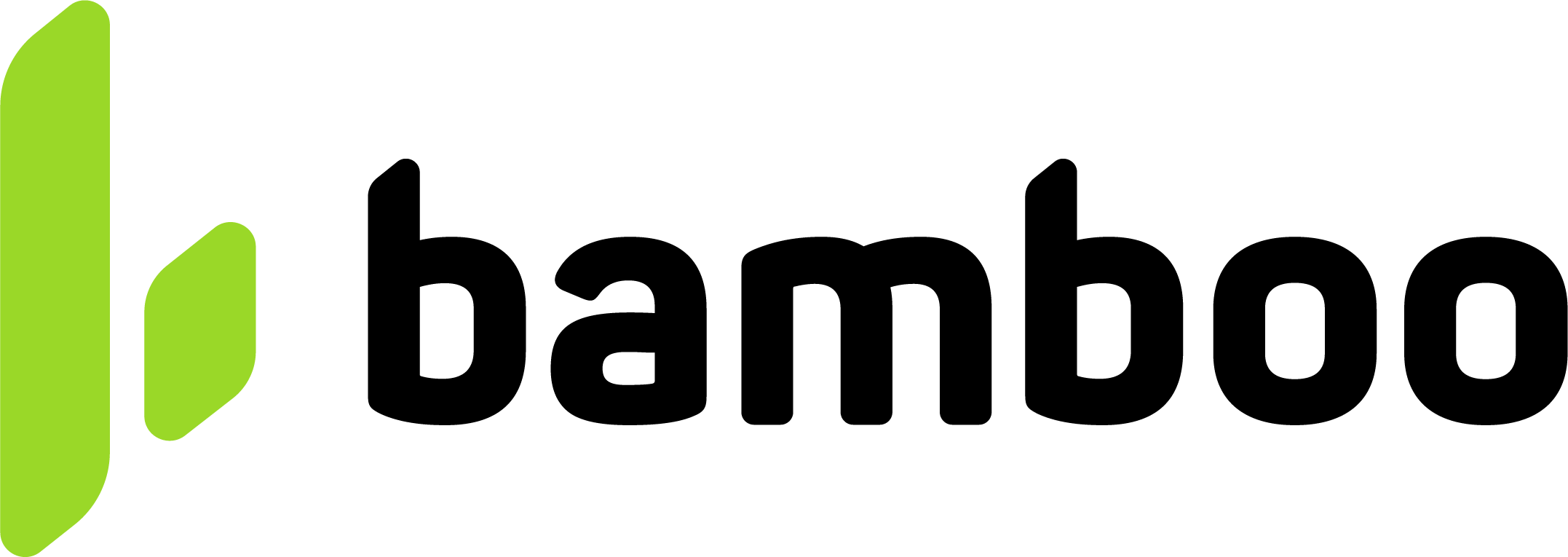Credit and Debit Cards
Accept credit, debit, and prepaid card payments in Uruguay under the Payfac model. Learn required parameters, antifraud fields, and test cards for Visa and Mastercard.
This page describes Uruguay-specific requirements for processing credit, debit, and prepaid card payments under the Payfac model. Bamboo enables merchants to accept cards issued locally or internationally through acquiring partners in Uruguay.
The Gateway model has its own configuration and parameter requirements.
For details, refer to the Uruguay – Gateway (Cards) page.
Request parameters
The following table lists all relevant fields for processing card purchases in Uruguay (Payfac).
Only fields that differ from the global Create a Purchase operation are included.
| Property | Type | Description |
|---|---|---|
Customer → Email | string | Payer’s email address. |
Customer → FirstName | string | Payer’s first name. Required for antifraud validation. |
Customer → LastName | string | Payer’s last name. Required for antifraud validation. |
Customer → DocumentNumber | string | Identification number according to the selected document type. Mandatory |
Customer → DocumentType | string | Must use one of the valid values listed in the Document types table (e.g., CI.UY). Mandatory |
Customer → PhoneNumber | string | Recommended for antifraud validation. |
Customer → Address → Country | string | Must be "UY". Optional |
Customer → Address → State | string | Department or region of residence. Optional |
Customer → Address → City | string | City of residence. Optional |
Customer → Address → AddressDetail | string | Street, number, and complement. Optional |
Customer → Address → PostalCode | string | Postal code. Optional |
CustomerIP | string | Required for Antifraud. IP address of the payer. Required when antifraud device data is sent. |
AntifraudData → AntifraudFingerprintId | string | **Mandatory for Antifraud evaluation ** |
Fields not marked as mandatory are strongly recommended to improve approval rates and antifraud accuracy.
The
DataUYobject applies to the Gateway model and is not required in the Payfac flow.
It includes fiscal fields such asIsFinalConsumer,Invoice, andTaxableAmount, used for VAT refund compliance under Law 19,210 and Law 17,934.
See Uruguay – Gateway (Cards) for details.
Request example using Token
To test this endpoint, use the API Reference or the Postman Collection
{
"TrxToken": "OT__uy_6dHAgJo6qeg62qIroA7H7_f_NWZZ6IEx4jiYpVJ8SzQ_",
"Capture": true,
"Order": "UY-INV-10001",
"Amount": 25000,
"Currency": "UYU",
"Installments": 1,
"TargetCountryISO": "UY",
"Description": "Compra en línea - Pedido 10001",
"Customer": {
"FirstName": "Lucía",
"LastName": "Fernández",
"Email": "[email protected]",
"PhoneNumber": "59891234567",
"DocumentNumber": "45678912",
"DocumentType": "CI.UY",
"Address": {
"Country": "UY",
"City": "Montevideo",
"State": "Montevideo",
"PostalCode": "11600",
"AddressDetail": "Av. 18 de Julio 1234, Piso 5"
}
},
"CustomerIP": "190.10.224.231",
"AntifraudData": {
"AntifraudFingerprintId": "0046f17b-197a-4d63-8b6b-6082cdd557ff"
}
}Request example using Card Data
To test this endpoint, use the API Reference or the Postman Collection
{
"CardData": {
"CardHolderName": "Lucía Fernández",
"Pan": "4507990000004905",
"CVV": "123",
"Expiration": "08/30",
"Email": "[email protected]",
"Document": "45678912"
},
"Capture": true,
"Order": "UY-INV-10002",
"Amount": 25000,
"Currency": "UYU",
"Installments": 1,
"TargetCountryISO": "UY",
"Description": "Compra en línea - Tarjeta de prueba",
"Customer": {
"FirstName": "Lucía",
"LastName": "Fernández",
"Email": "[email protected]",
"PhoneNumber": "59891234567",
"DocumentNumber": "45678912",
"DocumentType": "CI.UY",
"Address": {
"Country": "UY",
"City": "Montevideo",
"State": "Montevideo",
"PostalCode": "11600",
"AddressDetail": "Av. 18 de Julio 1234, Piso 5"
}
},
"CustomerIP": "190.10.224.231",
"AntifraudData": {
"AntifraudFingerprintId": "0046f17b-197a-4d63-8b6b-6082cdd557ff"
}
}Response parameters
Check the global request and response rules before building your request.
Test the endpoint directly and explore real request/response examples.
Testing cards
The response behavior depends on the Amount sent. Use the test PANs below to simulate different purchase outcomes.
| Brand | PAN | CVV | Expiration Date |
|---|---|---|---|
| Mastercard | 5165850000000008 | 123 | 12/29 |
| Visa | 4704550000000005 | 123 | 12/29 |
Cards without CVV
| Brand | PAN | Expiration Date |
|---|---|---|
| Mastercard Credit | 5101980000000000 | 12/29 |
| Mastercard Prepaid | 5599260000000006 | 12/29 |
| Visa Credit | 4103770000000006 | 12/29 |
| Visa Debit | 4213000000000005 | 12/29 |
| Visa International Credit | 4147960000000001 | 12/29 |
| Visa International Debit | 4345590000000006 | 12/29 |
| Behavior | Amount |
|---|---|
| Result: Rejected Error: The card can't operate with installments. | UYU 1045,00 |
| Result: Rejected Error: Expired card. | UYU 1046,00 |
| Result: Rejected Error: Insufficient funds. | UYU 1051,00 |
| Result: OK Approved | Less than or equal to UYU 1000,00; Greater than UYU 1061,00 |
Discover the API
Once you’re familiar with how to create a purchase, you can test your integration using our API Reference:
See what documents, currencies, and formats apply per country and payment method.
Explore the request and response parameters in the API Reference.
Understand the possible error responses and how to handle them.
Review the parameters, request examples, and acquirer-specific rules for card payments under the Gateway model in Uruguay.
Updated 3 months ago