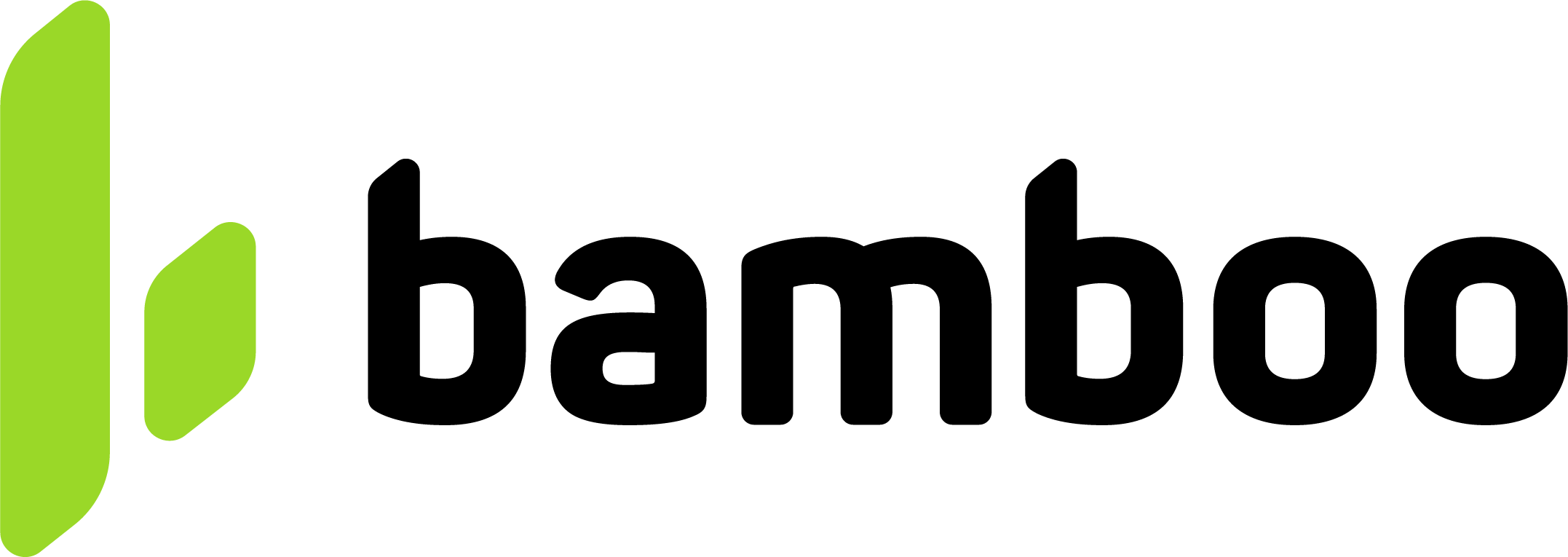SPEI
Process online payments in Mexico with SPEI through Bamboo. Enable instant bank transfers using CLABE accounts with real-time confirmation and secure integration.
This page describes the SPEI payment method available in Mexico through the Bamboo platform. SPEI (Sistema de Pagos Electrónicos Interbancarios) enables real-time bank transfers between Mexican financial institutions.
It allows payers to complete purchases directly from their online or mobile banking using the CLABE number provided in the API response.
Payment Flow
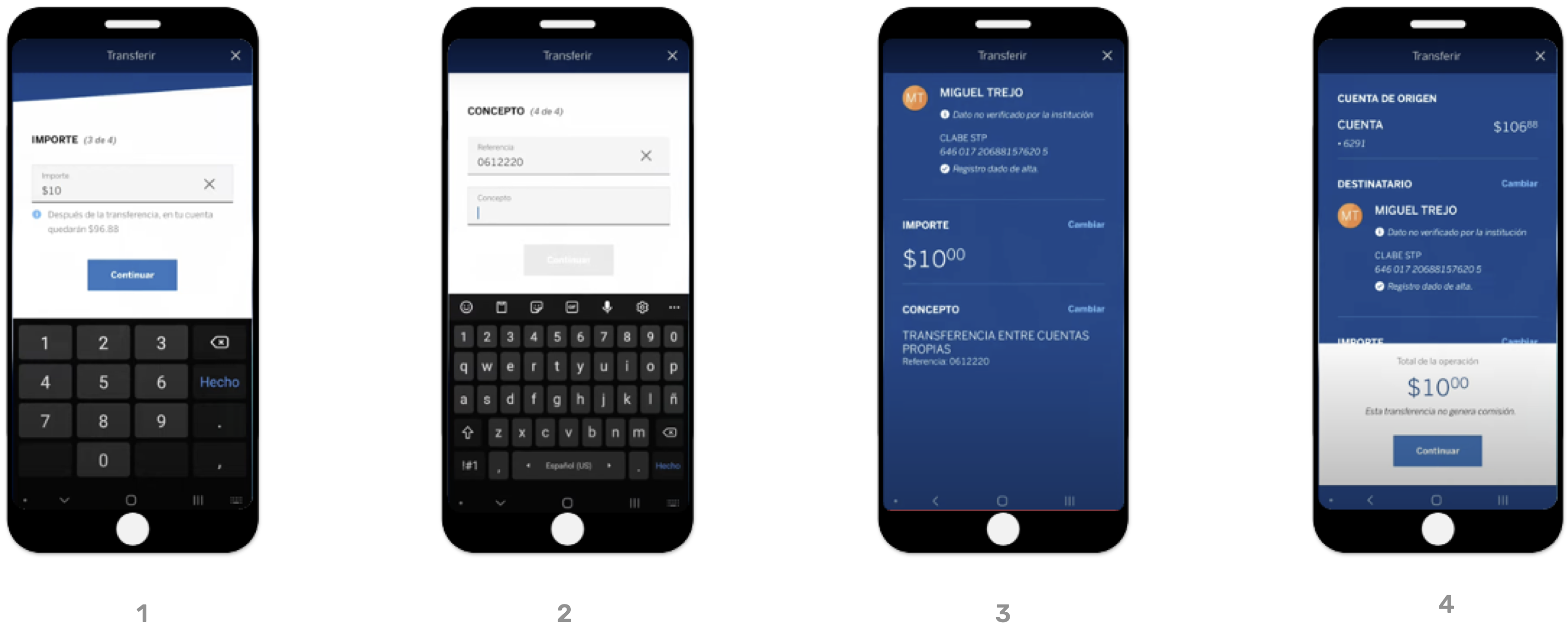
- The payer selects SPEI at checkout. Bamboo’s API creates the payment and returns the CLABE and beneficiary information.
- The payer logs into the banking app, selects Transfers, and adds the beneficiary using the CLABE number provided.
- The payer enters the amount, reference, and concept fields to identify the transaction, and reviews the summary screen.
- The payer confirms the transfer. The transaction is processed instantly through the SPEI network, and the purchase status updates automatically once the payment is received.
It’s important to note that the specific steps and options may vary slightly depending on the bank and the online banking platform being used. Always follow the instructions and security protocols provided by the payer’s bank to ensure a secure and successful transfer.
The transfer must match the purchase amount.
Otherwise, Bamboo will reject the transaction.
Request Parameters
The following parameters are required specifically for SPEI payments.
Refer to the Purchase operation guide for authentication, base parameters, and common fields.
| Property | Type | Mandatory? | Description |
|---|---|---|---|
PaymentMethod | string | Yes | Use SPE — see the Payment Method table. |
TargetCountryISO | string | Yes | Destination country. Use MX. |
Customer → Email | string | Yes | Payer’s email address. |
Customer → FirstName | string | Yes | Payer’s first name. |
Customer → LastName | string | No | Payer’s last name. |
Customer → DocumentNumber | string | No | Payer’s identification number (optional). |
Customer → PhoneNumber | string | No | Payer’s phone number. |
Customer → Address → Country | string | No | Payer’s country of residence. |
Customer → Address → State | string | No | Payer’s state or province. |
Customer → Address → City | string | No | Payer’s city. |
Customer → Address → AddressDetail | string | No | Street address or detailed location. |
Customer → Address → PostalCode | string | No | Postal code. |
MetaDataIn → PaymentExpirationInMinutes | numeric | No | Defines the expiration time for the payment in minutes. The API applies a default if not provided. Maximum: 30 days (43,200 minutes). |
Request example
To test this endpoint, use the API Reference or the Postman Collection
{
"PaymentMethod": "SPE",
"Amount": 1000,
"TargetCountryISO": "MX",
"Currency": "MXN",
"Customer": {
"Email": "[email protected]",
"FirstName": "Lucia",
"LastName": "Perez",
"PhoneNumber": "525532100000",
"Address": {
"Country": "Mexico",
"State": "CDMX",
"City": "Coyoacan",
"AddressDetail": "Av Universidad 3000"
}
},
"MetaDataIn": {
"PaymentExpirationInMinutes": "7200"
}
}Response Parameters
The following example shows the response to the request. For additional information about the response structure, refer to the Response parameters section of the Purchase creation guide.
| Property | Type | Description |
|---|---|---|
MetadataOut → Clabe | string | Dynamic CLABE account number assigned for the transaction. |
MetadataOut → BankBeneficiaryName | string | Name of the beneficiary account holder. |
MetadataOut → BankConcept | string | Concept or reference to identify the payment. |
MetadataOut → BankReference | string | Reference code used to match the transaction. |
MetadataOut → Amount | numeric | Amount to be transferred by the payer. |
MetadataOut → Expiration | date | Payment expiration date and time. |
MetadataOut → PaymentCouponUrl | string | URL of the payment coupon containing the CLABE and payment details. |
The CLABE number belongs to Bamboo Payment Systems.
The payer must complete the transfer to this account using their online or mobile banking application.
Response example
{
"TransactionId": "128598955264065792",
"Result": "COMPLETED",
"Status": "PENDING",
"ErrorCode": null,
"ErrorDescription": null,
"Created": "2024-12-20T20:46:20.199",
"AuthorizationDate": "2024-12-20T20:46:20.674",
"AuthorizationCode": "",
"Amount": 1000,
"Currency": "MXN",
"Installments": 1,
"TaxableAmount": null,
"Tip": null,
"Url": "https://api.bamboopayment.com/Purchase/128598955264065792",
"MetadataOut": {
"Clabe": "646180366608261696",
"Expiration": "25/12/2024 20:46:20",
"Amount": "10.0",
"BankBeneficiaryName": "Bamboo Payment Mexico SRL DE CV",
"BankName": "STP",
"BankConcept": "128598955264065792",
"BankReference": "128598955264065792"
},
"Action": null,
"PaymentMethod": {
"Brand": "STP",
"CardOwner": null,
"Bin": null,
"IssuerBank": null,
"Type": "BankTransfer",
"Expiration": null,
"Last4": null
}
}Discover the API
Once you’re familiar with how to create a purchase, you can test your integration using our API Reference:
Check what each country requires in terms of documents, bank formats, and supported currencies.
Explore full request and response examples.
Understand possible error responses and how to resolve them.
Updated 3 months ago