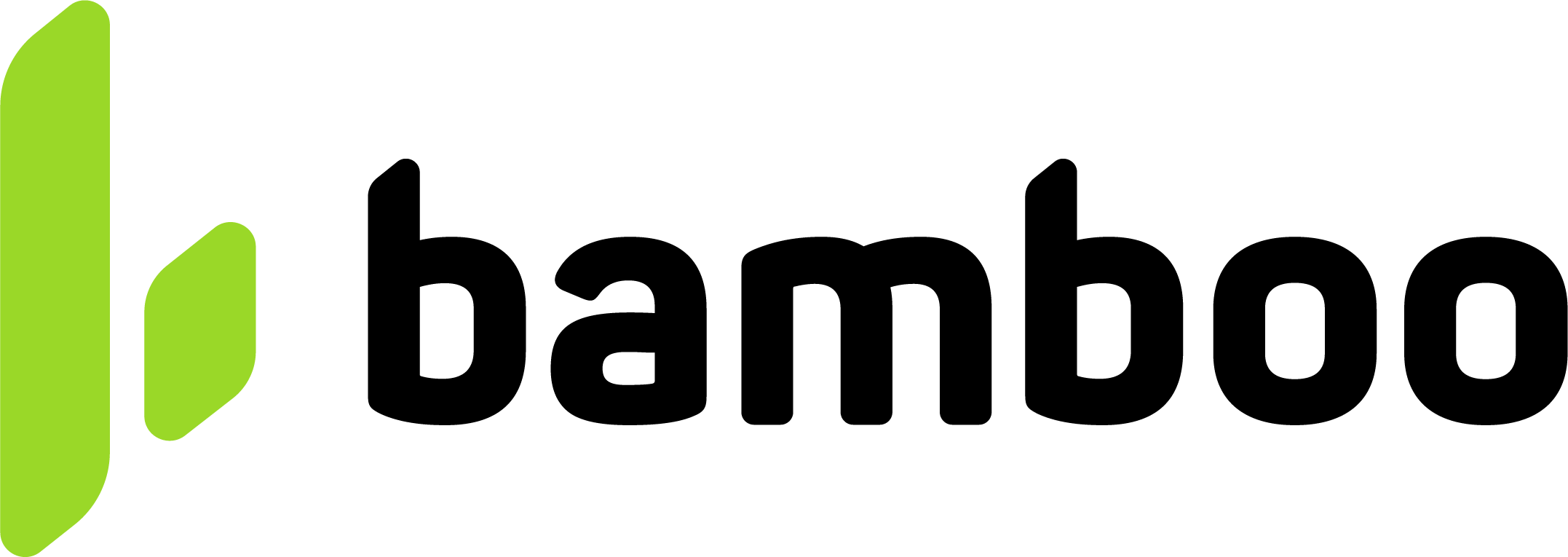MCP Server
Connect AI developer tools like Cursor or Windsurf to Bamboo’s API using the Model Context Protocol (MCP). Access real-time data, docs, and test services.
Bamboo provides an MCP server to enable AI-powered developer tools to access its API, documentation, and real-time data for integration and support tasks.
The Bamboo MCP server gives AI-based development environments access to:
- API methods and endpoints
- Developer documentation
- Real-time transaction data
- Integration code examples
Bamboo MCP Server Setup
Use the following endpoint to connect your tool:
https://docs.bamboopayment.com/mcp
Configure the MCP client to connect to the Bamboo server. If authentication is required, pass the necessary headers using query parameters or the method supported by the tool.
Add to~/.vscode/mcp.json:
{
"servers": {
"bamboopayment": {
"url": "https://docs.bamboopayment.com/mcp"
}
}
}Test Your Setup
Once configured:
- Open your AI development tool (e.g. Cursor, Windsurf)
- Start a session with the assistant
- Ask a question like
- How do I create a purchase?
- Show a Pix example for Brazil
- What fields are required for Argentina?
The assistant will access Bamboo’s API docs and return contextual results powered by MCP.
What’s Next?
Accept card payments, cash, and bank transfers across Latin America.
Send funds to bank accounts or wallets in supported countries.
Connect directly with local acquirers in Argentina and Uruguay to process payments
Use our public Postman collection to explore and test Bamboo APIs.
Updated 3 months ago