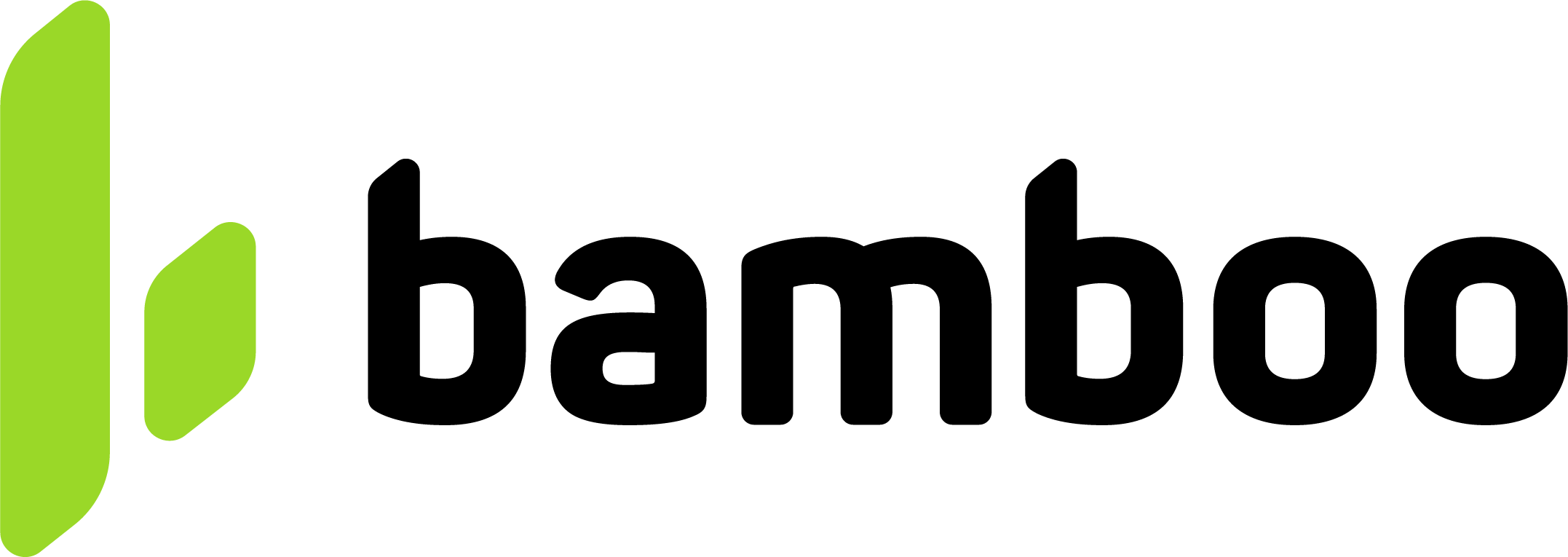Card Validation
The Card Validation endpoint allows merchants to verify the validity of cards across various acquirers in Latin America, using either Zero Auth operations or simulated minimal-amount purchases followed by automatic refunds.
Validates a card by sending its details directly to Bamboo’s API to confirm authenticity and issuer acceptance. This operation only checks the card validity. It does not create a purchase or authorize a charge.
PCI Scope Only merchants certified under PCI DSS can access this endpoint directly. Non-PCI merchants must use the Tokenization Form.
Choose your environment
Send a POST request to one of the following URLs:
| Environment | URL |
|---|---|
| Production | https://secure-api.bamboopayment.com/v3/api/card/validate |
| Staging | https://secure-api.stage.bamboopayment.com/v3/api/card/validate |
To test this endpoint, use the API Reference or the Postman Collection
Request parameters
The request contains two main objects: CardData and Customer.
CardData Object
| Parameter | Type | Mandatory | Description |
|---|---|---|---|
CardHolderName | string | Yes | Full name as it appears on the card. |
Pan | string | Yes | Card number without spaces or separators. |
CVV | string | Yes | Security code (3–4 digits). |
Expiration | string | Yes | Expiration date in format MM/YY. |
Email | string | Yes | Cardholder’s email address. |
Document | string | Conditional | Required for some countries. |
TargetCountryISO | string | Yes | Two-letter ISO country code where the card will be processed (ISO-3166-1). |
Customer Object
Country-specific requirements: For Argentina and Brazil, all Customer and Address fields are mandatory. These markets require complete customer information for card validation.
| Parameter | Type | Required | Description |
|---|---|---|---|
FirstName | string | Conditional | Customer’s first name. |
LastName | string | Conditional | Customer’s last name. |
Email | string | Conditional | Customer’s email address. |
DocumentNumber | string | Conditional | Identification number |
DocumentType | string | Conditional | Document type |
Address | object | Conditional | Customer’s address information. |
Address Object
| Parameter | Type | Required | Description |
|---|---|---|---|
Country | string | Conditional | Two-letter ISO country code |
State | string | Conditional | State or province code |
City | string | Conditional | City name. |
PostalCode | string | No | Postal or ZIP code. |
AddressDetail | string | Conditional | Street address with number. |
Request example
{
"CardData": {
"CardHolderName": "João Silva",
"Pan": "4507990000004905",
"CVV": "123",
"Expiration": "08/30",
"Email": "[email protected]",
"Document": "41158995814",
"TargetCountryISO": "BR"
},
"Customer": {
"FirstName": "João",
"LastName": "Silva",
"Email": "[email protected]",
"DocumentNumber": "41158995814",
"DocumentType": "CPF.BR",
"Address": {
"Country": "BR",
"City": "São Paulo",
"State": "SP",
"PostalCode": "01234-567",
"AddressDetail": "Rua da Consolação, 1234"
}
}
}Response Parameters
The response includes information about the validation result and details about the payment method.
| Parameter | Type | Description |
|---|---|---|
| Status | string | Result of the validation. Possible values are APPROVED, REJECTED. |
| ErrorCode | string | Error code if the validation was rejected. null if approved. |
| ErrorDescription | string | Detailed description of the error if the validation was rejected. null if approved. |
| PaymentMethod | object | Information about the validated card. |
Payment Method Object
| Parameter | Type | Description |
|---|---|---|
| Brand | string | Card brand (e.g., MasterCard, Visa). |
| IssuerBank | string | Name of the bank that issued the card. |
| Type | string | Type of card (e.g., CreditCard, DebitCard). |
Response example
{
"Status": "APPROVED",
"ErrorCode": null,
"ErrorDescription": null,
"PaymentMethod": {
"Brand": "MasterCard",
"IssuerBank": "SANTANDER BRASIL",
"Type": "CreditCard"
}
}Status Values
The validation can return the following status values:
| Status | Description |
|---|---|
APPROVED | Card successfully validated |
REJECTED | Card validation failed. Check ErrorCode and ErrorDescription for details |
When the status is REJECTED, the ErrorCode and ErrorDescription fields will provide specific information about why the validation failed. For more information about error codes.
In some acquirers, a temporary authorization is made for a small amount (usually less than USD 1) to verify the card’s validity and issuer response. This amount is automatically refunded after validation.
Discover the API
Once you’re familiar with how to validate a card, test your integration in the API Reference:
Updated 4 months ago