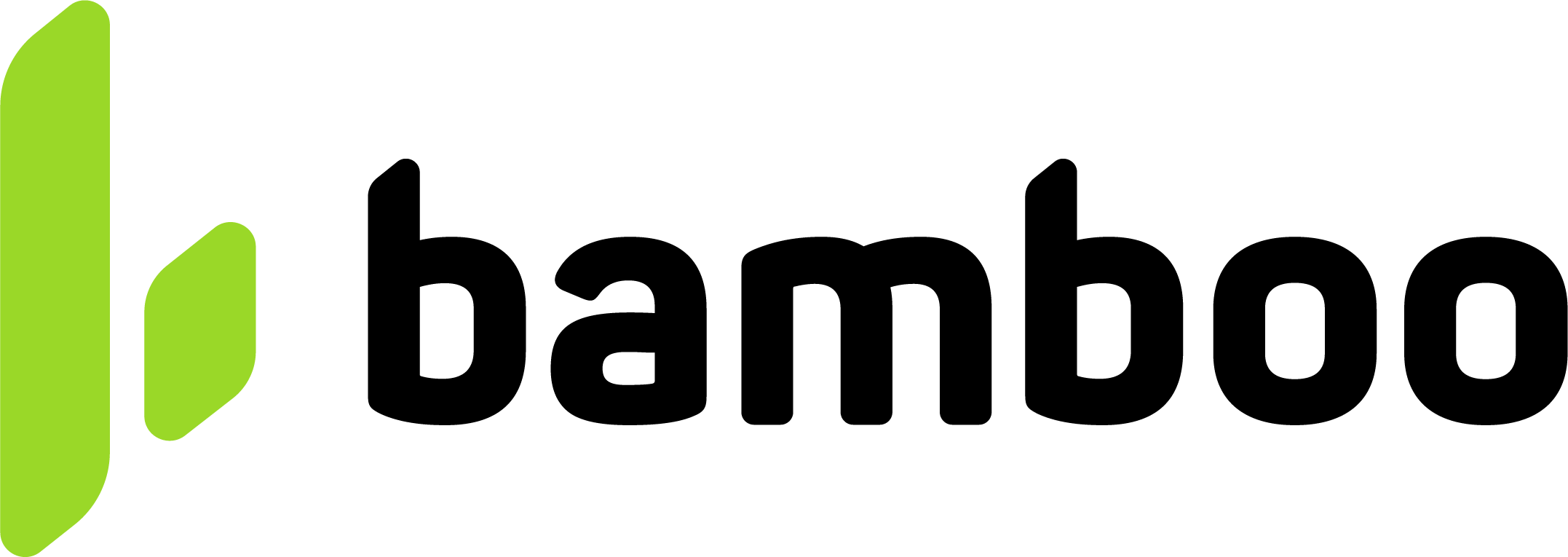Payment Flows
Learn how Bamboo handles the full payment lifecycle, including API and Redirect flows, card validation, purchase creation, capture, and refunds.
This guide introduces the complete payment flow in Bamboo, from purchase creation and authorization, to capture and post-authorization operations like cancellation or refund.
All operations are executed via RESTful API using application/json. HTTPS with TLS 1.3 is mandatory.
Before diving into individual operations, it’s important to understand the two types of flows supported by the platform.
Payment Flows
Depending on the payment method, Bamboo supports two types of transaction flows.
The full payment is processed through backend API calls.
The response includes the final status (COMPLETED, REJECTED, etc.).
The customer is redirected to an external interface
(e.g. bank, wallet) to complete the transaction.
Each payment method specifies whether it uses API or Redirect flow in its documentation page.
API Flow
Used for direct card transactions or tokenized flows. The full payment is processed via backend, and the final status is returned in the same response.
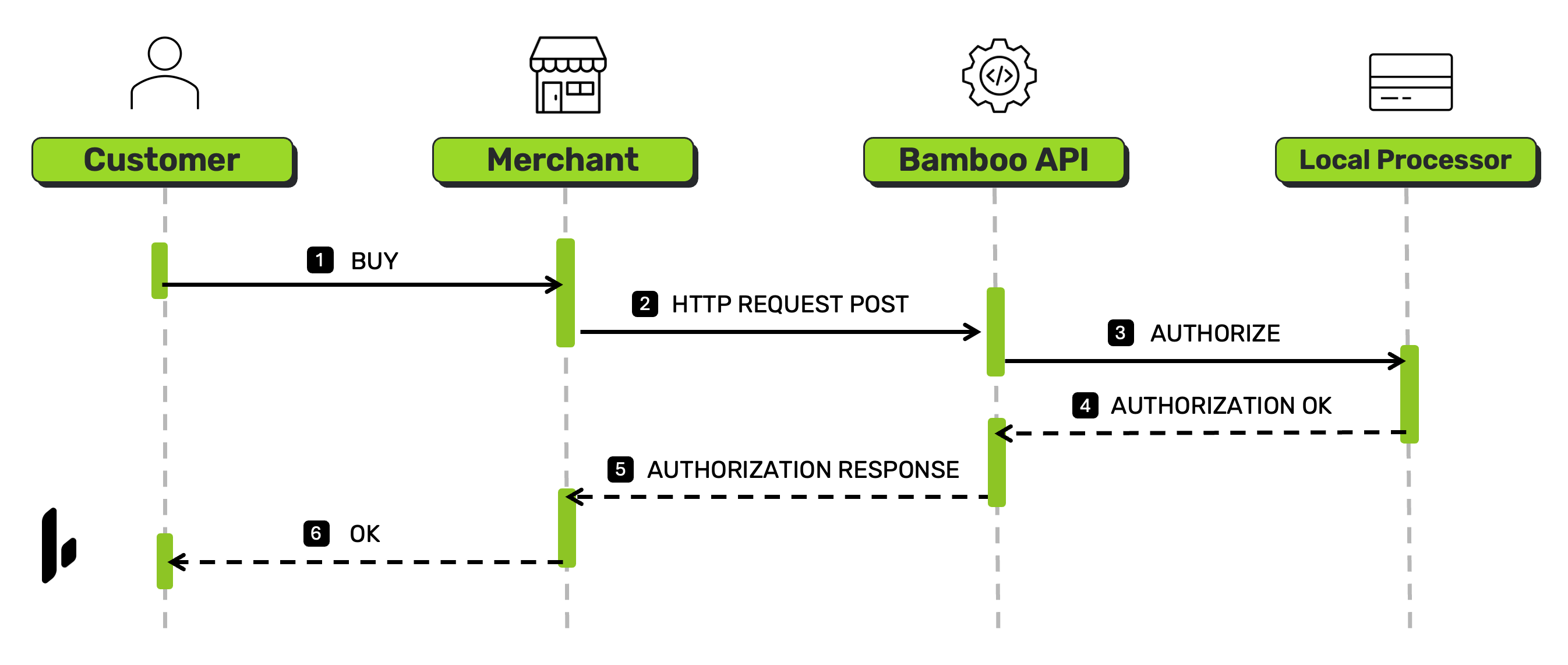
- Buy — The customer initiates the transaction on the merchant site.
- HTTP POST — The merchant sends a
POST /api/Purchaserequest to Bamboo. - Authorize — Bamboo forwards the request to the acquirer for processing.
- Authorization OK — The acquirer returns the authorization result.
- Response — Bamboo sends the result (
COMPLETED,REJECTED, etc.) to the merchant. - OK — The merchant displays the result to the customer.
Redirect Flow
Used for payment methods that require the payer to complete the transaction in an external interface (including QR codes, wallets).
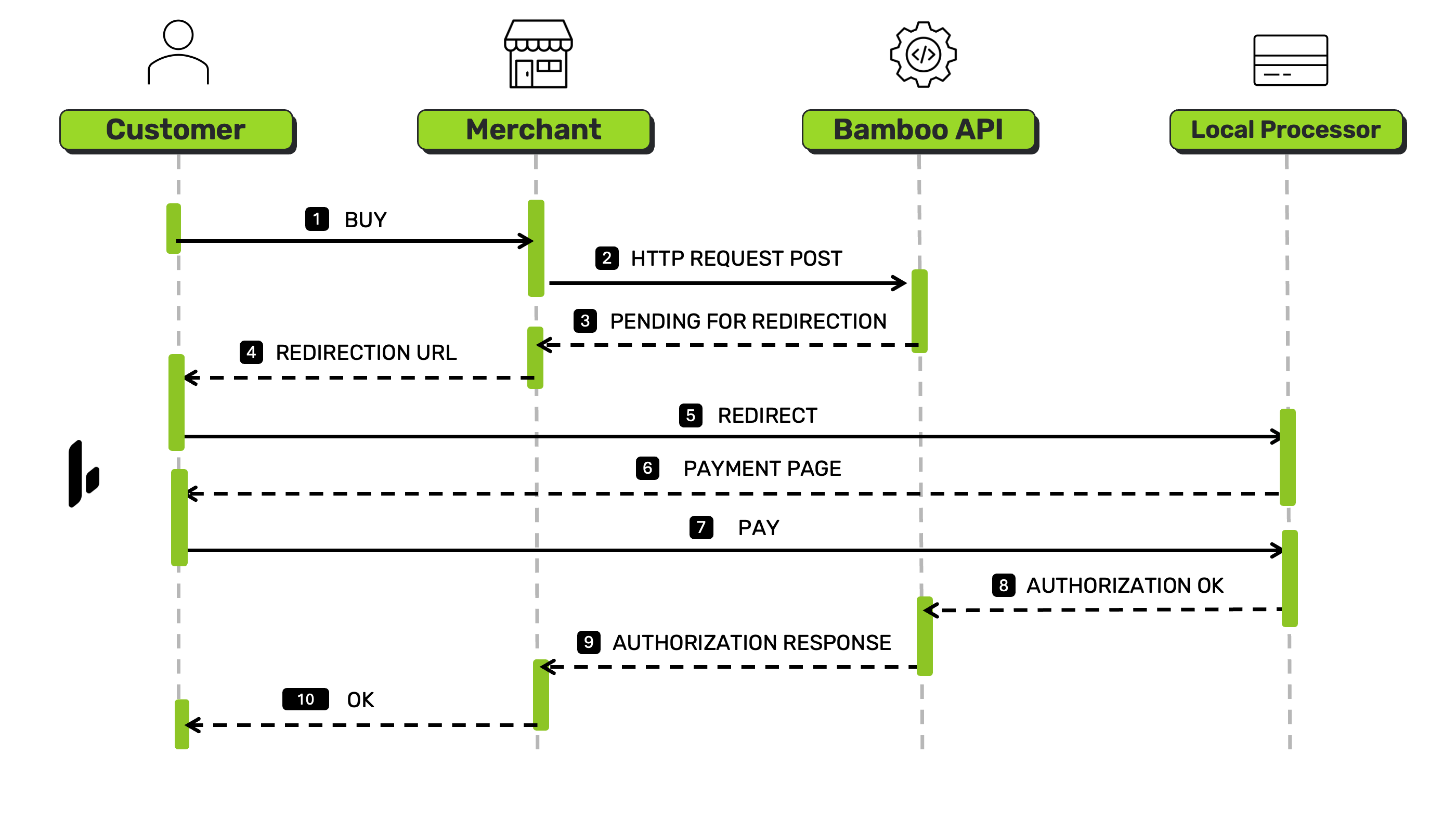
- Buy — The customer initiates the transaction.
- HTTP POST — The merchant sends the purchase request to Bamboo.
- Pending for redirection — Bamboo responds with an
Action.URL. - Redirection URL — The merchant redirects the customer.
- Redirect — The customer is taken to the payment interface.
- Payment Page — The page shows transaction details and form.
- Submit Payment — The customer enters the required data and confirms the payment.
- Authorization OK — The acquirer authorizes the transaction.
- Authorization Response — Bamboo sends the result to the merchant.
- OK — The merchant displays the result to the customer.
Redirect flows always include an
Actionobject in the API response. Monitor status via webhooks to detect when the transaction moves fromPENDINGtoCOMPLETEDorREJECTED.
Payment Operations
The following operations define the full lifecycle of a purchase in Bamboo, from validation to capture.
Verify a card before initiating a transaction. Useful for pre-checks or tokenization flows.
Simulate the transaction to validate business rules before creating the purchase.
Send the full purchase request using card data or token. Core operation for all payments.
Retrieve transaction details using TransactionId, Order, or UniqueID.
Capture a previously authorized payment or cancel it before settlement.
Updated 4 months ago