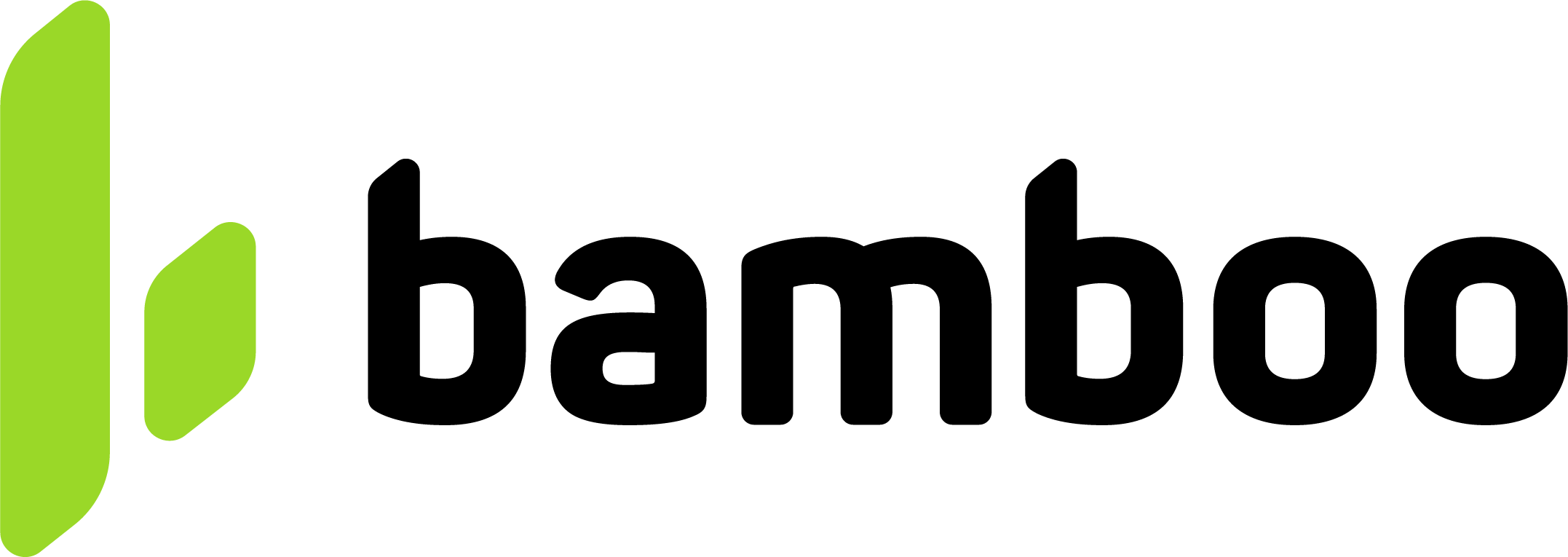Credit and Debit Cards
Accept card payments and local bank transfers in Chile through Bamboo. Process in CLP or USD via local acquirers and unified API integration.
This page describes Chile-specific requirements for the Create a Purchase operation. Refer to the global Create a Purchase guide for the full parameter list and base definitions.
Recommended fields for Chile
The following fields are required in addition to the global mandatory parameters.
| Field | Type | Description |
|---|---|---|
Customer.FirstName | string | Customer’s first name. |
Customer.LastName | string | Customer’s last name. |
Customer.DocumentType | string | |
Customer.DocumentNumber | string | Customer’s RUT number (without dots or hyphens). |
Description | string | Short description of the purchase. |
Customer.PhoneNumber | string | Optional contact number. |
Customer.Address.City | string | City of the customer. |
Customer.Address.State | string | Region or province. |
Customer.Address.PostalCode | string | Postal or ZIP code. |
Customer.Address.AddressDetail | string | Full street address (street name, number, apartment). |
This payment methods use an API flow. The response to the purchase request will include the final status (
COMPLETED,REJECTED, etc.), without redirection.
Considerations
Debit card payments are supported only through the Purchase (full capture) operation.
The CVV field is mandatory for all debit card transactions.
Transactions must be captured within seven calendar days.
Chilean payments do not support decimal amounts.
Transactions missing these parameters may be rejected by acquirers in Chile.
Request example using Token
To test this endpoint, use the API Reference or the Postman Collection
{
"TrxToken": "OT__example_token_value",
"UniqueID": "order-CL-0001",
"Capture": true,
"TargetCountryISO": "CL",
"Currency": "CLP",
"Amount": 125000,
"Installments": 1,
"Order": "CL-2024-0001",
"Description": "Test purchase CL",
"Customer": {
"FirstName": "Camila",
"LastName": "Pérez",
"PhoneNumber": "56987654321",
"DocumentType": "RUT.CL",
"DocumentNumber": "12345678-5",
"Email": "[email protected]",
"Address": {
"Country": "CL",
"City": "Santiago",
"State": "RM",
"PostalCode": "8320000",
"AddressDetail": "Av. Providencia 1234, Depto 801"
}
},
"CustomerIP": "190.10.224.231",
"AntifraudData": {
"AntifraudFingerprintId": "0046f17b-197a-4d63-8b6b-6082cdd557ff"
}
}Request example using Card Data
To test this endpoint, use the API Reference or the Postman Collection
{
"CardData": {
"CardHolderName": "Camila Pérez",
"Pan": "4051885600446623",
"CVV": "123",
"Expiration": "10/29",
"Email": "[email protected]",
"Document": "12345678-5"
},
"UniqueID": "order-CL-0002",
"Capture": true,
"TargetCountryISO": "CL",
"Currency": "CLP",
"Amount": 125000,
"Installments": 1,
"Order": "CL-2024-0002",
"Description": "Test purchase CL",
"Customer": {
"FirstName": "Camila",
"LastName": "Pérez",
"PhoneNumber": "56987654321",
"DocumentType": "RUT.CL",
"DocumentNumber": "12345678-5",
"Email": "[email protected]",
"Address": {
"Country": "CL",
"City": "Santiago",
"State": "RM",
"PostalCode": "8320000",
"AddressDetail": "Av. Providencia 1234, Depto 801"
}
},
"CustomerIP": "190.10.224.231",
"AntifraudData": {
"AntifraudFingerprintId": "0046f17b-197a-4d63-8b6b-6082cdd557ff"
}
}Response parameters
Check the global request and response rules before building your request.
Test the endpoint directly and explore real request/response examples.
Testing cards
Use the following cards to simulate the different status of the purchase. These cards apply for both API and redirection flow.
For approved purchases
| Brand | PAN | CVV | Expiration Date | Type |
|---|---|---|---|---|
| Visa | 4051885600446623 | 123 | 10/29 | Credit |
| Visa | 4051886000056590 | 123 | 10/29 | Prepaid |
For rejected purchases
| Brand | PAN | CVV | Expiration Date | Type |
|---|---|---|---|---|
| MasterCard | 5186059559590568 | 123 | 10/29 | Credit |
| MasterCard | 5186174110629480 | 123 | 10/29 | Prepaid |
Discover the API
Once you’re familiar with how to create a purchase, you can test your integration using our API Reference
Updated 4 months ago