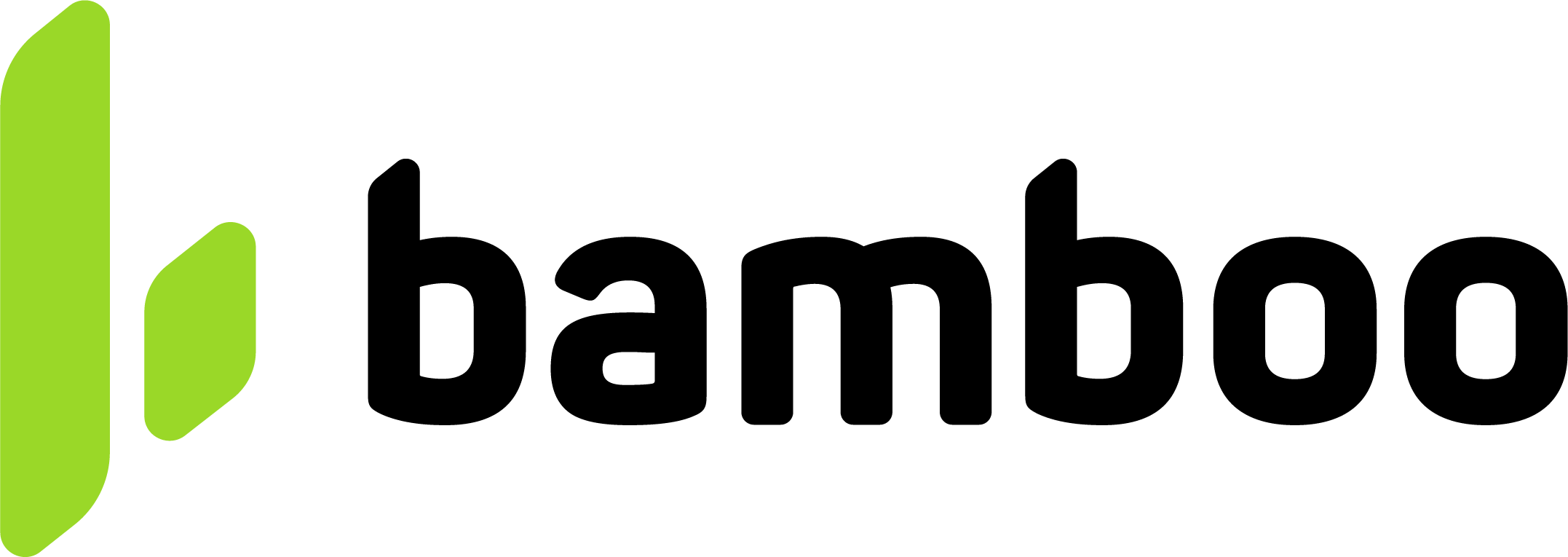Recurring Links
Recurring Links allow merchants to generate payment URLs that can be used multiple times for repetitive charges or recurring services, or for different users to purchase the same product.
Recurring Links List
The main view displays a table with all recurring links and their information. The list also includes a context menu that allows you to copy the recurring link to the clipboard, change its status, or delete it.
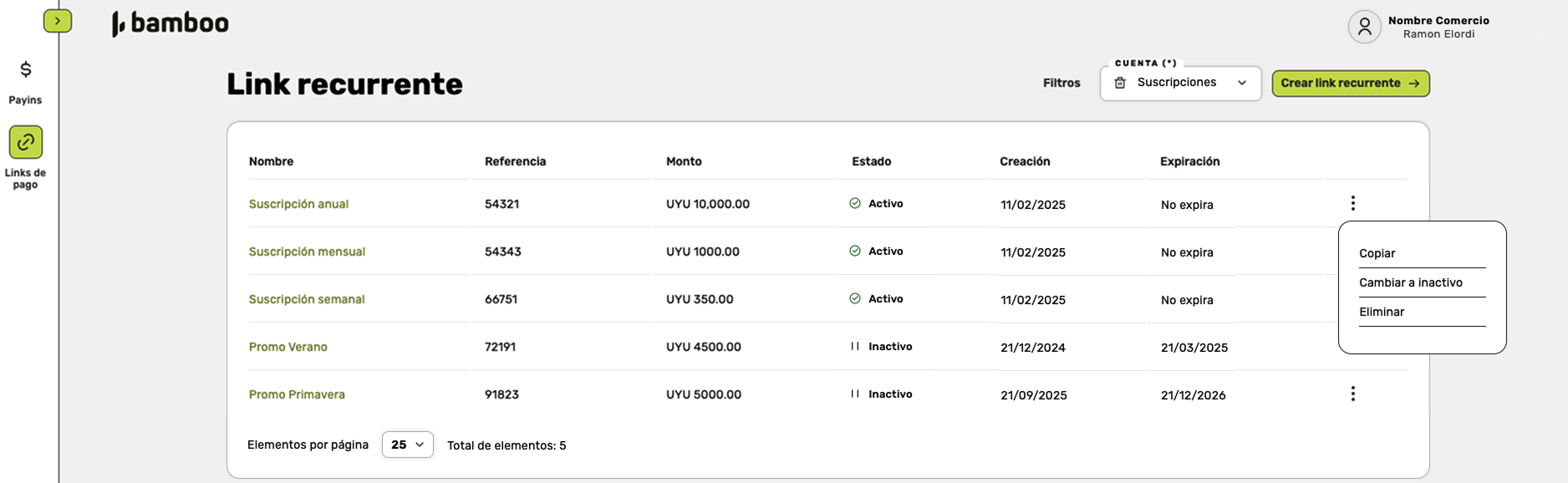
| Field | Description | Status |
|---|---|---|
| Name | Descriptive identifier of the product or service | N/A |
| Reference | Internal reference code | N/A |
| Amount | Payment amount and currency | N/A |
| Status | Current link status | Active, Inactive |
| Creation | Link generation date | N/A |
| Expiration | Expiration date (if applicable) or “No expiration” | N/A |
Available Filter Options:
| Filter | Description |
|---|---|
| Date range | Creation period |
| Name | Product name |
| Link details | Currency, Amount, Status, Reference |
Creating Recurring Links
The creation process is completed in two steps:
Step 1: Link Details
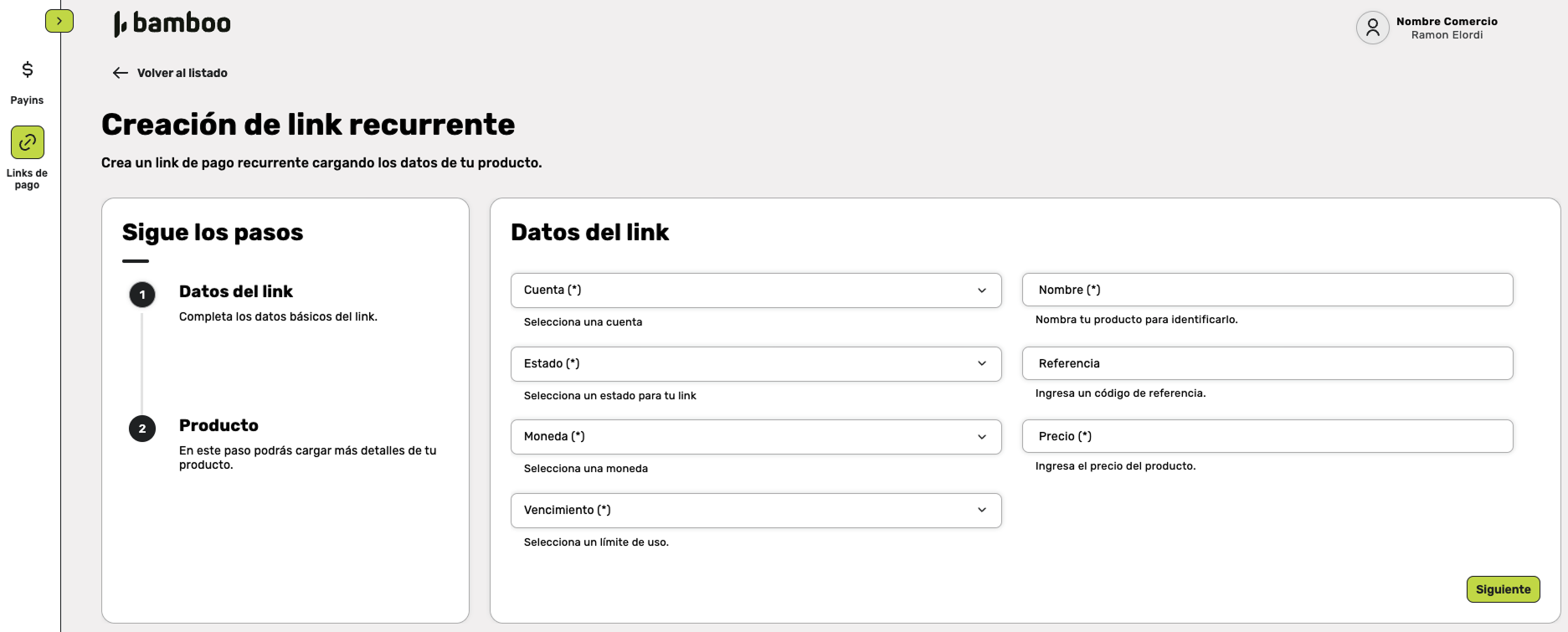
| Field | Description | Mandatory |
|---|---|---|
| Account | Select the account where payments will be processed | Yes |
| Name | Product or service identifier | Yes |
| Status | Initial link status (active/inactive) | Yes |
| Currency | Currency for charges | Yes |
| Amount | Amount to charge | Yes |
| Reference | Optional internal identifier | No |
| Expiration | Link validity period | Yes |

Step 2: Product
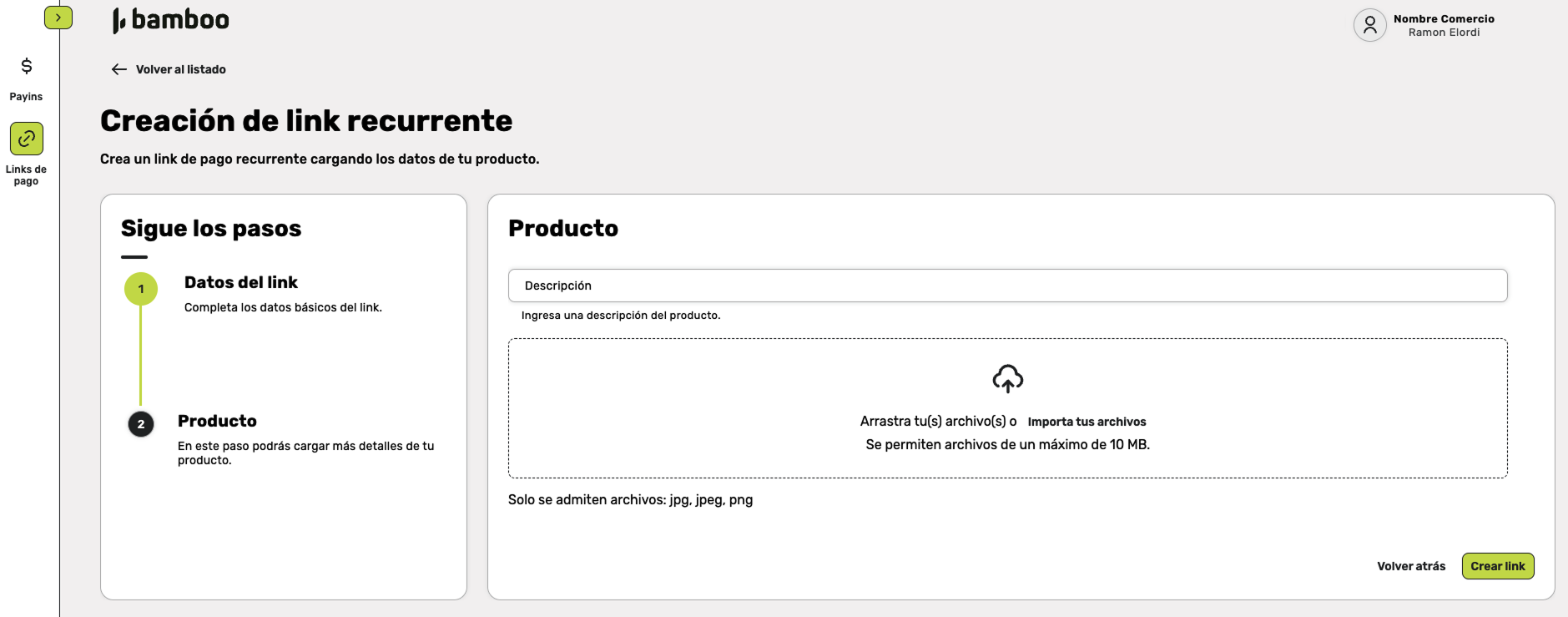
Additional product information:
Field | Description | Mandatory | Restrictions |
|---|---|---|---|
Description | Product or service details | No | |
Images | Option to upload product images | No | Formats: jpg, jpeg, png Maximum size: 10 MB per file |

Updated 3 months ago