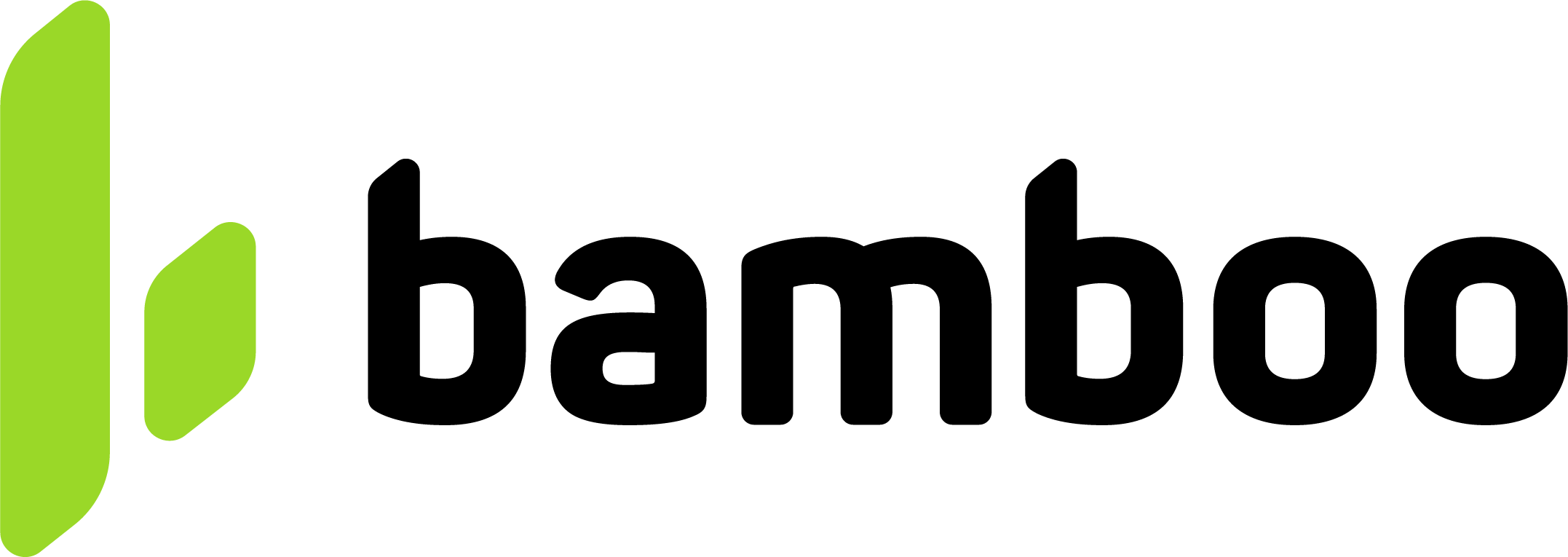Get Transaction
Retrieve any transaction in Bamboo using its TransactionId. Supports purchases, refunds, and chargebacks. Ideal for webhooks or reconciliation flows.
Get Transaction by ID
Retrieve any transaction (including Purchase, Refund, or Chargeback) using its unique identifier. This endpoint is useful when the transaction type is unknown or when processing webhooks and reconciliation workflows using a single TransactionId.
What is a Transaction?
In Bamboo, a Transaction represents a financial operation processed through the platform. There are three main types:
| Type | Description |
|---|---|
PURCHASE | A payment request initiated using a card or alternative payment method. |
REFUND | A reversal of a completed purchase, either full or partial. |
CHARGEBACK | A dispute initiated by the cardholder with their issuing bank. |
Use this endpoint to retrieve any transaction by its unique ID, including purchases, refunds, and chargebacks.
If the transaction is a purchase, you may also use a dedicated endpoint to retrieve only the original operation or the full lifecycle.
Returns only the original purchase object. Use when the transaction is a purchase.
Returns the full purchase lifecycle, including all refunds and chargebacks.
Request
Perform a GET request to the following endpoint:
| Environment | URL |
|---|---|
| Production | https://api.bamboopayment.com/v3/api/transaction/{TransactionId} |
| Staging | https://api.stage.bamboopayment.com/v3/api/transaction/{TransactionId} |
Replace {TransactionId} with the 19-digit identifier of the transaction.
Response Parameters
The response structure is identical to the standard Purchase response, ensuring consistency across different transaction types and simplifying integrations.
| Parameter | Type | Description |
|---|---|---|
TransactionId | string | Unique identifier of the transaction. |
Type | string | Transaction type. Values: PURCHASE, REFUND, or CHARGEBACK. |
Result | string | COMPLETED or ACTION_REQUIRED. See the Action object if applicable. |
Status | string | Transaction status: APPROVED, REJECTED, PENDING, etc. |
ErrorCode | string | Short error code if the transaction failed. |
ErrorDescription | string | Detailed error message if the transaction failed. |
Created | string | ISO 8601 timestamp when the transaction was created. |
AuthorizationDate | string | ISO 8601 timestamp of authorization, if applicable. |
AuthorizationCode | string | Code provided by the acquirer or processor confirming the authorization. |
Amount | integer | Total amount in minor units (e.g., cents). |
Currency | string | ISO 4217 currency code (e.g., ARS, USD, BRL). |
Installments | integer | Number of installments if the transaction was made in multiple payments. |
TaxableAmount | integer | Portion of the amount subject to tax. |
Tip | integer | Tip amount included in the transaction, if any. |
Url | string | URL for viewing the transaction in Bamboo Console (available in staging). |
MetadataOut | object | Additional metadata, e.g. bank info for APM refunds. |
Action | object | Additional steps required to complete the transaction (e.g., redirection URL). |
PaymentMethod | object | Details of the payment method used: brand, issuer, type, masked PAN, expiration, etc. |
Response Examples
Purchase (Card)
{
"TransactionId": "79632697147789184",
"Type": "PURCHASE",
"Result": "COMPLETED",
"Status": "APPROVED",
"AuthorizationCode": "839936",
"Amount": 25000,
"Currency": "BRL",
"Installments": 2,
"PaymentMethod": {
"Brand": "Visa",
"CardOwner": "João Silva",
"Bin": "450799",
"IssuerBank": "Banco do Brasil",
"Type": "CreditCard",
"Expiration": "203008",
"Last4": "4905"
}
}Refund Cards
{
"TransactionId": "148906700189999616",
"Type": "REFUND",
"Result": "COMPLETED",
"Status": "APPROVED",
"AuthorizationCode": "148906702232630112",
"Amount": -2058800,
"Currency": "COP",
"Installments": 1,
"PaymentMethod": {
"Brand": "Visa",
"CardOwner": "Juan Gonzalez",
"Bin": "450799",
"IssuerBank": "Banco do Brasil",
"Type": "CreditCard",
"Expiration": "203008",
"Last4": "4905"
}
}Refund for Alternative Payment Methods
{
"TransactionId": "148906700189999616",
"Type": "REFUND",
"Result": "COMPLETED",
"Status": "APPROVED",
"Amount": -2058800,
"Currency": "COP",
"MetadataOut": {
"RefundBankAccountNumber": "132132********2132",
"RefundBankId": "1063",
"RefundBankName": "BANCO FINANDINA S.A.",
"RefundBankAccountType": "Saving"
},
"PaymentMethod": {
"Brand": "PseAvanza",
"Type": "BankTransfer"
}
}For APM refunds, the
MetadataOutobject contains refund details such as account number and bank name.
Chargeback
{
"TransactionId": "200000000000000001",
"Type": "CHARGEBACK",
"Result": "COMPLETED",
"Status": "PENDING",
"AuthorizationDate": "2025-10-27T14:35:00.000",
"AuthorizationCode": "",
"Amount": 25000,
"Currency": "BRL",
"Installments": 1,
"PaymentMethod": {
"Brand": "Visa",
"CardOwner": "John Doe",
"Bin": "450799",
"IssuerBank": "Banco del Sol",
"Type": "CreditCard",
"Expiration": "202912",
"Last4": "4905"
},
"MetadataOut": {}
}Chargeback transactions are returned with status
PENDINGby default.
Use this response to track dispute creation and associate it with the original purchase.
Discover the API
Retrieve only the original purchase object using TransactionId, Order, or UniqueID.
Access the complete purchase lifecycle, including refunds and chargebacks.
Fetch any transaction (purchase, refund, or chargeback) when the type is unknown or retrieved from a webhook.
Updated 4 months ago