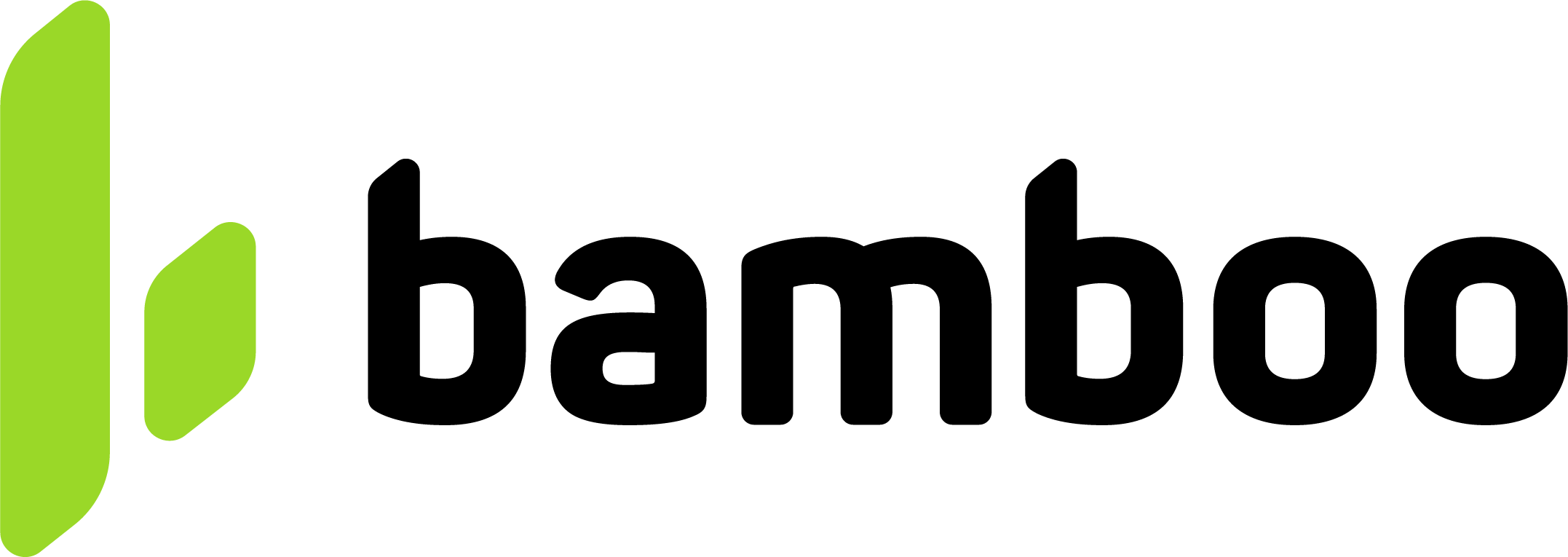Create Purchase
Create a purchase using the API flow providing its basic information for PCI and Non-PCI Merchants.
Overview
Creating a purchase allows your system to request a payment authorization through Bamboo’s API. The same endpoint supports multiple payment methods (from card transactions to cash and bank transfers) across all countries where Bamboo operates.
Depending on your PCI certification level, purchases can be created using:
- CardData – for PCI-certified merchants who handle card details directly.
- TrxToken – for merchants who use tokenized cards.
- PaymentMethod – for alternative payments such as cash or bank transfers.
Each flow shares the same structure for amount, currency, customer, and country fields.
Choose your flow
Each merchant can create purchases differently depending on their PCI compliance level and the payment method selected. Use the option that matches your integration:
Use the CardData object to send full card details (PAN, CVV, Expiration).
Use the TrxToken obtained during tokenization instead of sending card details.
Use PaymentMethod to process payments via cash or bank transfer.
Only one of these fields should be included in your request:
CardData,TrxToken, orPaymentMethod.
Choose your environment
Bamboo provides two environments. Depending on how you handle card data, the endpoint you should use varies:
- Staging for simulations and homologation (recommended first).
- Production for live payments after certification.
PCI-Certified Merchants (raw card data)
Use these endpoints when sending card data directly (PAN, CVV, Expiration). Available only for merchants certified under PCI DSS.
| Environment | Endpoint |
|---|---|
| Staging | https://secure-api.stage.bamboopayment.com/v3/api/Purchase |
| Production | https://secure-api.bamboopayment.com/v3/api/Purchase |
Only PCI-certified merchants can access the secure
/secure-api/endpoints.
Use these endpoints when validating cards through Bamboo’s Tokenization Form, which handles card data securely and returns a token for later use.
| Environment | Endpoint |
|---|---|
| Staging | https://api.stage.bamboopayment.com/v3/api/Purchase |
| Production | https://api.bamboopayment.com/v3/api/Purchase |
Non-PCI merchants must use these endpoints together with the Tokenization Form, which captures and encrypts card data outside the merchant’s environment.
Building the request
Some fields are mandatory in every purchase, no matter which flow you choose. Others are highly recommended or recommended for optimal fraud detection and risk evaluation.
Request parameters
| Parameter | Type | Mandatory? | Description |
|---|---|---|---|
TrxToken | string | No¹ | Card token previously generated through the tokenization flow. |
NetworkToken | object | No¹ | Network token information used in the transaction. |
PaymentMethod | string | No¹ | Payment method identifier (alternative methods such as cash or bank transfer). |
UniqueID | string | No | Unique identifier of the purchase to avoid duplicates. |
Capture | boolean | No | true for one-step purchase; false to authorize and capture later. |
TargetCountryISO | string | Yes | Country where the payment will be processed (ISO-3166-1). |
Currency | string | Yes | ISO-4217 currency. |
Amount | integer (64bit) | Yes | Amount with two decimals, no separators (12.25 → 1225). |
Tip | integer (64bit) | No | Tip amount (two-decimal format). |
TaxableAmount | integer (64bit) | No | Taxable amount (two-decimal format). |
Installments | integer | No | Number of installments. |
Order | string | Yes | Merchant order number. |
InvoiceNumber | string | No | Invoice number. |
Description | string | No⁴ | Optional description (may be required by specific acquirers/countries). |
MerchantNotification | object | No | This parameter is optional. It allows to generate dynamic notifications to different webhooks for each purchase. |
AdditionalData | string | No | Free-form additional data. |
MetadataIn | object | No | Arbitrary key–value metadata. |
Customer | object | Yes³ | Customer details. |
ClientIp | string | Highly Recommended | IP address of the payer’s device. Enables device and geolocation analysis for anti-fraud evaluation. Validated when present. |
CardData object (PCI merchants only)
| Parameter | Type | Mandatory? | Description |
|---|---|---|---|
CardHolderName | string | Yes | Name as printed on the card. |
Pan | string | Yes | Card number (PAN). |
CVV | string | Yes | Card security code. |
Expiration | string | Yes | MM/YY. |
Email | string | Recommended | Cardholder email, used for identity correlation and antifraud scoring. |
Document | string | Highly Recommended | Cardholder document number, used for identity verification. |
For non-PCI merchants, card payments must be processed using the tokenization form provided by Bamboo.
Customer object
| Parameter | Type | Mandatory? | Description |
|---|---|---|---|
Customer → FirstName | string | No | Customer first name. |
Customer → LastName | string | No | Customer last name. |
Customer → ReferenceCode | string | No | Merchant reference for the customer. |
Customer → PhoneNumber | string | Highly Recommended | Payer’s phone number, used for behavioral and contact validation. |
Customer → DocumentNumber | string | Highly Recommended | Document number used for identity verification. Validated when present. |
Customer → DocumentType | string | Highly Recommended | Type of identification document used by the payer. Validated when present. |
Customer → Email | string | Yes | Payer’s email address. |
Customer → IsFinalConsumer | boolean | No | Indicates whether the transaction corresponds to a direct sale to an end consumer, which may affect billing requirements, taxes, and fiscal reporting according to local regulations. |
Customer → Address | object | Recommended | Billing or shipping address of the payer. Provides additional context for anti-fraud analysis. |
Address object
| Parameter | Type | Mandatory? | Description |
|---|---|---|---|
Address → Country | string | Recommended | Country of residence or billing. Required ifCustomer.Address is included. |
Address → City | string | Recommended | City of residence. Required if Customer.Address is included. |
Address → State | string | Recommended | State or region. Required if Customer.Address is included. |
Address → PostalCode | string | Recommended | Postal or ZIP code. |
Address → AddressDetail | string | Recommended | Street, number, and unit or apartment. Required if Customer.Address is included. |
MerchantNotification object
Use this object to define a webhook URL that will receive the asynchronous result of the purchase. When included, it overrides any global webhook configuration.
| Property | Type | Description |
|---|---|---|
MerchantNotification → Url_Webhook | string | Webhook endpoint where Bamboo will send the purchase result notification for this transaction. |
AntifraudData object
Use the AntifraudData object to send additional information used by Bamboo’s antifraud engine.
Although optional, including this object improves the accuracy of risk evaluation.
| Property | Type | Description |
|---|---|---|
AntifraudData → AntifraudFingerprintId | string | Session identifier generated by Bamboo’s JavaScript fingerprint library. Links the payer’s device and browser session to the transaction. |
AntifraudData → AntifraudMetadataIn | object | Optional dictionary of custom key–value pairs that can include contextual variables (e.g., channel, device type, or customer segment). |
For details about how these fields are validated and used in risk evaluation, refer to the Anti-fraud section.
1 One of TrxToken, NetworkToken, or PaymentMethod is required depending on the selected flow.
3 Not required if you create the purchase using CommerceToken.
4 Some acquirers (e.g., Brazil card) may require a specific Description format.
For detailed information about 3D Secure (3DS) and Network Token objects, see their dedicated sections. PaymentMethod is mandatory when sending a Network Token.
Example with Token
To test this endpoint, use the API Reference or the Postman Collection
{
"TrxToken": "OT__6dHAgJo6qeg62qIroA7H7_f_NWZZ6IEx4jiYpVJ8SzQ_",
"UniqueID": "paymentID3022",
"Capture": true,
"TargetCountryISO": "BR",
"Currency": "BRL",
"Amount": 25000,
"Installments": 2,
"Order": "CH2023-001",
"Description": "Compra de teste",
"Customer": {
"FirstName": "João",
"LastName": "Silva",
"ReferenceCode": "JS-001",
"PhoneNumber": "11987654321",
"DocumentNumber": "12345678901",
"DocumentType": "CPF.BR",
"Email": "[email protected]",
"Address": {
"Country": "BR",
"City": "São Paulo",
"State": "SP",
"PostalCode": "01310-200",
"AddressDetail": "Avenida Paulista 1000"
}
},
"CustomerIP": "190.10.224.231",
"AntifraudData": {
"AntifraudFingerprintId": "0046f17b-197a-4d63-8b6b-6082cdd557ff"
}
}Example with Card Data
To test this endpoint, use the API Reference or the Postman Collection
{
"CardData": {
"CardHolderName": "João Silva",
"Pan": "4507990000004905",
"CVV": "123",
"Expiration": "08/30",
"Email": "[email protected]",
"Document": "12345678901"
},
"UniqueID": "paymentID3022",
"Capture": true,
"TargetCountryISO": "BR",
"Currency": "BRL",
"Amount": 25000,
"Installments": 2,
"Order": "CH2023-001",
"Description": "Compra de teste",
"Customer": {
"FirstName": "João",
"LastName": "Silva",
"ReferenceCode": "JS-001",
"PhoneNumber": "11987654321",
"DocumentNumber": "12345678901",
"DocumentType": "CPF.BR",
"Email": "[email protected]",
"Address": {
"Country": "BR",
"City": "São Paulo",
"State": "SP",
"PostalCode": "01310-200",
"AddressDetail": "Avenida Paulista 1000"
}
},
"CustomerIP": "190.10.224.231",
"AntifraudData": {
"AntifraudFingerprintId": "0046f17b-197a-4d63-8b6b-6082cdd557ff"
}
}Example for an Alternative Payment Method
To test this endpoint, use the API Reference or the Postman Collection
{
"PaymentMethod": "PFC",
"Order": "AR-2025-0001",
"Amount": 100000,
"Currency": "ARS",
"Description": "Compra de prueba",
"TargetCountryISO": "AR",
"Customer": {
"FirstName": "Juan",
"LastName": "Pérez",
"Email": "[email protected]",
"DocumentType": "DNI.AR",
"DocumentNumber": "12345678",
"ReferenceCode": "CLI-45821"
}
}Response
The response structure for Direct Purchase (PCI merchants) is the same as the standard Purchase response.
| Parameter | Type | Description |
|---|---|---|
TransactionId | string | Unique transaction identifier (19-digit numeric as string). |
Result | string | COMPLETED or ACTION_REQUIRED. |
Status | string | Approved, Rejected, Pending, etc. |
ErrorCode | string | Error code if rejected. |
ErrorDescription | string | Error description if rejected. |
Created | string | ISO 8601 timestamp when created. |
AuthorizationDate | string | ISO 8601 timestamp when authorized. |
AuthorizationCode | string | Issuer authorization code. |
Amount | integer | Total amount. |
Currency | string | Currency used. |
Installments | integer | Number of installments. |
TaxableAmount | integer | Taxable amount. |
Tip | integer | Tip amount. |
Url | string | URL with additional details. |
MetadataOut | object | Metadata returned by Bamboo. |
Action | object | Present when Result = ACTION_REQUIRED. |
PaymentMethod | object | Method details used in the transaction. |
Action object
| Field | Type | Description |
|---|---|---|
SessionId | string | Session identifier related to the action. |
Reason | string | e.g., VERIFICATION_CODE_NEEDED, REDIRECTION_NEEDED_EXTERNAL_SERVICE. |
URL | string | Redirection URL to complete the step (e.g., CVV capture page, 3DS challenge). |
PaymentMethod object
| Field | Type | Description |
|---|---|---|
Brand | string | e.g., Visa, MasterCard. |
CardOwner | string | Cardholder name. |
Bin | string | First 6 digits of the PAN. |
IssuerBank | string | Issuing bank. |
Type | string | e.g., CreditCard, DebitCard. |
Expiration | string | yyyymm. |
Last4 | string | Last 4 digits of the card. |
Response Examples
Result : COMPLETED, Status:APPROVED
{
"TransactionId": "79632697147789184",
"Result": "COMPLETED",
"Status": "APPROVED",
"ErrorCode": null,
"ErrorDescription": null,
"Created": "2024-08-07T17:51:54.620",
"AuthorizationDate": "2024-08-07T17:51:56.879",
"AuthorizationCode": "839936",
"Amount": 25000,
"Currency": "BRL",
"Installments": 1,
"TaxableAmount": null,
"Tip": null,
"Url": "https://api.stage.bamboopayment.com/Purchase/79632697147789184",
"MetadataOut": null,
"Action": null,
"PaymentMethod": {
"Brand": "Visa",
"CardOwner": "Joao Silva",
"Bin": "450799",
"IssuerBank": "Santander",
"Type": "CreditCard",
"Expiration": "203008",
"Last4": "4905"
}
}{
"ErrorCode": "PR001",
"ErrorDescription": "The token sent is invalid, expired, or does not belong to the merchant."
}Test the API
Once you’re familiar with how to create a purchase, test your integration in the API Reference:
Check what each country requires (documents, bank formats, supported currencies).
Explore full request and response examples: Create Purchase endpoint.
Understand possible error responses and how to resolve them.
Updated 13 days ago