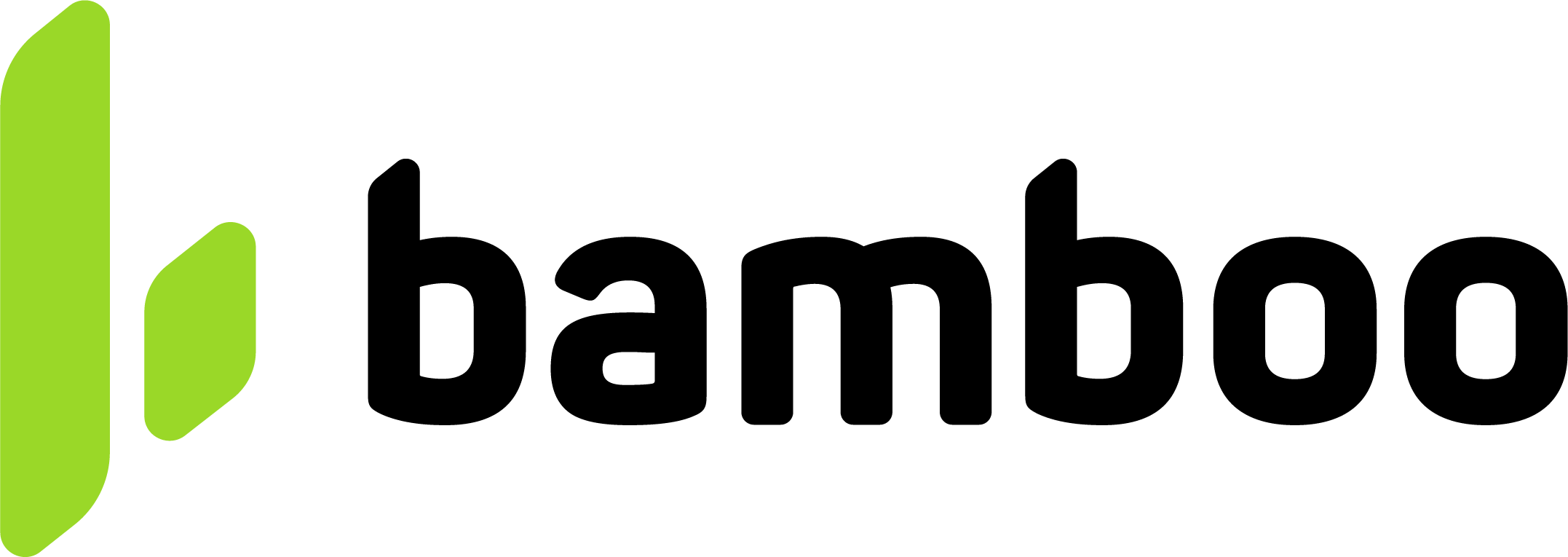Getting Started
This guide will help you start integrating with Bamboo, from getting your credentials to making your first successful transaction.
Whether you want to accept payments (Payins), send money to users (Payouts), or connect directly with local acquirers (Gateway), this guide will help you get started.
What you can do with Bamboo
Bamboo offers three main products:
Accept payments via cards, bank transfers, wallets, or cash in Latin America.
Send funds in local currencies or USD to users and businesses
Connect directly with local acquirers in Argentina and Uruguay to authorize, capture, or void payments.
Getting Started Steps
To start integrating with Bamboo, follow these simple steps:
-
Sign Up Create your merchant account by contacting our sales team. We’ll walk you through the onboarding process and activate your account.
-
Get Your API Credentials After your account is active, we’ll send you your first set of API credentials for the
STAGEenvironment. Bamboo uses two types of credentials:
API Environments
| Environment | Description |
|---|---|
| Staging | Used for simulations and homologation. You can test your full payment flow here before going live. |
| Production | Used to process real transactions in a live environment. Access is granted after certification |
Never use Stage credentials in your production environment or vice versa. Each environment uses its own endpoints and credentials.
-
Integrate the APIs Follow this documentation to set up our payment APIs. Ensure you complete the homologation process in
STAGEbefore requesting production access. -
Request Go Live Once you’ve finished all the required tests, reach out to us to request access to
PRODUCTION. -
Start Processing Payments Once you receive your production credentials, update your integration to the
PRODUCTIONenvironment and begin processing real transactions.
What’s Next?
Accept payments via cards, cash, and local bank transfers.
Send funds to bank accounts and wallets across supported countries.
Connect directly with local acquirers in Argentina and Uruguay to process payments
Connect AI tools to Bamboo’s API and documentation using MCP.
Simulate real payment flows and test API requests without coding.
Explore all endpoints and schemas in the Bamboo API.
Updated 3 months ago