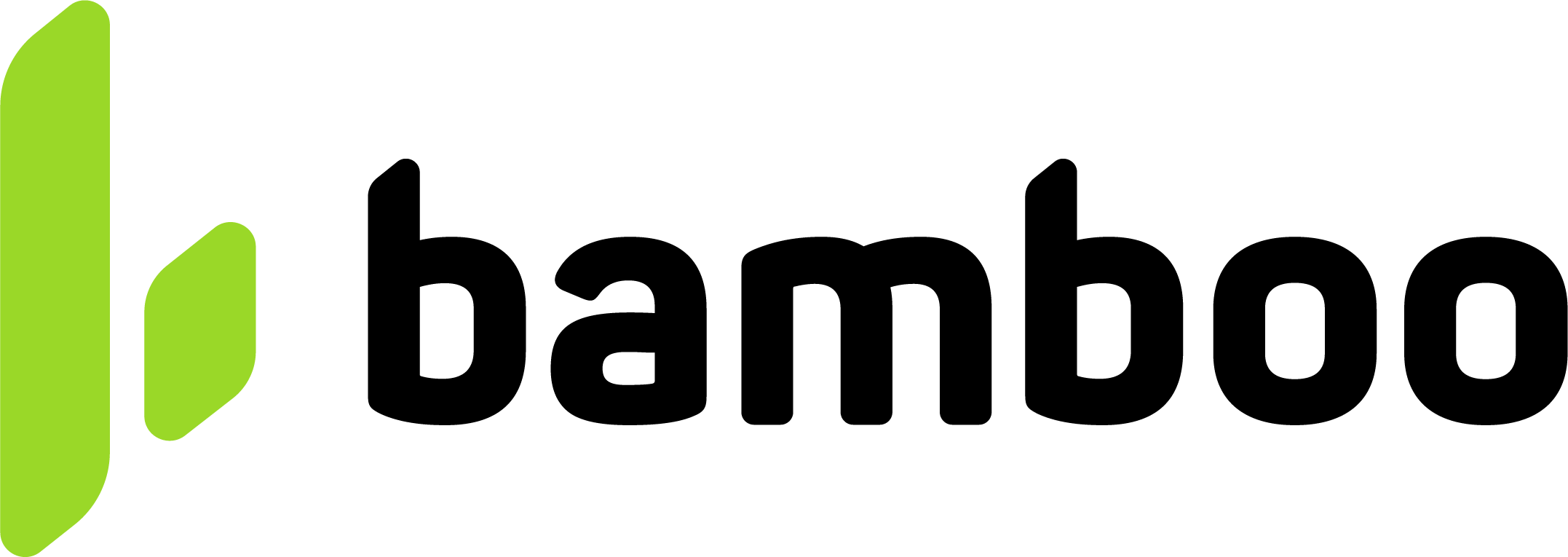Cash Payments
Learn how to integrate your solution to process payments with Alternative Payment Methods.
Pago Fácil
Pago Fácil allows customers in Argentina to complete their purchases in cash through a wide network of authorized retail locations.
When choosing this payment method, Bamboo generates a voucher with all the payment details (amount, reference code, and expiration date). The customer can then go to any Pago Fácil branch and pay the voucher amount in cash. Once the payment is confirmed, Bamboo automatically updates the transaction status through its asynchronous notification system.
Redirect Flow for Pago FácilThis payment method uses a Redirect flow. The API response includes an
Action.URLand the purchase remains in Pending status until the customer completes the payment in a payment office.
Request parameters
The following parameters are required specifically for this payment method.
Refer to the Purchase operation guide for standard fields and authentication requirements.
| Property | Type | Mandatory? | Description |
|---|---|---|---|
PaymentMethod | string | Yes | PFC - Find the value in the table Payment Method. |
Customer → Email | string | Yes | Customer's email. |
Customer → FirstName | string | Yes | Customer's first name. |
Customer → LastName | string | Yes | Customer's last name. |
Customer → Address → State | string | No* | Customer's state. This parameter is required to calculate II.BB Tax. Refer to provinces for possible values. |
MetaDataIn → PaymentExpirationInMinutes | numeric | No | Configure the expiration time for the payment in minutes. The API applies a default value if not provided. |
Request example
To test this endpoint, use the API Reference or the Postman Collection
{
"PaymentMethod": "PFC",
"Order": "AR-2025-0001",
"Amount": 100000,
"Currency": "ARS",
"Description": "Compra de prueba",
"TargetCountryISO": "AR",
"Customer": {
"FirstName": "Juan",
"LastName": "Pérez",
"Email": "[email protected]",
"DocumentType": "DNI.AR",
"DocumentNumber": "12345678",
"ReferenceCode": "CLI-45821"
},
"MetaDataIn": {
"PaymentExpirationInMinutes": 7200
}
}Note: To ensure accurate tax calculation for Impuesto sobre los Ingresos Brutos (II.BB), you must include the customer’s province using the field
Customer.Address.State.
Response parameters
In the response, you will find the following parameters. For additional information about the response structure, refer to the Response parameters section of the Purchase creation guide.
| Property | Type | Description |
|---|---|---|
Response → Action → URL | string | URL where you must redirect the customer to access payment information. |
Response → MetadataOut → PaymentCode | string | Payment reference generated by Pago Fácil. |
Response → MetadataOut → PaymentExpirationDate | date | Expiration date of the payment. Format: DD/MM/YYYY. |
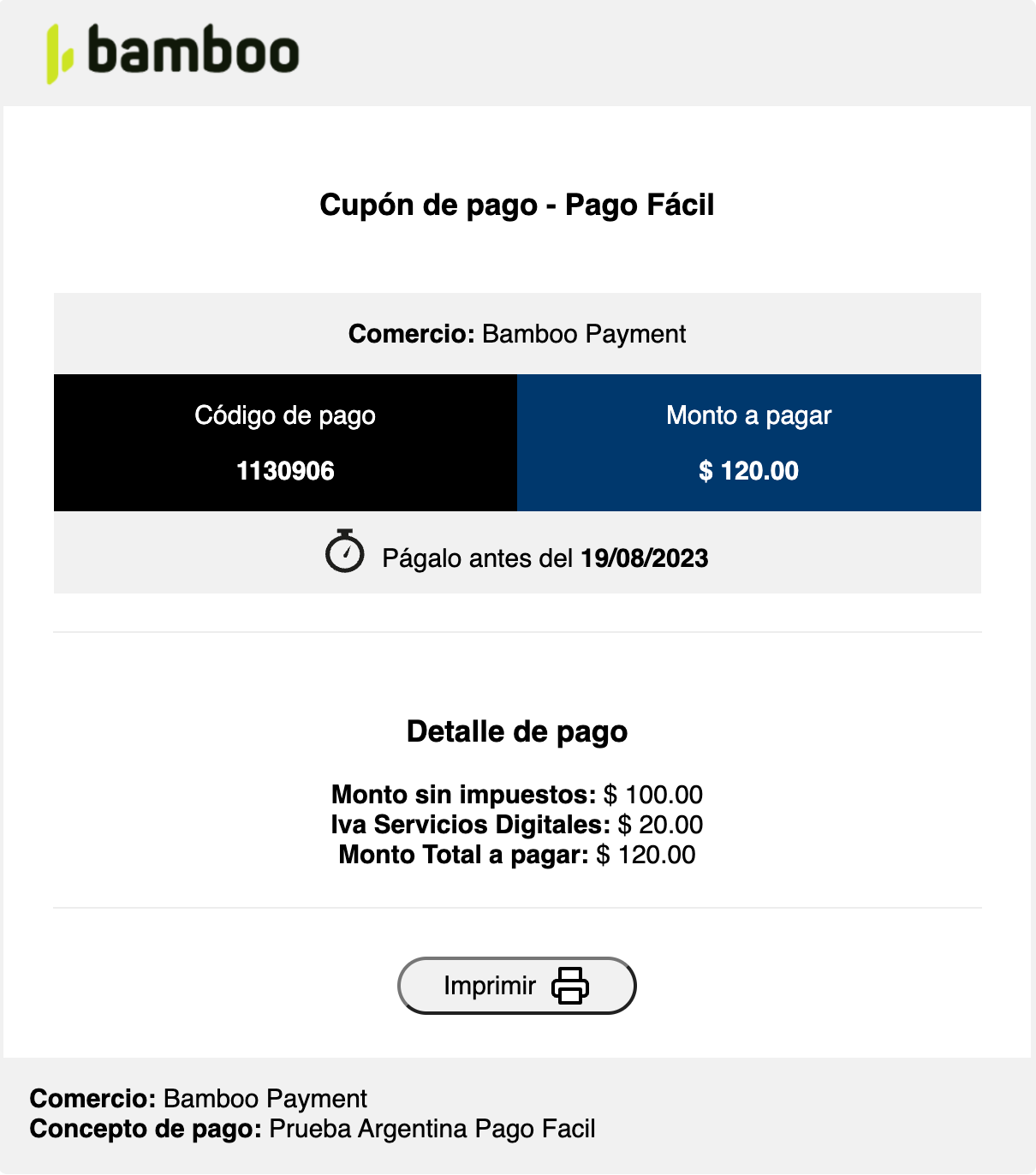
Response example
{
"TransactionId": "79632697147789184",
"Result": "ACTION_REQUIRED",
"Status": "PENDING",
"ErrorCode": null,
"ErrorDescription": null,
"Created": "2024-08-07T17:51:54.620",
"AuthorizationDate": null,
"AuthorizationCode": null,
"Amount": 100000,
"Currency": "ARS",
"Installments": 1,
"TaxableAmount": null,
"Tip": null,
"Url": "https://api.stage.bamboopayment.com/Purchase/79632697147789184",
"MetadataOut": {
"PaymentCode": "1130909",
"PaymentExpirationDate": "20/08/2023"
},
"Action": {
"SessionId": "CA_a4032a2a-25ae-4f5f-a8bb-fb2e5ab2ae3c",
"URL": "https://s3.amazonaws.com/gateway.stage.bamboopayment.com/purchase-coupons/1130909_71afa71e-bb69-4f75-9ce7-666014f6c919_20231115.html",
"Reason": "REDIRECTION_NEEDED_EXTERNAL_SERVICE"
},
"PaymentMethod": {
"Brand": "PagoFacil",
"CardOwner": null,
"Bin": null,
"IssuerBank": null,
"Type": "PhysicalNetwork",
"Expiration": null,
"Last4": null
}
}Note: Redirect your customer to the URL in Action.URL, where they can view or print the voucher and complete the payment at a Pago Fácil location. Once the payment is completed, Bamboo automatically updates the transaction status via webhook.
Discover the API
Once you’re familiar with how to create a purchase, you can test your integration using our API Reference:
Updated 4 months ago