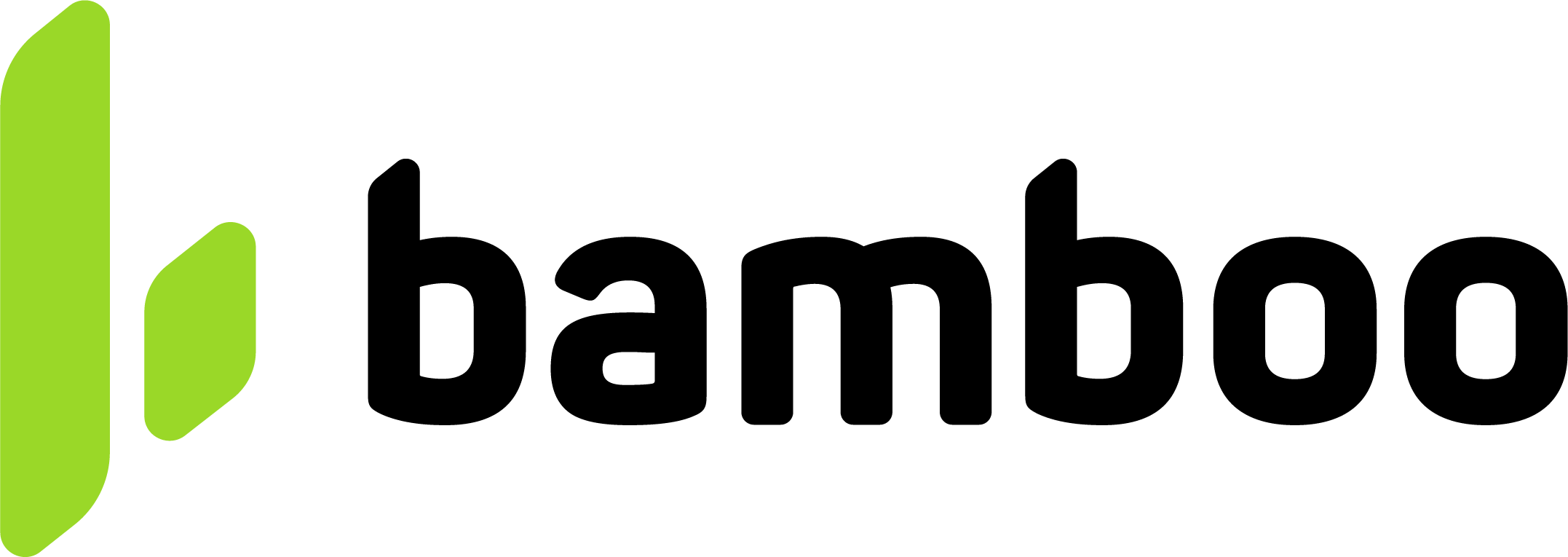Overview
Automated financial reports delivered via SFTP, e-mail, or S3. Bamboo configures reporting jobs so merchants can access payins, payouts, and statement data securely.
Report Builder is a reporting module that allows merchants to generate and deliver financial reports automatically through scheduled or on-demand jobs. It simplifies access to operational and transactional data by providing secure, standardized, and automated delivery options.
Why use Report Builder?
Report Builder helps optimize the reconciliation and reporting process by reducing manual effort and ensuring data consistency.
Schedule jobs to create and distribute reports automatically.
Deliver reports through encrypted and authenticated channels (SFTP, S3, or Email).
Reports follow a consistent CSV/TXT structure for easy integration.
Configure multiple delivery options depending on operational needs.
How it works
Report Builder operates through jobs, which define the report type, generation frequency, and delivery method.
- Configure a job with parameters such as report type, frequency, and delivery channel.
- The system generates the report automatically.
- The report is delivered securely to the configured destination (SFTP, Email, or S3).
- Merchants access and process the data as required.
To configure the jobs, contact your Technical Account Manager (TAM).
Available delivery methods
Report Builder supports multiple delivery options to adapt to different operational and security needs.
Recommended for large or recurring reports.
Files are delivered securely to your company’s SFTP folder.
Suitable for small or ad-hoc reports.
Reports are sent directly to registered recipients.
Ideal for cloud-based workflows.
Reports are transferred directly to your S3 bucket.
Next Steps
Use the following guides to understand each report type supported by Report Builder.
Learn how payins data is structured and how to interpret incoming transactions.
Review the structure of payout reports, including settlement and disbursement details.
Understand the full financial statement, including balances and withdrawals.
Updated 3 months ago