Alternative Payment Methods
Info
The purchase status for Alternative Payment methods will remain Pending until the customer completes payment either in their banking app (using PSE), Nequi or at a physical payment office.
PSE
PSE (Pagos Seguros en Línea) is a widely used online payment system in Colombia. It enables secure electronic transactions by allowing users to make payments directly from their bank accounts.
Request parameters
You need to include specific fields for this payment method to work correctly. Check the Purchase operation article for details on authentication, languages of the response, and basic purchase parameters such as amount and currency.
| Property | Type | Mandatory? | Description |
|---|---|---|---|
PaymentMediaId |
numeric |
Yes | The PaymentMediaId for this payment method is 538. |
TargetCountryISO |
string |
Yes | Indicate the destination country. |
Customer → Email |
string |
Yes | Customer’s email. |
Customer → FirstName |
string |
No | Customer’s first name. |
Customer → LastName |
string |
No | Customer’s last name. |
Customer → DocumentTypeId |
numeric |
Yes | Customer’s document type. Refer to the Document types table to see the possible values. |
Customer → DocNumber |
string |
Yes | Customer’s Document Number. |
Customer → PhoneNumber |
string |
Yes | Customer’s phone number. |
Customer → BillingAddress → Country |
string |
Yes | Customer’s Country. |
Customer → BillingAddress → State |
string |
Yes | Customer’s State. |
Customer → BillingAddress → City |
string |
Yes | Customer’s City. |
Customer → BillingAddress → AddressDetail |
string |
Yes | Customer’s Address Detail. |
Customer → BillingAddress → AddressType |
string |
Yes | Type of address. |
Customer → BillingAddress → PostalCode |
string |
No | Customer’s Postal Code. |
Redirection → Url_Approved |
string |
No | Callback URL when the purchase status is Approved. |
Redirection → Url_Rejected |
string |
No | Callback URL when the purchase status is Rejected. |
Redirection → Url_Canceled |
string |
No | Callback URL when the purchase status is Canceled. |
Redirection → Url_Pending |
string |
No | Callback URL when the purchase status is Pending. |
Redirection → Url_Notify |
string |
No | Webhook notification URL. The Purchase status is notified to this URL once the payment method processor notifies Bamboo. The notification to this URL is a REST POST with JSON payload instead of redirection. It can also be static and configured by Support Team. |
Request example
{
"PaymentMediaId": 538,
"Order": "QA245",
"Capture": "true",
"Amount": 1000,
"Installments": 1,
"Currency": "USD",
"CrossBorderData": {
"TargetCountryISO": "CO"
},
"Description": "Compra de prueba",
"Customer": {
"BillingAddress": {
"AddressType": 1,
"Country": "COL",
"State": "Antioquia",
"City": "Medellin",
"AddressDetail": "Cra 45 # 76B Sur - 57"
},
"FirstName": "Miguel",
"LastName": "Moreno",
"DocNumber": "52960268",
"DocumentTypeId": 11,
"PhoneNumber": "24022330",
"Email": "mmoreno@mail.com"
},
"Redirection": {
"Url_Approved": "https://dummystore.com/checkout/response",
"Url_Rejected": "https://dummystore.com/checkout/response",
"Url_Canceled": "https://dummystore.com/checkout/response",
"Url_Pending": "https://dummystore.com/checkout/response"
}
}
Response parameters
We return the Purchase with the status Pending for Redirection and a CommerceAction object with ActionReason as REDIRECTION_NEEDED_EXTERNAL_SERVICE and the ActionURL parameter with the external service URL. You must redirect the customer to this URL to finish the payment following the PSE flow. In this flow, your payer selects their bank, choose whether they are a Natural or Legal person and their document type.
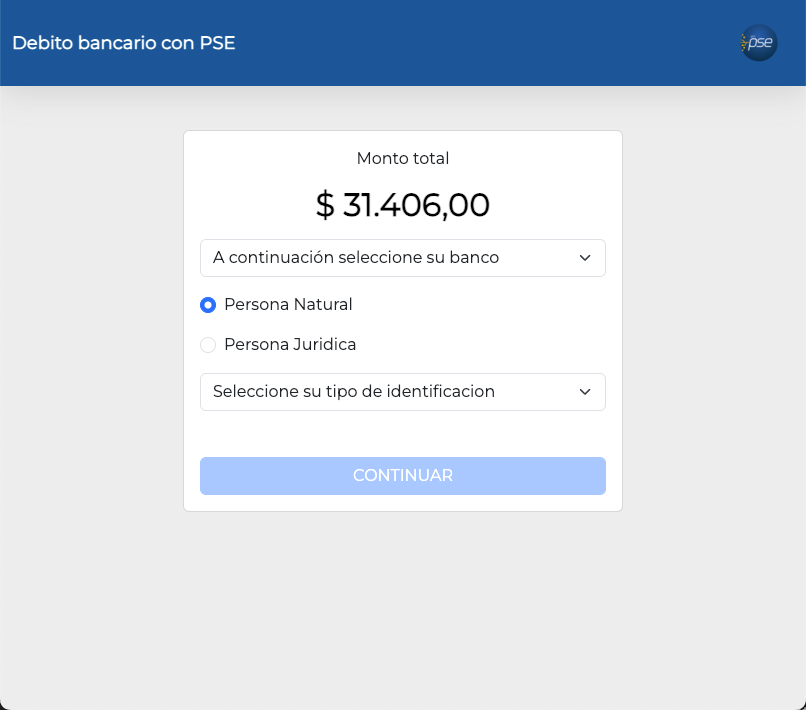
According to the result of the transaction, the payer will be directed to the URL defined in the Redirection object. For more information on the response parameters, please refer to the Response parameters section of the Purchase creation.
Response example
{
"Response": {
"PurchaseId": 1266731,
"Created": "2024-01-30T12:58:38.498",
"TrxToken": null,
"Order": "QA245",
"Transaction": {
"TransactionID": 1287664,
"Created": "2024-01-30T12:58:38.498",
"AuthorizationDate": "",
"TransactionStatusId": 2,
"Status": "Pending",
"ErrorCode": null,
"Description": " ",
"ApprovalCode": null,
"Steps": [
{
"Step": "Generic External",
"Created": "2024-01-30T15:58:38.498",
"Status": "Pending for Redirection",
"ResponseCode": null,
"ResponseMessage": null,
"Error": null,
"AuthorizationCode": null,
"UniqueID": null,
"AcquirerResponseDetail": null
}
]
},
"Capture": true,
"Amount": 3140600,
"OriginalAmount": 3140600,
"TaxableAmount": null,
"Tip": 0,
"Installments": 1,
"Currency": "COP",
"Description": "Compra de prueba",
"Customer": {
"CustomerId": 269124,
"Created": "2024-01-30T12:58:38.197",
"CommerceCustomerId": null,
"Owner": "Anonymous",
"Email": "mmoreno@mail.com",
"Enabled": true,
"ShippingAddress": null,
"BillingAddress": {
"AddressId": 0,
"AddressType": 1,
"Country": "COL",
"State": "Antioquia",
"AddressDetail": "Cra 45 # 76B Sur - 57",
"PostalCode": null,
"City": "Medellin"
},
"Plans": null,
"AdditionalData": null,
"PaymentProfiles": [
{
"PaymentProfileId": 274300,
"PaymentMediaId": 538,
"Created": "2024-01-30T15:58:38.310",
"LastUpdate": "2024-01-30T15:58:38.363",
"Brand": "PseAvanza",
"CardOwner": null,
"Bin": null,
"IssuerBank": null,
"Installments": null,
"Type": "BankTransfer",
"IdCommerceToken": 0,
"Token": null,
"Expiration": null,
"Last4": "",
"Enabled": null,
"DocumentNumber": null,
"DocumentTypeId": null,
"ExternalValue": null,
"AffinityGroup": null
}
],
"CaptureURL": null,
"UniqueID": null,
"URL": "https://api.stage.bamboopayment.com/Customer/269124",
"FirstName": "Miguel",
"LastName": "Moreno",
"DocNumber": "52960268",
"DocumentTypeId": 11,
"PhoneNumber": "24022330",
"ExternalValue": null
},
"RefundList": null,
"PlanID": null,
"UniqueID": null,
"AdditionalData": null,
"CustomerUserAgent": null,
"CustomerIP": null,
"URL": "https://api.stage.bamboopayment.com/Purchase/1266731",
"DataUY": {
"IsFinalConsumer": false,
"Invoice": null,
"TaxableAmount": null
},
"DataDO": {
"Invoice": null,
"Tax": null
},
"Acquirer": {
"AcquirerID": 149,
"Name": "Pse Avanza Redirect",
"CommerceNumber": null
},
"CommerceAction": {
"ActionType": 1,
"ActionReason": "REDIRECTION_NEEDED_EXTERNAL_SERVICE",
"ActionURL": "https://redirect.stage.bamboopayment.com/CA_cc155768-74d9-4efd-8e55-42411b4dd3cf",
"ActionBody": null,
"ActionSessionId": "CA_cc155768-74d9-4efd-8e55-42411b4dd3cf"
},
"PurchasePaymentProfileId": 274300,
"LoyaltyPlan": null,
"DeviceFingerprintId": null,
"MetadataIn": null,
"MetadataOut": null,
"CrossBorderData": null,
"CrossBorderDataResponse": {
"TargetCountryISO": "CO",
"TargetCurrencyISO": "USD",
"TargetAmount": 10
},
"Redirection": null,
"IsFirstRecurrentPurchase": false,
"AntifraudData": {
"AntifraudFingerprintId": null,
"AntifraudMetadataIn": null
},
"PaymentMediaId": null,
"PurchaseType": 1,
"HasCvv": null,
"TargetCountryISO": null
},
"Errors": []
}
Cash
The Cash payment method allows your customers to generate a coupon and complete the payment in a physical payment office.
Cash acquirers
You can offer your customer the possibility to pay using cash in the following networks:
| Payment MediaId | Description | |
|---|---|---|
 |
36 | Apostar |
 |
37 | Bancolombia |
 |
38 | Efecty |
 |
39 | Gana |
 |
40 | Puntored |
 |
42 | Superpagos |
 |
43 | SuRed |
 |
44 | SuSuerte |
Request parameters
You need to include specific fields for this payment method to work correctly. Check the Purchase operation article for details on authentication, languages of the response, and basic purchase parameters such as amount and currency.
| Property | Type | Mandatory? | Description |
|---|---|---|---|
PaymentMediaId |
numeric |
Yes | Send the PaymentMediaId according to the selected Cash acquirer in this table. |
TargetCountryISO |
string |
Yes | Indicate the destination country. |
Customer → Email |
string |
Yes | Customer’s email. |
Customer → FirstName |
string |
No | Customer’s first name. |
Customer → LastName |
string |
No | Customer’s last name. |
Customer → DocumentTypeId |
numeric |
No | Customer’s document type. Refer to the Document types table to see the possible values. |
Customer → DocNumber |
string |
Yes | Customer’s Document Number. |
Customer → PhoneNumber |
string |
No | Customer’s phone number. |
Customer → BillingAddress → Country |
string |
No | Customer’s Country. |
Customer → BillingAddress → State |
string |
No | Customer’s State. |
Customer → BillingAddress → City |
string |
No | Customer’s City. |
Customer → BillingAddress → AddressDetail |
string |
No | Customer’s Address Detail. |
Customer → BillingAddress → PostalCode |
string |
No | Customer’s Postal Code. |
MetaDataIn → PaymentExpirationInMinutes |
numeric |
No | Configure the expiration time for the payment using this field, specifying the duration in minutes. The API applies a default value if you don’t provide this information. |
Considerations
- Colombian Pesos don’t support decimal amounts, so all received values will be rounded.
- The
amountvalue needs to include two zeros as decimal places. ExampleCOP 5.000>500000.
Request example
{
"PaymentMediaId": 38,
"Currency": "COP",
"TargetCountryIso" : "CO",
"MetadataIn" : {
"PaymentExpirationInMinutes": "7200"
},
"Customer": {
"BillingAddress": {
"AddressType": 1,
"Country": "COL",
"State": "Antioquia",
"City": "Medellin",
"AddressDetail": "Cra 45 # 76B Sur - 57"
},
"FirstName" : "Miguel",
"LastName": "Moreno",
"DocNumber" : "52960268",
"DocumentTypeId": 11,
"PhoneNumber" : "24022330",
"Email": "mmoreno@mail.com"
},
"Amount": 100000,
"Capture":true,
"Description":"This is a Cash test"
}
Response parameters
In the response, you will find the following parameters:
| Property | Type | Description |
|---|---|---|
Response → MetadataOut → PaymentUrl |
string |
URL of the coupon to be presented by your customer in the physical network. |
Response → MetadataOut → PaymentCode |
string |
Payment reference returned by the acquirer to identify the order generated. |
Response → MetadataOut → PaymentExpirationDate |
date |
Date when the payment will expire. Format DD/MM/YYYY. |
Response → MetadataOut → AgreementCode |
string |
Agreement number between the acquirer and the physical network. |
For more information on the response parameters, please refer to the Response parameters section of the Purchase creation.
Response example
{
"Response": {
"PurchaseId": 1131277,
"Created": "2023-08-17T21:15:42.794",
"TrxToken": null,
"Order": null,
"Transaction": {
"TransactionID": 1149206,
"Created": "2023-08-17T21:15:42.794",
"AuthorizationDate": "",
"TransactionStatusId": 2,
"Status": "Pending",
"ErrorCode": null,
"Description": " ",
"ApprovalCode": null,
"Steps": [
{
"Step": "Generic External",
"Created": "",
"Status": null,
"ResponseCode": "0000",
"ResponseMessage": "OK",
"Error": null,
"AuthorizationCode": "6273036",
"UniqueID": null,
"AcquirerResponseDetail": "{\"Operacion\":\"CREADA\",\"OrdenID\":\"1131277\",\"PVOrdenID\":\"1364048\",\"Referencia\":\"6273036\"}"
}
]
},
"Capture": true,
"Amount": 100000,
"OriginalAmount": 100000,
"TaxableAmount": 0,
"Tip": 0,
"Installments": 1,
"Currency": "COP",
"Description": "This is a Cash test",
"Customer": {
"CustomerId": 248888,
"Created": "2023-08-17T21:15:42.007",
"CommerceCustomerId": null,
"Owner": "Anonymous",
"Email": "mmoreno@mail.com",
"Enabled": true,
"ShippingAddress": null,
"BillingAddress": {
"AddressId": 372870,
"AddressType": 2,
"Country": "COL",
"State": "Antioquia",
"AddressDetail": "Cra 45 # 76B Sur - 57",
"PostalCode": null,
"City": "Medellin"
},
"Plans": null,
"AdditionalData": null,
"PaymentProfiles": [
{
"PaymentProfileId": 253555,
"PaymentMediaId": 38,
"Created": "2023-08-17T21:15:42.200",
"LastUpdate": "2023-08-17T21:15:42.530",
"Brand": "Efecty",
"CardOwner": null,
"Bin": null,
"IssuerBank": null,
"Installments": null,
"Type": "PhysicalNetwork",
"IdCommerceToken": 0,
"Token": null,
"Expiration": null,
"Last4": "",
"Enabled": null,
"DocumentNumber": "52960268",
"DocumentTypeId": 2,
"ExternalValue": null,
"AffinityGroup": null
}
],
"CaptureURL": null,
"UniqueID": null,
"URL": "https://api.stage.bamboopayment.com/Customer/248888",
"FirstName": "Miguel",
"LastName": "Moreno",
"DocNumber": "52960268",
"DocumentTypeId": 11,
"PhoneNumber": "24022330",
"ExternalValue": null
},
"RefundList": null,
"PlanID": null,
"UniqueID": null,
"AdditionalData": null,
"CustomerUserAgent": null,
"CustomerIP": null,
"URL": "https://api.stage.bamboopayment.com/Purchase/1131277",
"DataUY": {
"IsFinalConsumer": false,
"Invoice": null,
"TaxableAmount": 0
},
"DataDO": {
"Invoice": null,
"Tax": 0
},
"Acquirer": {
"AcquirerID": 88,
"Name": "PayvalidaCashPFCO",
"CommerceNumber": null
},
"CommerceAction": null,
"PurchasePaymentProfileId": 253555,
"LoyaltyPlan": null,
"DeviceFingerprintId": null,
"MetadataIn": {
"PaymentExpirationInMinutes": "7200"
},
"MetadataOut": {
"PaymentUrl": "https://s3.amazonaws.com/gateway.stage.bamboopayment.com/purchase-coupons/1131277_691e4de3-6eda-43ce-a01d-a6ea539d70fe_20231117.html",
"PaymentCode": "6273036",
"PaymentExpirationDate": "22/08/2023",
"AgreementCode": "110342"
},
"CrossBorderData": null,
"CrossBorderDataResponse": {
"TargetCountryISO": "CO",
"TargetCurrencyISO": "COP",
"TargetAmount": 1000
},
"Redirection": null,
"IsFirstRecurrentPurchase": false,
"AntifraudData": {
"AntifraudFingerprintId": null,
"AntifraudMetadataIn": null
},
"PaymentMediaId": null,
"PurchaseType": 1,
"TargetCountryISO": null
},
"Errors": []
}
Nequi QR
Allows your customer to pay by scanning a QR code using their Nequi application. Bamboo’s Payment API generates the QR code in the response to the payment request.
Payment Flow
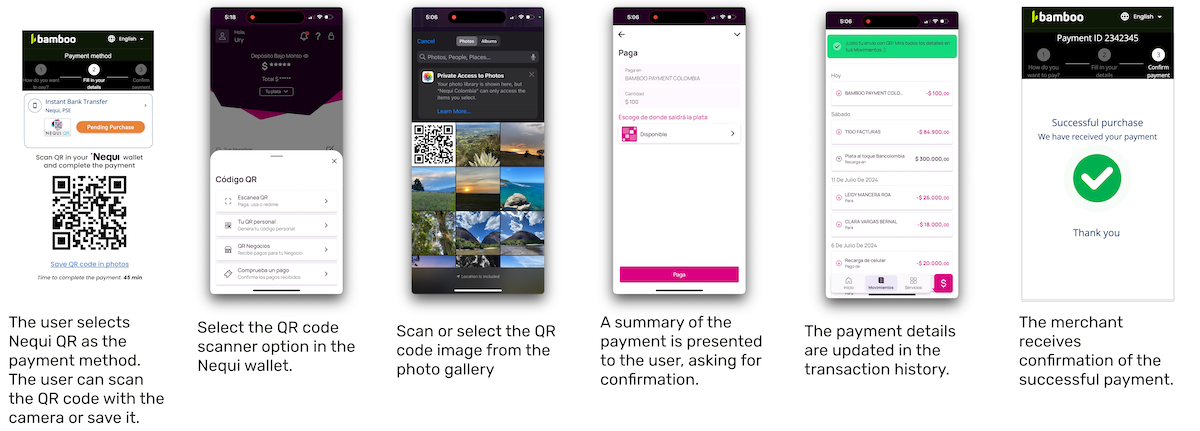
Request parameters
You need to include specific fields for this payment method to work correctly. Check the Purchase operation article for details on authentication, languages of the response, and basic purchase parameters such as amount and currency.
| Property | Type | Mandatory? | Description |
|---|---|---|---|
PaymentMediaId |
numeric |
Yes | The PaymentMediaId for this payment method is 67. |
TargetCountryISO |
string |
Yes | Indicate the destination country. |
Customer → Email |
string |
Yes | Customer’s email. |
Customer → FirstName |
string |
No | Customer’s first name. |
Customer → LastName |
string |
No | Customer’s last name. |
Customer → DocumentTypeId |
numeric |
No * | Customer’s document type. Refer to the Document types table to see the possible values. |
Customer → DocNumber |
string |
No * | Customer’s Document Number. |
Customer → PhoneNumber |
string |
No * | Customer’s phone number. |
Customer → BillingAddress → Country |
string |
No | Customer’s Country. |
Customer → BillingAddress → State |
string |
No | Customer’s State. |
Customer → BillingAddress → City |
string |
No | Customer’s City. |
Customer → BillingAddress → AddressDetail |
string |
No | Customer’s Address Detail. |
Customer → BillingAddress → PostalCode |
string |
No | Customer’s Postal Code. |
MetaDataIn → PaymentExpirationInMinutes |
numeric |
No | Configure the expiration time for the payment using this field, specifying the duration in minutes. The API applies a default value if you don’t provide this information. |
Important!
* If you wish to process refunds, the PhoneNumber, DocumentTypeId and DocNumber parameters are required in the request. Otherwise, a refund cannot be processed if the parameters were not sent.
Request example
{
"PaymentMediaId": 67,
"Order": "15e04d37-89b7-46de-8cfa-02e4f5607b4f-331331213321",
"Amount": 1000,
"Description":"This is a nequi test transaction",
"TargetCountryISO": "CO",
"MetadataIn": {
"PaymentExpirationInMinutes": "1440"
},
"Currency": "COP",
"Capture": true,
"Customer": {
"FirstName": "Rosa",
"LastName": "Peralta",
"PhoneNumber": "3188060418",
"Email": "admin@dev.com",
"DocNumber": 12345672,
"DocumentTypeId": 12,
"BillingAddress": {
"AddressType": 1,
"Country": "COL",
"State": "Bogota",
"City": "Bogota",
"AddressDetail": "Address 123"
}
}
}
Response parameters
The following example shows the response to the request.
{
"Response": {
"PurchaseId": 1131320,
"Created": "2023-08-18T12:41:08.102",
"TrxToken": null,
"Order": "15e04d37-89b7-46de-8cfa-02e4f5607b4f-331331213321",
"Transaction": {
"TransactionID": 1149264,
"Created": "2023-08-18T12:41:08.102",
"AuthorizationDate": "",
"TransactionStatusId": 2,
"Status": "Pending",
"ErrorCode": null,
"Description": " ",
"ApprovalCode": null,
"Steps": [
{
"Step": "Generic External",
"Created": "",
"Status": null,
"ResponseCode": "0",
"ResponseMessage": "SUCCESS",
"Error": null,
"AuthorizationCode": "",
"UniqueID": null,
"AcquirerResponseDetail": null
}
]
},
"Capture": true,
"Amount": 1000,
"OriginalAmount": 1000,
"TaxableAmount": null,
"Tip": 0,
"Installments": 1,
"Currency": "COP",
"Description": "This is a nequi test transaction",
"Customer": {
"CustomerId": 248933,
"Created": "2023-08-18T12:41:07.150",
"CommerceCustomerId": null,
"Owner": "Anonymous",
"Email": "admin@dev.com",
"Enabled": true,
"ShippingAddress": null,
"BillingAddress": {
"AddressId": 372893,
"AddressType": 2,
"Country": "COL",
"State": "Bogota",
"AddressDetail": "Address 123",
"PostalCode": null,
"City": "Bogota"
},
"Plans": null,
"AdditionalData": null,
"PaymentProfiles": [
{
"PaymentProfileId": 253600,
"PaymentMediaId": 67,
"Created": "2023-08-18T12:41:07.287",
"LastUpdate": "2023-08-18T12:41:07.773",
"Brand": "NequiQr",
"CardOwner": null,
"Bin": null,
"IssuerBank": null,
"Installments": null,
"Type": "BankTransfer",
"IdCommerceToken": 0,
"Token": null,
"Expiration": null,
"Last4": "",
"Enabled": null,
"DocumentNumber": null,
"DocumentTypeId": null,
"ExternalValue": null,
"AffinityGroup": null
}
],
"CaptureURL": null,
"UniqueID": null,
"URL": "https://api.stage.bamboopayment.com/Customer/248933",
"FirstName": "Rosa",
"LastName": "Peralta",
"DocNumber": "12345672",
"DocumentTypeId": 12,
"PhoneNumber": "3188060418",
"ExternalValue": null
},
"RefundList": null,
"PlanID": null,
"UniqueID": null,
"AdditionalData": null,
"CustomerUserAgent": null,
"CustomerIP": null,
"URL": "https://api.stage.bamboopayment.com/Purchase/1131320",
"DataUY": {
"IsFinalConsumer": false,
"Invoice": null,
"TaxableAmount": null
},
"DataDO": {
"Invoice": null,
"Tax": null
},
"Acquirer": {
"AcquirerID": 75,
"Name": "Nequi Qr",
"CommerceNumber": null
},
"CommerceAction": null,
"PurchasePaymentProfileId": 253600,
"LoyaltyPlan": null,
"DeviceFingerprintId": null,
"MetadataIn": {
"PaymentExpirationInMinutes": "1440"
},
"MetadataOut": {
"CodeQr": "bancadigital-C001-10011-1131320",
"Base64Qr": "data:image/png;base64,iVBORw0KGgoAAAANSUhEUgAAAUoAAAFKCAIAAAD0S4FSAAAACXBIWXMAAA7EAAAOxAGVKw4bAAAGIElEQVR4nO3dQW4jORAAQRuY/3+596rDgliD5hY7J+JuSS0rwUuB9ed5ni+g6M8XECVvyJI3ZMkbsuQNWfKGLHlDlrwhS96QJW/IkjdkyRuy5A1Z8oYseUOWvCFL3pAlb8iSN2Rt5f39/f3Vsr55bud5d+60W7/vuc+8NvVEO6/8RjvfhtMbsuQNWfKGLHlDlrwhS96QJW/IkjdkyRuyDuZ95+7RqcmztalZq6kn2pm02/nMvd/kmtMbsuQNWfKGLHlDlrwhS96QJW/IkjdkyRuyxvK+8w6wHefm4davPHVv2fqVp+bSdvR+k05vyJI3ZMkbsuQNWfKGLHlDlrwhS96QJW/IkvevmZpMmpoPOzfTxm+RN2TJG7LkDVnyhix5Q5a8IUvekCVvyJI3ZMn7B85tvVy7896yc8+78758kjdkyRuy5A1Z8oYseUOWvCFL3pAlb8iSN2SN5d2bPbpzpu1Od37m56n9Jp3ekCVvyJI3ZMkbsuQNWfKGLHlDlrwhS96QdTDvc7dt3encjWhTfztlaqtpj9MbsuQNWfKGLHlDlrwhS96QJW/IkjdkyRuytvJ+nr9rV+O55z03pzU10zb123jsD/3g9IYseUOWvCFL3pAlb8iSN2TJG7LkDVnyhix3rf3A1PTYnbNlb9xqeudnPvf/dXpDlrwhS96QJW/IkjdkyRuy5A1Z8oYseUPWVt53zqXZIPnp3HbRtak73s497xt/G05vyJI3ZMkbsuQNWfKGLHlDlrwhS96QJW/IeuWG0J35oam/XX9Xb5y0u3Nv6bk5vLU7N5M6vSFL3pAlb8iSN2TJG7LkDVnyhix5Q5a8IeuVG0LfuBPzjRNvU69850zbG7epOr0hS96QJW/IkjdkyRuy5A1Z8oYseUOWvCHr4IbQN86HrZ2beTr3vG+84+3c72qtd0+b0xuy5A1Z8oYseUOWvCFL3pAlb8iSN2TJG7LG7lqb2qg4NZl051bTqTm8O6cS185N+J0rxekNWfKGLHlDlrwhS96QJW/IkjdkyRuy5A1ZW3mbAPvvpnZT7jj3/33jK5/7H7lrDfgxeUOWvCFL3pAlb8iSN2TJG7LkDVnyhqyDeU9tcnyjO3ePntsuuvO+5175jTtA15zekCVvyJI3ZMkbsuQNWfKGLHlDlrwhS96QNZb3nVsvd5zbIHnnPW1TmzrXpr6rc9OBO5zekCVvyJI3ZMkbsuQNWfKGLHlDlrwhS96QtZX31KTO+n2nJsDunIiaeuWp73nqPzj1mdec3pAlb8iSN2TJG7LkDVnyhix5Q5a8IUvekDW2IfTOibepTY5T83BvfN4p52baznF6Q5a8IUvekCVvyJI3ZMkbsuQNWfKGLHlD1ljed25jnJqXunOWbupTTT3v2tSuVXetAf9C3pAlb8iSN2TJG7LkDVnyhix5Q5a8IWss76mbq6b2eN65P/TO+bA33rW25q414JfJG7LkDVnyhix5Q5a8IUvekCVvyJI3ZG3l3dtNubYzebYz0zblzunAqTvP3sjpDVnyhix5Q5a8IUvekCVvyJI3ZMkbsuQNWVt596Z8pu48Wzu31fTcHN7O++6YmpabumlvzekNWfKGLHlDlrwhS96QJW/IkjdkyRuy5A1ZB/O2ffLTnXfLndt62fuepyb8dji9IUvekCVvyJI3ZMkbsuQNWfKGLHlDlrwhayzvqZvJ/jZTt5qtvXGb6p1zaWtOb8iSN2TJG7LkDVnyhix5Q5a8IUvekCVvyJL3FXbu8ZqapprapnrnVOKdn0rekCVvyJI3ZMkbsuQNWfKGLHlDlrwhS96QJe//yc5c2s4rnzM1D/f9wt2j5/77a/KGLHlDlrwhS96QJW/IkjdkyRuy5A1Z8oassbyf3B5Pd5791vvuzHj1bnHb4fSGLHlDlrwhS96QJW/IkjdkyRuy5A1Z8oasg3lP3Yl1zrmppqk5rbU7J+3OvfIbn3fN6Q1Z8oYseUOWvCFL3pAlb8iSN2TJG7LkDVlbeffupjrnzjktPj3uWgPeQt6QJW/IkjdkyRuy5A1Z8oYseUOWvCFL3pAlb8iSN2TJG7LkDVnyhix5Q5a8IUvekCVvyPoHCAZLDsfj59kAAAAASUVORK5CYII="
},
"CrossBorderData": null,
"CrossBorderDataResponse": {
"TargetCountryISO": "CO",
"TargetCurrencyISO": "COP",
"TargetAmount": 10
},
"Redirection": null,
"IsFirstRecurrentPurchase": false,
"AntifraudData": {
"AntifraudFingerprintId": null,
"AntifraudMetadataIn": null
},
"PaymentMediaId": null,
"PurchaseType": 1,
"TargetCountryISO": null
},
"Errors": []
}
In the field MetadataOut inside the purchase Response object, the QR code is returned as a base64 image (Parameter Base64Qr); add this image inside an image HTML tag. For example:
<img src="data:image/png;base64,iVBORw0KGgoAAAANSUhEUgAAAUoAAAFKCAIAAAD0S4FSAAAACXBIWXMAAA7EAAAOxAGVKw4bAAAGIElEQVR4nO3dQW4jORAAQRuY/3+596rDgliD5hY7J+JuSS0rwUuB9ed5ni+g6M8XECVvyJI3ZMkbsuQNWfKGLHlDlrwhS96QJW/IkjdkyRuy5A1Z8oYseUOWvCFL3pAlb8iSN2Rt5f39/f3Vsr55bud5d+60W7/vuc+8NvVEO6/8RjvfhtMbsuQNWfKGLHlDlrwhS96QJW/IkjdkyRuyDuZ95+7RqcmztalZq6kn2pm02/nMvd/kmtMbsuQNWfKGLHlDlrwhS96QJW/IkjdkyRuyxvK+8w6wHefm4davPHVv2fqVp+bSdvR+k05vyJI3ZMkbsuQNWfKGLHlDlrwhS96QJW/IkvevmZpMmpoPOzfTxm+RN2TJG7LkDVnyhix5Q5a8IUvekCVvyJI3ZMn7B85tvVy7896yc8+78758kjdkyRuy5A1Z8oYseUOWvCFL3pAlb8iSN2SN5d2bPbpzpu1Od37m56n9Jp3ekCVvyJI3ZMkbsuQNWfKGLHlDlrwhS96QdTDvc7dt3encjWhTfztlaqtpj9MbsuQNWfKGLHlDlrwhS96QJW/IkjdkyRuytvJ+nr9rV+O55z03pzU10zb123jsD/3g9IYseUOWvCFL3pAlb8iSN2TJG7LkDVnyhix3rf3A1PTYnbNlb9xqeudnPvf/dXpDlrwhS96QJW/IkjdkyRuy5A1Z8oYseUPWVt53zqXZIPnp3HbRtak73s497xt/G05vyJI3ZMkbsuQNWfKGLHlDlrwhS96QJW/IeuWG0J35oam/XX9Xb5y0u3Nv6bk5vLU7N5M6vSFL3pAlb8iSN2TJG7LkDVnyhix5Q5a8IeuVG0LfuBPzjRNvU69850zbG7epOr0hS96QJW/IkjdkyRuy5A1Z8oYseUOWvCHr4IbQN86HrZ2beTr3vG+84+3c72qtd0+b0xuy5A1Z8oYseUOWvCFL3pAlb8iSN2TJG7LG7lqb2qg4NZl051bTqTm8O6cS185N+J0rxekNWfKGLHlDlrwhS96QJW/IkjdkyRuy5A1ZW3mbAPvvpnZT7jj3/33jK5/7H7lrDfgxeUOWvCFL3pAlb8iSN2TJG7LkDVnyhqyDeU9tcnyjO3ePntsuuvO+5175jTtA15zekCVvyJI3ZMkbsuQNWfKGLHlDlrwhS96QNZb3nVsvd5zbIHnnPW1TmzrXpr6rc9OBO5zekCVvyJI3ZMkbsuQNWfKGLHlDlrwhS96QtZX31KTO+n2nJsDunIiaeuWp73nqPzj1mdec3pAlb8iSN2TJG7LkDVnyhix5Q5a8IUvekDW2IfTOibepTY5T83BvfN4p52baznF6Q5a8IUvekCVvyJI3ZMkbsuQNWfKGLHlD1ljed25jnJqXunOWbupTTT3v2tSuVXetAf9C3pAlb8iSN2TJG7LkDVnyhix5Q5a8IWss76mbq6b2eN65P/TO+bA33rW25q414JfJG7LkDVnyhix5Q5a8IUvekCVvyJI3ZG3l3dtNubYzebYz0zblzunAqTvP3sjpDVnyhix5Q5a8IUvekCVvyJI3ZMkbsuQNWVt596Z8pu48Wzu31fTcHN7O++6YmpabumlvzekNWfKGLHlDlrwhS96QJW/IkjdkyRuy5A1ZB/O2ffLTnXfLndt62fuepyb8dji9IUvekCVvyJI3ZMkbsuQNWfKGLHlDlrwhayzvqZvJ/jZTt5qtvXGb6p1zaWtOb8iSN2TJG7LkDVnyhix5Q5a8IUvekCVvyJL3FXbu8ZqapprapnrnVOKdn0rekCVvyJI3ZMkbsuQNWfKGLHlDlrwhS96QJe//yc5c2s4rnzM1D/f9wt2j5/77a/KGLHlDlrwhS96QJW/IkjdkyRuy5A1Z8oassbyf3B5Pd5791vvuzHj1bnHb4fSGLHlDlrwhS96QJW/IkjdkyRuy5A1Z8oasg3lP3Yl1zrmppqk5rbU7J+3OvfIbn3fN6Q1Z8oYseUOWvCFL3pAlb8iSN2TJG7LkDVlbeffupjrnzjktPj3uWgPeQt6QJW/IkjdkyRuy5A1Z8oYseUOWvCFL3pAlb8iSN2TJG7LkDVnyhix5Q5a8IUvekCVvyPoHCAZLDsfj59kAAAAASUVORK5CYII=" id="qr-code-display" style="max-width: 400px;">
Result:

Nequi Push
Using this payment method, your customer will receive a notification to open their Nequi app to accept or reject the payment.
Payment Flow
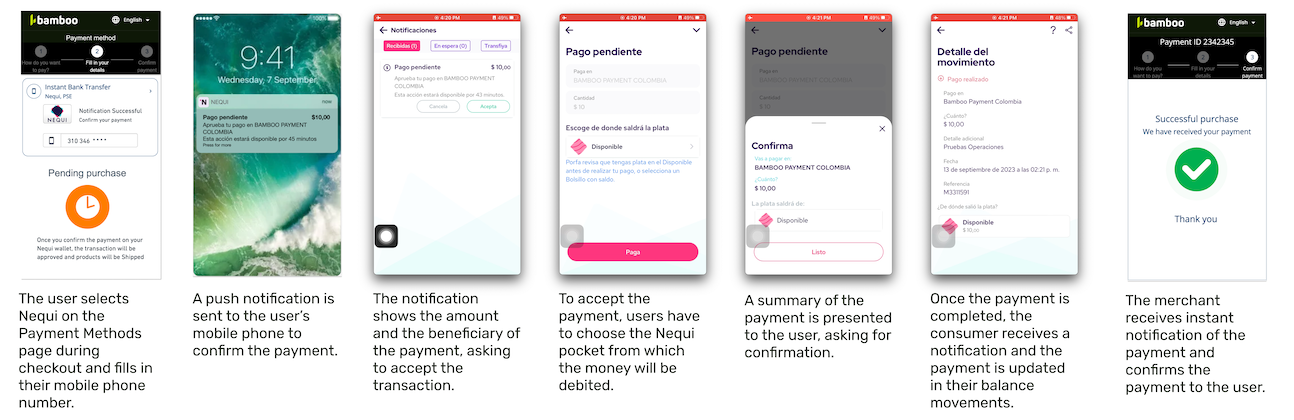
Request parameters
You need to include specific fields for this payment method to work correctly. Check the Purchase operation article for details on authentication, languages of the response, and basic purchase parameters such as amount and currency.
| Property | Type | Mandatory? | Description |
|---|---|---|---|
PaymentMediaId |
numeric |
Yes | The PaymentMediaId for this payment method is 68. |
TargetCountryISO |
string |
Yes | Indicate the destination country. |
Customer → Email |
string |
Yes | Customer’s email. |
Customer → FirstName |
string |
No | Customer’s first name. |
Customer → LastName |
string |
No | Customer’s last name. |
Customer → DocumentTypeId |
numeric |
No * | Customer’s document type. Refer to the Document types table to see the possible values. |
Customer → DocNumber |
string |
No * | Customer’s Document Number. |
Customer → PhoneNumber |
string |
Yes | Customer’s phone number. The format number must be 10 digits long and must not have prefixes. Example: 3188255555. |
Customer → BillingAddress → Country |
string |
No | Customer’s Country. |
Customer → BillingAddress → State |
string |
No | Customer’s State. |
Customer → BillingAddress → City |
string |
No | Customer’s City. |
Customer → BillingAddress → AddressDetail |
string |
No | Customer’s Address Detail. |
Customer → BillingAddress → PostalCode |
string |
No | Customer’s Postal Code. |
MetaDataIn → PaymentExpirationInMinutes |
numeric |
No | Configure the expiration time for the payment using this field, specifying the duration in minutes. The API applies a default value if you don’t provide this information. |
Important!
* To process refunds, the DocumentTypeId and DocNumber parameters are required in the request.Otherwise, a refund cannot be processed if the parameters were not sent.
Request example
{
"PaymentMediaId": 68,
"Order": "15e04d37-89b7-46de-8cfa-02e4f5607b4f-331331213321",
"Amount": 1000,
"Description":"This is a nequi test transaction",
"TargetCountryISO": "CO",
"MetadataIn": {
"PaymentExpirationInMinutes": "1440"
},
"Currency": "COP",
"Capture": true,
"Customer": {
"FirstName": "Rosa",
"LastName": "Peralta",
"PhoneNumber": "3188060418",
"Email": "admin@dev.com",
"DocNumber": 12345672,
"DocumentTypeId": 12,
"BillingAddress": {
"AddressType": 1,
"Country": "COL",
"State": "Bogota",
"City": "Bogota",
"AddressDetail": "Address 123"
}
}
}
Response parameters
Nequi generates the payment order and sends a push notification to the payer; then, the payer needs to log in Nequi app to accept or reject the payment.
For more information on the response parameters, please refer to the Response parameters section of the Purchase creation.
Response example
{
"Response": {
"PurchaseId": 1131361,
"Created": "2023-08-18T15:05:25.048",
"TrxToken": null,
"Order": "15e04d37-89b7-46de-8cfa-02e4f5607b4f-331331213321",
"Transaction": {
"TransactionID": 1149323,
"Created": "2023-08-18T15:05:25.048",
"AuthorizationDate": "",
"TransactionStatusId": 2,
"Status": "Pending",
"ErrorCode": null,
"Description": " ",
"ApprovalCode": null,
"Steps": [
{
"Step": "Generic External",
"Created": "",
"Status": null,
"ResponseCode": "0",
"ResponseMessage": "SUCCESS",
"Error": null,
"AuthorizationCode": "",
"UniqueID": null,
"AcquirerResponseDetail": null
}
]
},
"Capture": true,
"Amount": 1000,
"OriginalAmount": 1000,
"TaxableAmount": null,
"Tip": 0,
"Installments": 1,
"Currency": "COP",
"Description": "This is a nequi test transaction",
"Customer": {
"CustomerId": 248964,
"Created": "2023-08-18T15:05:24.333",
"CommerceCustomerId": null,
"Owner": "Anonymous",
"Email": "admin@dev.com",
"Enabled": true,
"ShippingAddress": null,
"BillingAddress": {
"AddressId": 372921,
"AddressType": 2,
"Country": "COL",
"State": "Bogota",
"AddressDetail": "Address 123",
"PostalCode": null,
"City": "Bogota"
},
"Plans": null,
"AdditionalData": null,
"PaymentProfiles": [
{
"PaymentProfileId": 253630,
"PaymentMediaId": 68,
"Created": "2023-08-18T15:05:24.473",
"LastUpdate": "2023-08-18T15:05:24.770",
"Brand": "NequiPush",
"CardOwner": null,
"Bin": null,
"IssuerBank": null,
"Installments": null,
"Type": "BankTransfer",
"IdCommerceToken": 0,
"Token": null,
"Expiration": null,
"Last4": "",
"Enabled": null,
"DocumentNumber": null,
"DocumentTypeId": null,
"ExternalValue": null,
"AffinityGroup": null
}
],
"CaptureURL": null,
"UniqueID": null,
"URL": "https://api.stage.bamboopayment.com/Customer/248964",
"FirstName": "Rosa",
"LastName": "Peralta",
"DocNumber": "12345672",
"DocumentTypeId": 12,
"PhoneNumber": "3188060418",
"ExternalValue": null
},
"RefundList": null,
"PlanID": null,
"UniqueID": null,
"AdditionalData": null,
"CustomerUserAgent": null,
"CustomerIP": null,
"URL": "https://api.stage.bamboopayment.com/Purchase/1131361",
"DataUY": {
"IsFinalConsumer": false,
"Invoice": null,
"TaxableAmount": null
},
"DataDO": {
"Invoice": null,
"Tax": null
},
"Acquirer": {
"AcquirerID": 76,
"Name": "Nequi Push",
"CommerceNumber": null
},
"CommerceAction": null,
"PurchasePaymentProfileId": 253630,
"LoyaltyPlan": null,
"DeviceFingerprintId": null,
"MetadataIn": {
"PaymentExpirationInMinutes": "1440"
},
"MetadataOut": null,
"CrossBorderData": null,
"CrossBorderDataResponse": {
"TargetCountryISO": "CO",
"TargetCurrencyISO": "COP",
"TargetAmount": 10
},
"Redirection": null,
"IsFirstRecurrentPurchase": false,
"AntifraudData": {
"AntifraudFingerprintId": null,
"AntifraudMetadataIn": null
},
"PaymentMediaId": null,
"PurchaseType": 1,
"TargetCountryISO": null
},
"Errors": []
}
