PIX
Learn how to integrate your solution to process payments with PIX.
Info
The purchase status for Alternative Payment methods will remain Pending until the customer completes payment.
PIX
PIX is an official Brazilian payment method launched by the local Central Bank. It allows for immediate payment confirmation and is available 24/7. To complete a payment, the payer can use any Home Banking or Wallet App by copying and pasting a Transaction ID or scanning a QR code.
Request parameters
You need to include specific fields for this payment method to work correctly. Check the Purchase operation article for details on authentication, languages of the response, and basic purchase parameters such as amount and currency.
| Property | Type | Mandatory? | Description |
|---|---|---|---|
PaymentMethod | string | Yes | Find the value in the table Payment Method. |
TargetCountryISO | string | Yes | Indicate the destination country. |
Customer → Email | string | Yes | Customer’s email. |
Customer → FirstName | string | Yes | Customer’s first name. |
Customer → LastName | string | Yes | Customer’s last name. |
Customer → DocumentType | string | Yes | Customer’s document type. Refer to the Document types table to see the possible values. |
Customer → DocumentNumber | string | Yes | Customer’s Document Number. |
Customer → PhoneNumber | string | No | Customer’s phone number. |
Customer → Address → Country | string | No | Customer’s Country. |
Customer → Address → State | string | No | Customer’s State. |
Customer → Address → City | string | No | Customer’s City. |
Customer → Address → AddressDetail | string | No | Customer’s Address Detail. |
Customer → Address → PostalCode | string | No | Customer’s Postal Code. |
MetaDataIn → PaymentExpirationInMinutes | numeric | Yes | Configure the expiration time for the payment using this field, specifying the duration in minutes. |
MetadataIn → AddressStreet | string | No | Customer address street. |
MetadataIn → AddressNumber | string | No | Customer address number, floor, apartment. |
MetadataIn → AddressDistrict | string | No | Customer address district. |
Request example
{
"PaymentMethod": "PIX",
"Order": "paymentID3022",
"Amount": 20000,
"Currency": "BRL",
"Description": "Purchase Test",
"MetaDataIn": {
"PaymentExpirationInMinutes": "7200",
"AddressStreet": "Avenida Anisio Fernandes Coelho",
"AddressNumber": "661",
"AddressDistrict": "PR"
},
"TargetCountryISO": "BR",
"Customer": {
"Address": {
"AddressDetail": "Avenida Anisio Fernandes Coelho, 661 ",
"PostalCode": "29060670",
"City": "Vitoria",
"State": "ES",
"Country": "Brasil"
},
"FirstName": "Jhon",
"LastName": "Doe",
"DocumentNumber": "47168892703",
"DocumentType": "CPF.BR",
"PhoneNumber": "3188060418",
"Email": "john@mail.com"
}
}Response parameters
In the response, you will find the following parameters:
| Property | Type | Description |
|---|---|---|
Response → MetadataOut → PaymentCode | string | Payment code generated by PIX. |
Response → MetadataOut → PaymentBarCode | string | This code, which corresponds in Brazil to the copia e cola, allows payers to copy it in their bank app. This parameter is handy to generate the QR code when creating your checkout. |
Response → MetadataOut → PaymentBarCodeUrl | string | URL of the payment page, this page has the QR code generated with the string returned in PaymentBarCode parameter.You can also redirect the payer to this page to complete the payment. |
Response → MetadataOut → PaymentExpirationDate | date | Date when the payment will expire. Format DD/MM/YYYY HH:MM:SS. |
Payment page in PIX
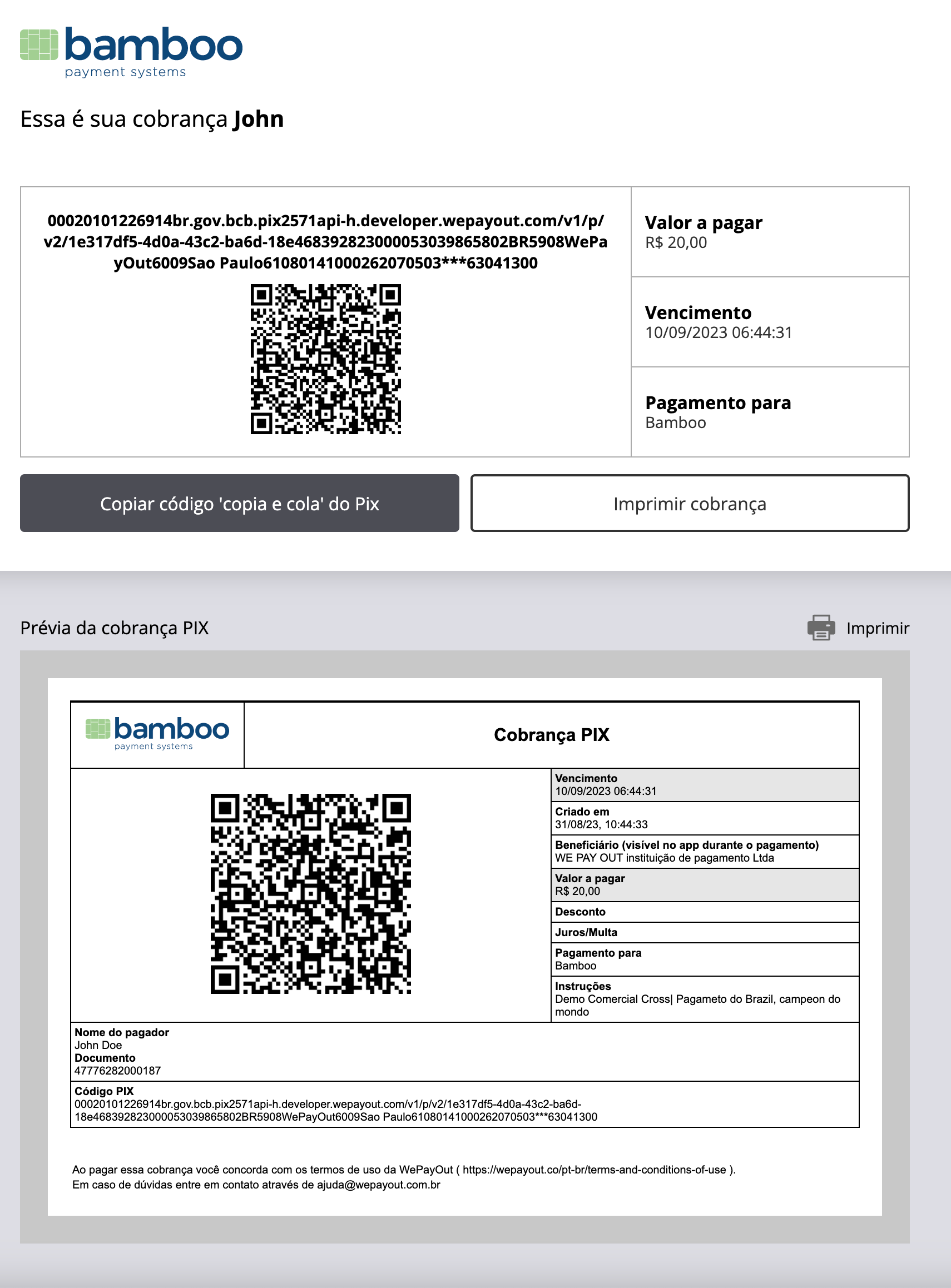
Response example
{
"TransactionId": "128635201747174176",
"Result": "COMPLETED",
"Status": "PENDING",
"ErrorCode": null,
"ErrorDescription": null,
"Created": "2024-12-20T20:46:20.199",
"AuthorizationDate": "2024-12-20T20:46:20.674",
"AuthorizationCode": "",
"Amount": 1000,
"Currency": "BRL",
"Installments": 1,
"TaxableAmount": null,
"Tip": null,
"Url": "https://api.stage.bamboopayment.com/Purchase/128635201747174176",
"MetadataOut": {
"PaymentCode": "b961a342fa172d22f22767134b0aebf1e86fa337038d4634f470ab894d71f9fc",
"PaymentBarCode": "00020126910014BR.GOV.BCB.PIX2569api-pix-h.bancobs2.com.br/spi/v2/7cc95f1a-743e-4f4a-a3ad-e2ba14f5f6f8520400005303986540510.005802BR5908Wepayout6014Belo Horizonte61083038040362070503***63049F6B",
"PaymentDigitableLine": "api-pix-h.bancobs2.com.br/spi/v2/7cc95f1a-743e-4f4a-a3ad-e2ba14f5f6f8",
"PaymentBarCodeUrl": "https://pagar.sandbox.goboleto.com/?hash=b961a342fa172d22f22767134b0aebf1e86fa337038d4634f470ab894d71f9fc",
"PaymentExpirationDate": "21/12/2024 20:09"
},
"Action": null,
"PaymentMethod": {
"Brand": "Pix",
"CardOwner": null,
"Bin": null,
"IssuerBank": null,
"Type": "BankTransfer",
"Expiration": null,
"Last4": null
}
}