Redirect purchases
The Redirect purchase is the flow used for merchants where the customer needs to be redirected to an external page to complete the payment.
Flow diagram
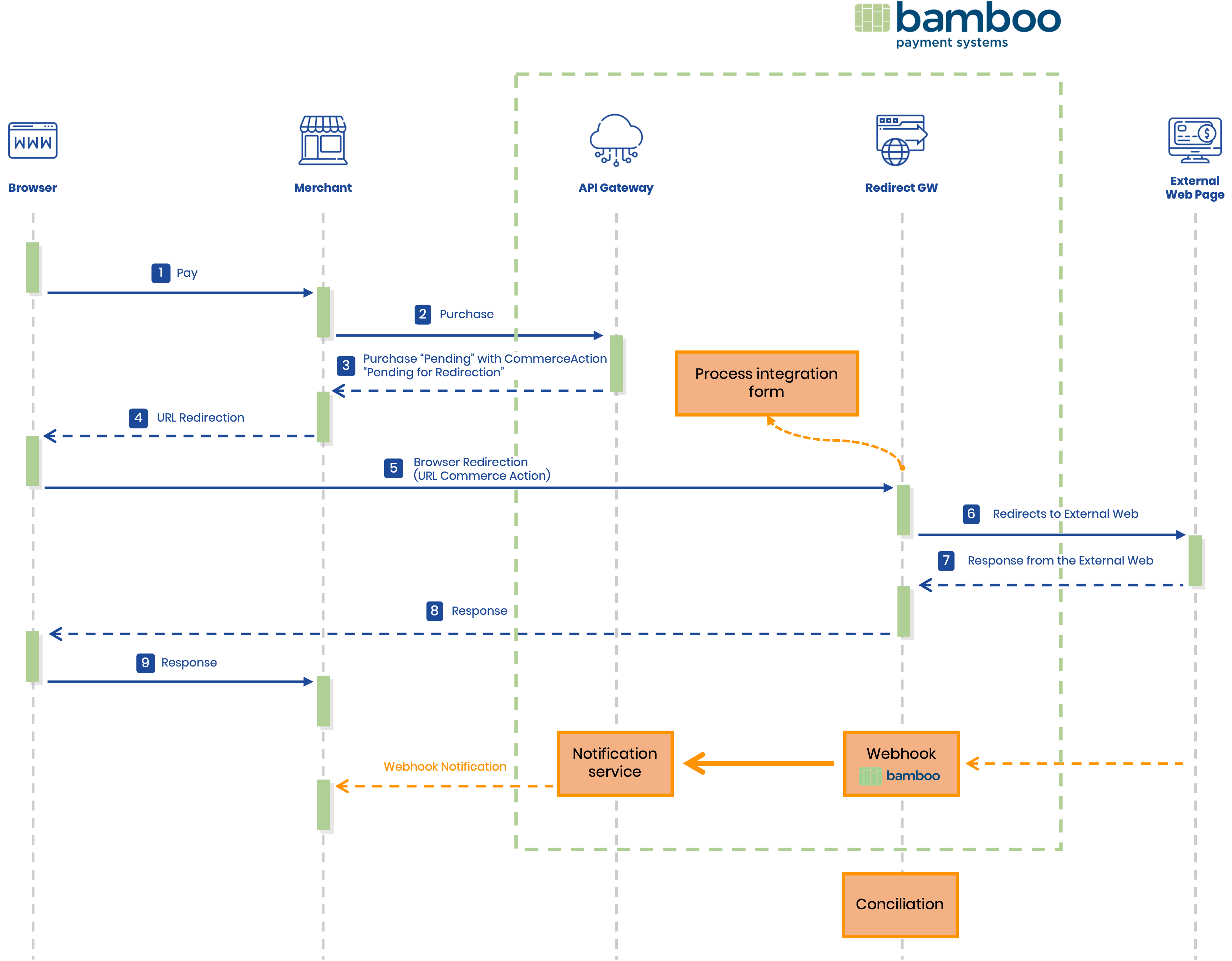
Flow description
| N° | Description | /EndPoint or Actor |
|---|---|---|
| 1 | The Merchant sends the purchase request with the PaymentMediaId of the corresponding payment method. | /purchase |
| 2 | Bamboo returns the Purchase, with status Pending for Redirection, and a CommerceAction object containing an external service URL. ActionReason = REDIRECTION_NEEDED_EXTERNAL_SERVICE | /purchase response |
| 3 | The merchant must redirect the customer to the external service URL provided in the CommerceAction object. | Commerce Site/Client browser |
| 4 | Bamboo automatically redirects customers to an external payment processor to complete payment. | Bamboo Site/Customer browser |
| 5 | The customer follows the steps shown by the acquirer’s site to complete the payment. | External Payment Site/Client |
| 6 | Bamboo receives the response is received and processes and updates the transaction status. Then, Bamboo redirects back to the merchant’s response page (According to transaction status). | /paymentCallback |
| 7 | Bamboo receives an async push notification from acquire and notify back to the merchant’s notification webhook (the purchase status is updated). | /webhook (Merchant) |
Response URLS
As the result of the transaction, it can be in any of the following statuses.
| Status | Description |
|---|---|
| Approved | Purchase approved. No verification is needed. |
| Rejected | Purchase rejected. |
| Canceled | The customer or an automatic process has canceled the purchase. |
| Pending | The purchase is pending to be paid in a Cash Payment network, or to be confirmed by the payment method processor. |
Therefore, the following URLs are defined to be sent in the Purchase when the same host-to-host is created before the redirection:
Url_Approved→ callback URL when the purchase status isApprovedUrl_Rejected→ callback URL when the purchase status isRejectedUrl_Canceled→ callback URL when the purchase status isCanceledUrl_Pending→ callback URL when the purchase status isPendingUrl_Notify→ webhook notification URL. The Purchase status is notified to this URL once the payment method processor notifies Bamboo. The notification to this URL is a REST POST with JSON payload instead of redirection. It can also be static and configured by Support Team.
Redirect Flow Purchase example
{
"TrxToken":"OT__Kg1JdcN4Fz6g7RUCF_xdtbR5n0FVX4IctD__P3BSApY_",
"Capture":"true",
"Amount":10000000,
"Installments":1,
"Currency": "CLP",,
"TargetCountryISO": "CL",
"PaymentMediaId":106,
"Redirection" : {
"Url_Approved": "https://dummystore.com/checkout/approved",
"Url_Rejected": "https://dummystore.com/checkout/rejected",
"Url_Canceled": "https://dummystore.com/checkout/canceled",
"Url_Pending": "https://dummystore.com/checkout/pending",
"Url_Notify": "https://dummystore.com/checkout/notifications"
}
}
The PaymentMediaId and TrxToken fields are optional, but it is mandatory to send one of them, depending on the flow you want to use.
- PaymentMediaId: Alternative payment method identifier (transfer, cash, and processing that requires customer redirection). You can obtain this identifier by consulting the Payment methods by country section.
- TrxToken: You can pre-generate the token and process the purchase by sending it in this field.
Redirect response content
The redirection callback response contains the PurchaseID and Status as FORM data (input data).
<form method="post" action="https://dummystore.com/checkout/approved">
<input type="hidden" id="PurchaseId" name="PurchaseId" value="198742" />
<input type="hidden" id="Status" name="Status" value="approved" />
</form>
Note
There is no validation system, so we don’t recommend taking the response as final. Instead, take the PurchaseId and perform a GET request (server to server) to /v1/api//api/Purchase/{ID} to get the complete Purchase Object and its final status.
