Cash Payments
Info
The purchase status for Cash payment methods will remain Pending until the customer completes the payment at a physical payment office.
OXXOPay
OXXO, the largest chain of convenience stores in Mexico, offers a service that allows customers to pay for their purchases. Customers need to provide a payment reference at the store and can make payments using cash or cards. Once payment is made, you will receive instant confirmation of the purchase.
Request parameters
You need to include specific fields for this payment method to work correctly. Check the Purchase operation article for details on authentication, languages of the response, and basic purchase parameters such as amount and currency.
| Property | Type | Mandatory? | Description |
|---|---|---|---|
PaymentMethod | string | Yes | Find the value in the table Payment Method. |
TargetCountryISO | string | Yes | Indicate the destination country. |
Customer → Email | string | Yes | Customer’s email. |
Customer → FirstName | string | Yes | Customer’s first name. |
Customer → LastName | string | Yes | Customer’s last name. |
Customer → DocumentNumber | string | No | Customer’s Document Number. |
Customer → PhoneNumber | string | Yes | Customer’s phone number. Including the Indicative for Mexico +52 |
Customer → Address → Country | string | No | Customer’s Country. |
Customer → Address → State | string | No | Customer’s State. |
Customer → Address → City | string | No | Customer’s City. |
Customer → Address → AddressDetail | string | Yes | Customer’s Address Detail. |
Customer → Address → PostalCode | string | No | Customer’s Postal Code. |
MetaDataIn → PaymentExpirationInMinutes | numeric | No | Configure the expiration time for the payment using this field, specifying the duration in minutes. The API applies a default value if you don’t provide this information. |
Request example
{
"PaymentMethod": "OXP",
"Amount": 100,
"TargetCountryISO": "MX",
"Currency": "USD",
"Customer": {
"Email": "lucia@test.com",
"FirstName": "Lucia",
"LastName": "Perez",
"PhoneNumber": "+525532100000",
"Address": {
"Country": "Mexico",
"State": "Ciudad de Mexico",
"City": "Coyoacan",
"AddressDetail": "Av Universidad 3000"
}
},
"MetaDataIn": {
"PaymentExpirationInMinutes": "7200"
}
}Response parameters
In the response, you will find the following parameters:
| Property | Type | Description |
|---|---|---|
Response → MetadataOut → PaymentUrl | string | URL of the payment coupon. |
Response → MetadataOut → PaymentCode | string | Payment reference. |
Response → MetadataOut → PaymentBarcodeUrl | string | Payment barcode image URL. |
You can redirect your customer to the URL displayed in the parameter Response.MetadataOut.PaymentUrl, where they can use the voucher and complete the payment in an OXXO store.
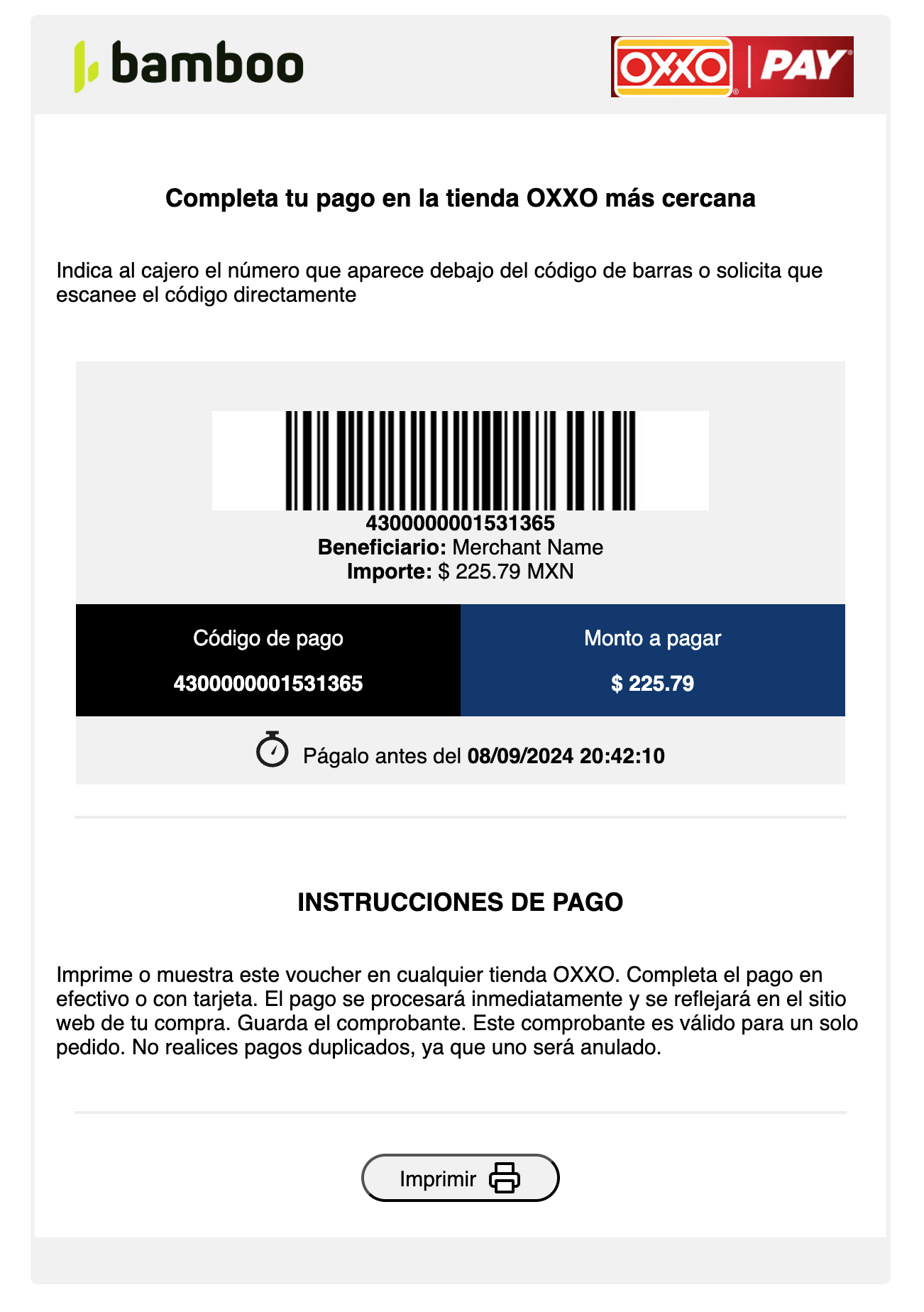
Response example
{
"TransactionId": "128598955264065792",
"Result": "COMPLETED",
"Status": "PENDING",
"ErrorCode": null,
"ErrorDescription": null,
"Created": "2024-12-20T20:46:20.199",
"AuthorizationDate": "2024-12-20T20:46:20.674",
"AuthorizationCode": "",
"Amount": 1000,
"Currency": "MXN",
"Installments": 1,
"TaxableAmount": null,
"Tip": null,
"Url": "https://api.bamboopayment.com/Purchase/128598955264065792",
"MetadataOut": {
"PaymentUrl": "https://s3.amazonaws.com/gateway.stage.bamboopayment.com/purchase-coupons/1399000_77f1b5ed-329a-4872-984d-d6490e2307ee_00010101.html",
"PaymentCode": "4300000013990006",
"PaymentBarcodeUrl": "https://gateway.stage.bamboopayment.com/integrations/oxxo/barcodes/NDMwMDAwMDAxMzk5MDAwNg==.jpeg"
},
"Action": null,
"PaymentMethod": {
"Brand": "OxxoPay",
"CardOwner": null,
"Bin": null,
"IssuerBank": null,
"Type": "PhysicalNetwork",
"Expiration": null,
"Last4": null
}
}Paynet Cash
Paynet allows your customers to generate a coupon and complete the payment in a physical payment office.
Cash acquirers
You can offer your customer the possibility to pay using cash in the following networks:
- Farmacias Benavides
- 7Eleven
- Walmart
- Farmacias de Ahorro
- Sam´s
- Walmart Express
- Bodega Aurrera
- Circle K
Request parameters
You need to include specific fields for this payment method to work correctly. Check the Purchase operation article for details on authentication, languages of the response, and basic purchase parameters such as amount and currency.
| Property | Type | Mandatory? | Description |
|---|---|---|---|
PaymentMethod | string | Yes | Find the value in the table Payment Method. |
TargetCountryISO | string | Yes | Indicate the destination country. |
Customer → Email | string | Yes | Customer’s email. |
Customer → FirstName | string | Yes | Customer’s first name. |
Customer → LastName | string | No | Customer’s last name. |
Customer → DocumentNumber | string | No | Customer’s Document Number. |
Customer → PhoneNumber | string | No | Customer’s phone number. |
Customer → Address → Country | string | No | Customer’s Country. |
Customer → Address → State | string | No | Customer’s State. |
Customer → Address → City | string | No | Customer’s City. |
Customer → Address → AddressDetail | string | No | Customer’s Address Detail. |
Customer → Address → PostalCode | string | No | Customer’s Postal Code. |
MetaDataIn → PaymentExpirationInMinutes | numeric | No | Configure the expiration time for the payment using this field, specifying the duration in minutes. The API applies a default value if you don’t provide this information. |
Request example
{
"PaymentMethod": "PYN",
"Amount": 1000,
"TargetCountryISO": "MX",
"Currency": "MXN",
"Customer": {
"Email": "lucia@test.com",
"FirstName": "Lucia",
"LastName": "Perez",
"PhoneNumber": "525532100000",
"Address": {
"Country": "Mexico",
"State": "Ciudad de Mexico",
"City": "Coyoacan",
"AddressDetail": "Av Universidad 3000"
}
},
"MetaDataIn": {
"PaymentExpirationInMinutes": "7200"
}
}Response parameters
In the response, you will find the following parameters:
| Property | Type | Description |
|---|---|---|
Response → MetadataOut → PaymentCode | string | Payment number generated by Paynet. |
Response → MetadataOut → PaymentBarcodeUrl | string | URL of the payment barcode image. |
Response → MetadataOut → PaymentUrl | string | URL of the payment coupon in PDF format. |
You can redirect your customer to the URL displayed in the parameter Response.MetadataOut.PaymentUrl to download the voucher and complete the payment in an physical payment branch.
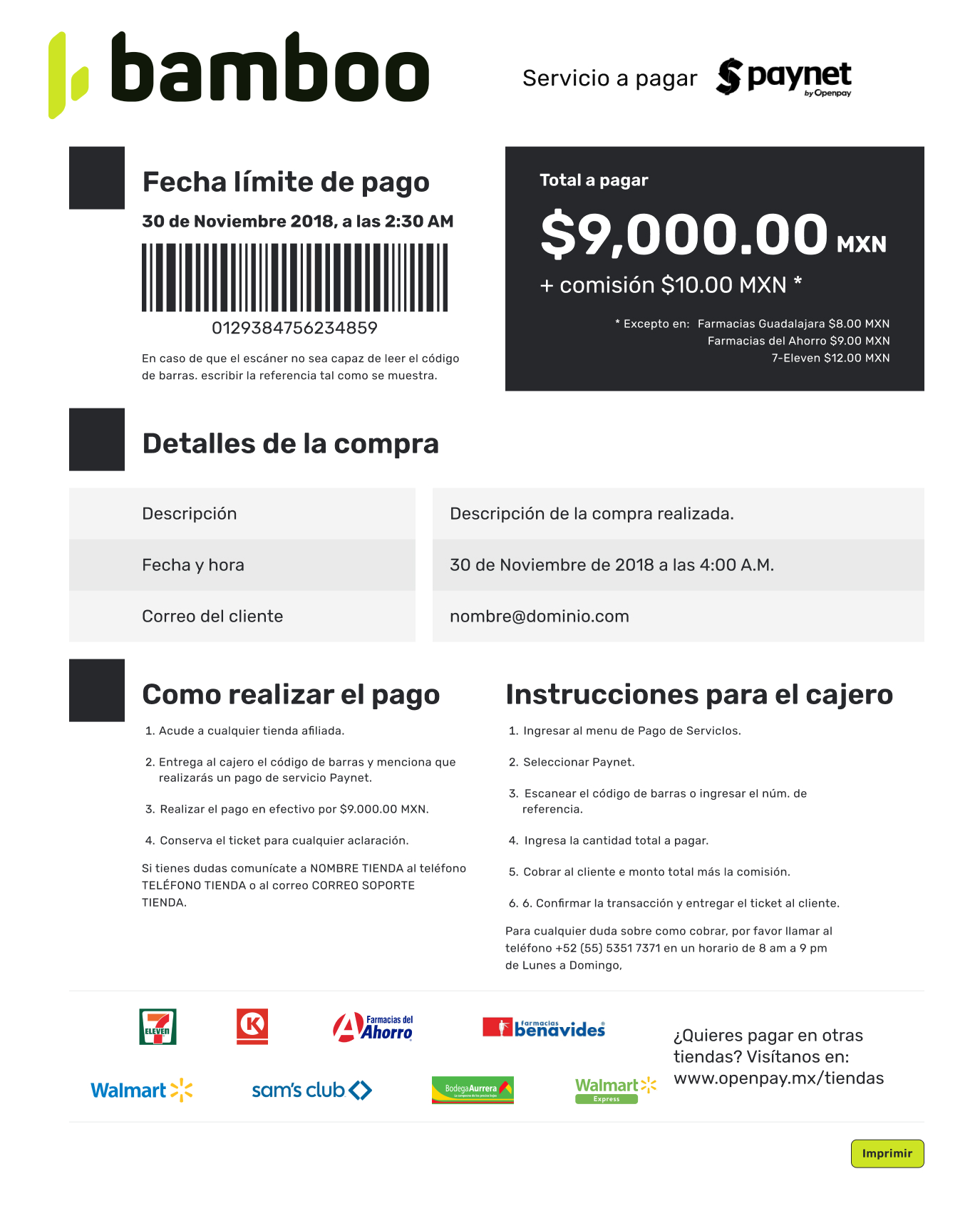
Response example
{
"TransactionId": "128598955264065792",
"Result": "COMPLETED",
"Status": "PENDING",
"ErrorCode": null,
"ErrorDescription": null,
"Created": "2024-12-20T20:46:20.199",
"AuthorizationDate": "2024-12-20T20:46:20.674",
"AuthorizationCode": "",
"Amount": 1000,
"Currency": "MXN",
"Installments": 1,
"TaxableAmount": null,
"Tip": null,
"Url": "https://api.bamboopayment.com/Purchase/128598955264065792",
"MetadataOut": {
"PaymentCode": "9988780335829741",
"PaymentBarcodeUrl": "https://sandbox-api.openpay.mx/barcode/9988780335829741?width=1&height=45&text=false",
"PaymentUrl": "https://sandbox-dashboard.openpay.mx/paynet-pdf/m46uqwpxz7otrhsinbx1/9988780335829741"
},
"Action": null,
"PaymentMethod": {
"Brand": "OpenPayPayNet",
"CardOwner": null,
"Bin": null,
"IssuerBank": null,
"Type": "PhysicalNetwork",
"Expiration": null,
"Last4": null
}
}