Payout Report
The Payout report shows the list of requested Payouts regardless of status and lets you search for a specific payout.
To navigate the Payout options, open your Merchant console and expand the Payout section in the left menu.
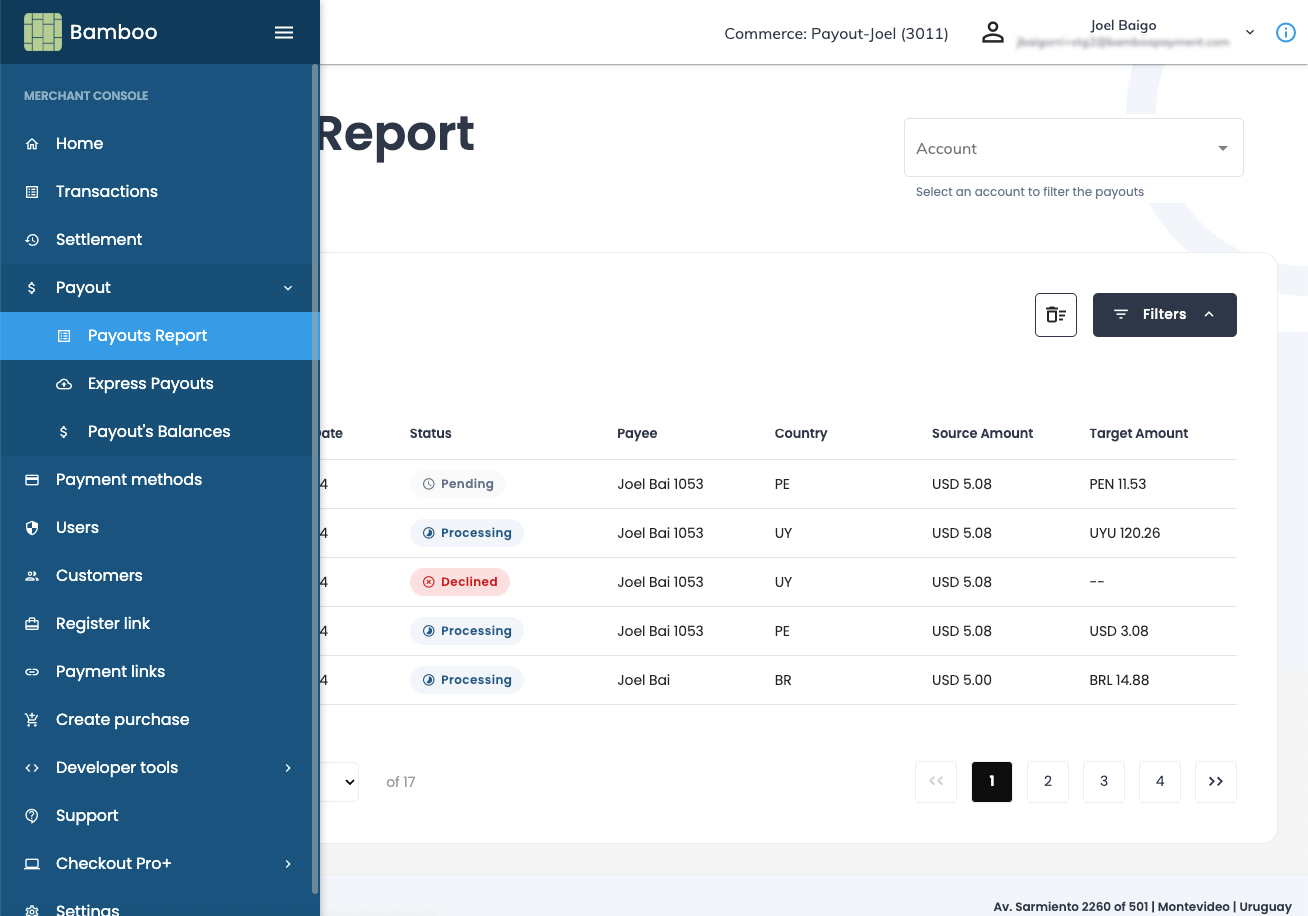
The Payouts console has three options: Payout Reports, Express Payouts and Payouts Balance; find the related information below.
The Payout report shows the list of requested Payouts regardless of status and lets you search for a specific payout.
With Express Payouts, you can effortlessly generate mass Payouts by simply uploading an Excel file containing your payout requests without API integration. This streamlined process allows you to send multiple payments with ease and accuracy efficiently.
The Payout balance shows a report on how much money you have to process Payout transactions. For introductory terms about this feature, refer to Payout Balances.
