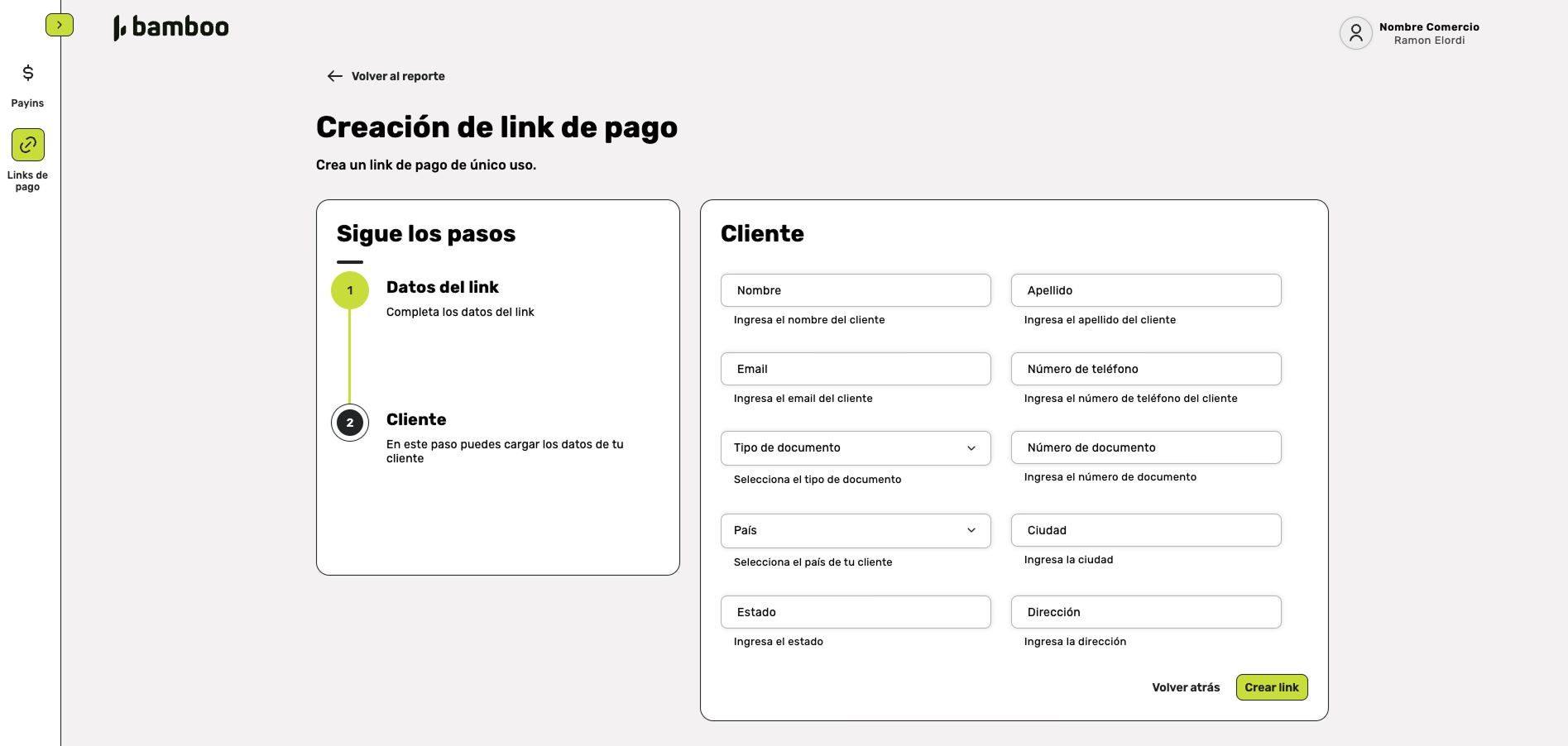Payment Links
Payment Links allow merchants to generate unique URLs for their customers to make secure payments. Each link is single-use and expires once used or when it reaches its time limit.
Payment Links List
The main view displays a table with all generated links and their relevant information. The list also includes a context menu that allows you to copy the payment link to the clipboard or cancel it.
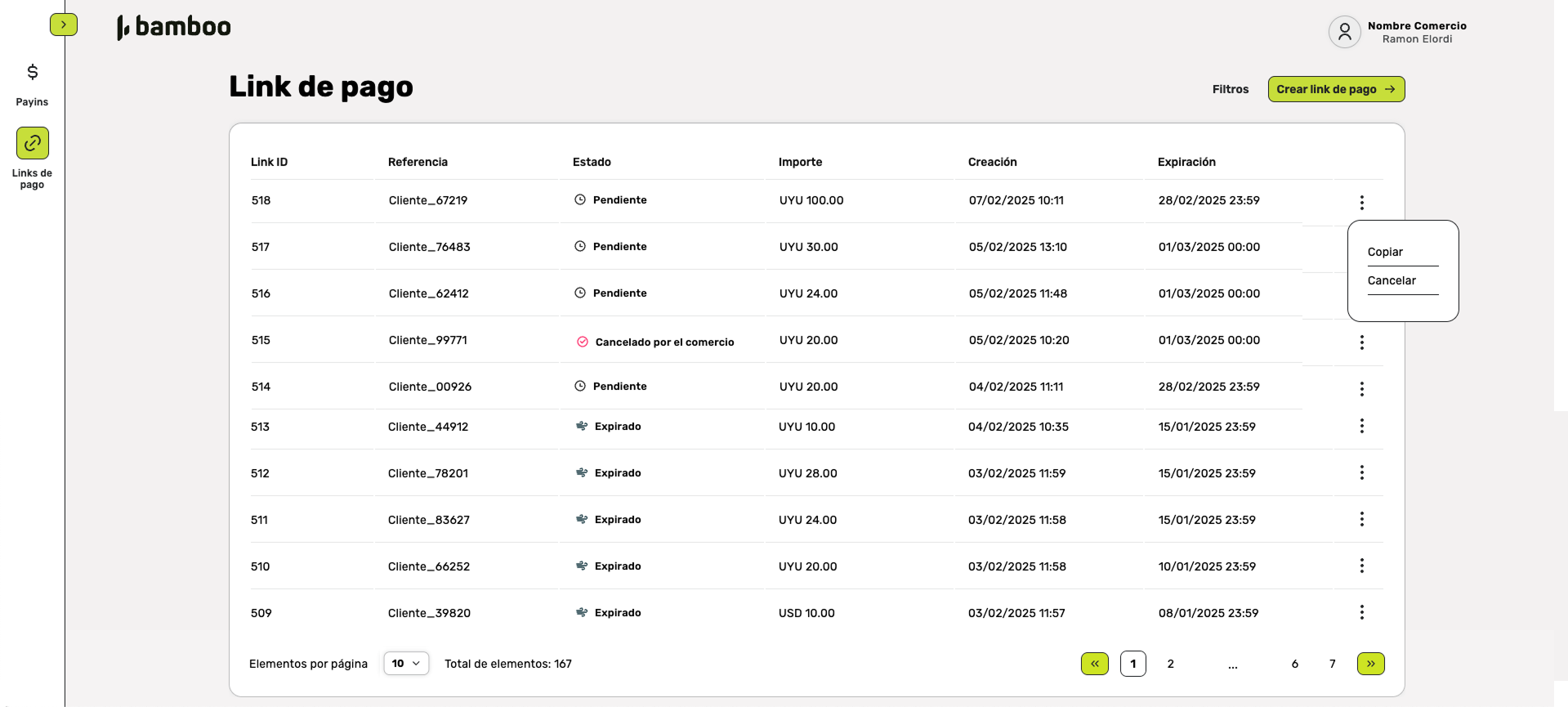
| Field | Description |
|---|---|
| Link ID | Unique payment link identifier |
| Reference | Reference code assigned by the merchant |
| Status | Current link status |
| Amount | Payment amount and currency |
| Creation | Link generation date and time |
| Expiration | Date and time when the link will become invalid |
Available Filter Options:
The list can be filtered by:
| Data Type | Filter | Description |
|---|---|---|
| General | Date | Specific creation period |
| General | Link ID | Unique link identifier |
| General | Account | Filter by specific account |
| Customer | Document | Customer ID number |
| Customer | Customer email | |
| Customer | Customer name | Customer full name |
| Link details | Status | Payment link status |
| Link details | Reference | Reference code |
Creating Payment Links
The creation process is completed in two steps:
Step 1: Link Details
| Field | Description | Mandatory |
|---|---|---|
| Account | Select the account where the payment will be processed | Yes |
| Country | Country where the transaction will take place | Yes |
| Currency | Currency for the charge | Yes |
| Amount | Amount to charge | Yes |
| Reference | Internal identifier for the merchant | No |
| Description | Payment detail or concept | No |
| Expiration | Link validity period | Yes |
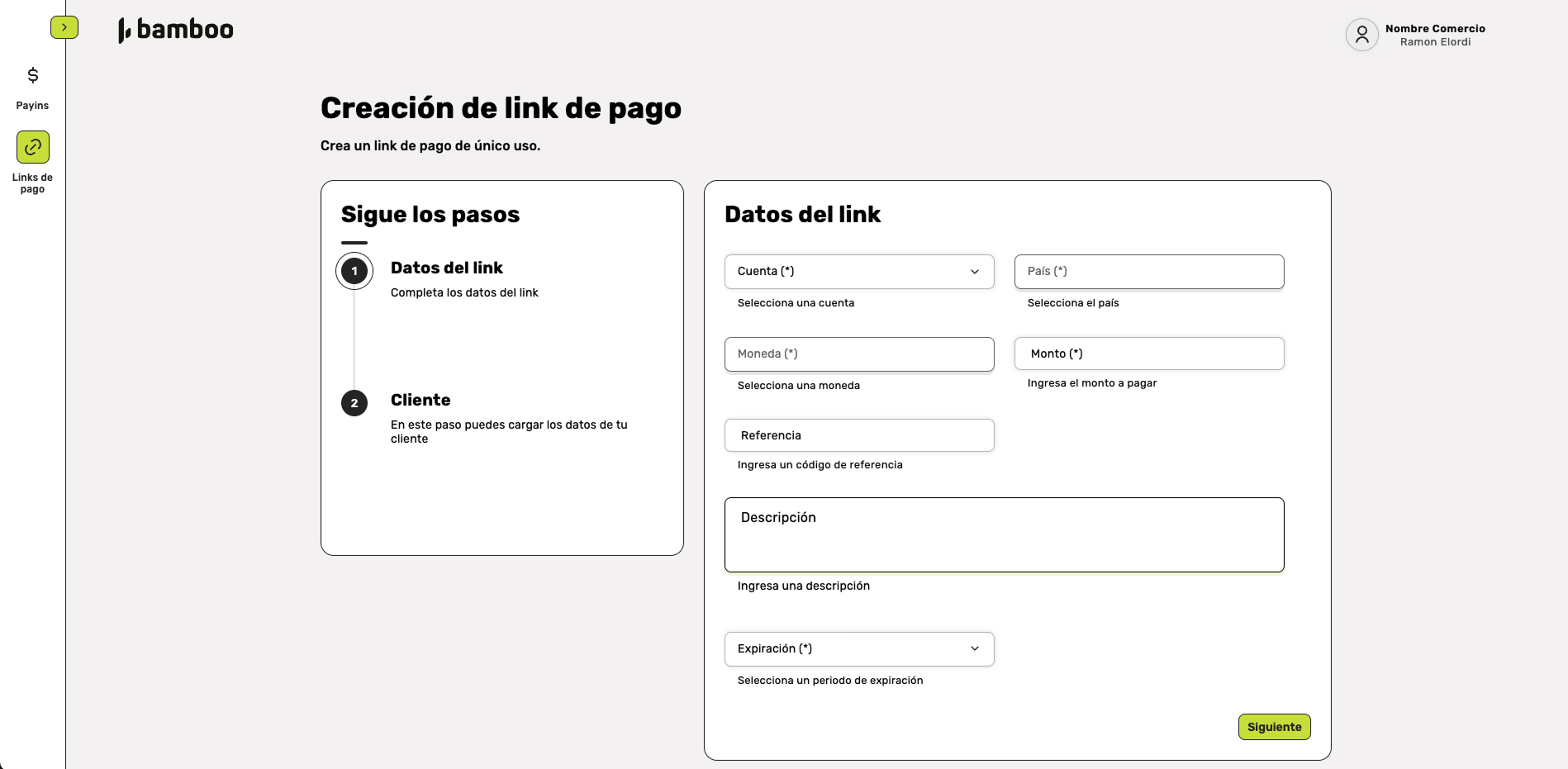
Step 2: Customer Details
| Field | Description | Mandatory |
|---|---|---|
| Full Name | Customer identification | No |
| Contact email | No | |
| Phone number | Contact phone | No |
| Document Type and Number | Customer ID | No |
| Country and City | Customer location | No |
| State | State or province | No |
| Address | Customer physical address | No |