Nequi
Nequi QR
Allows your customer to pay by scanning a QR code using their Nequi application. Bamboo’s Payment API generates the QR code in the response to the payment request.
The purchase status for Alternative Payment methods will remain Pending until the customer completes the payment.
Payment Flow
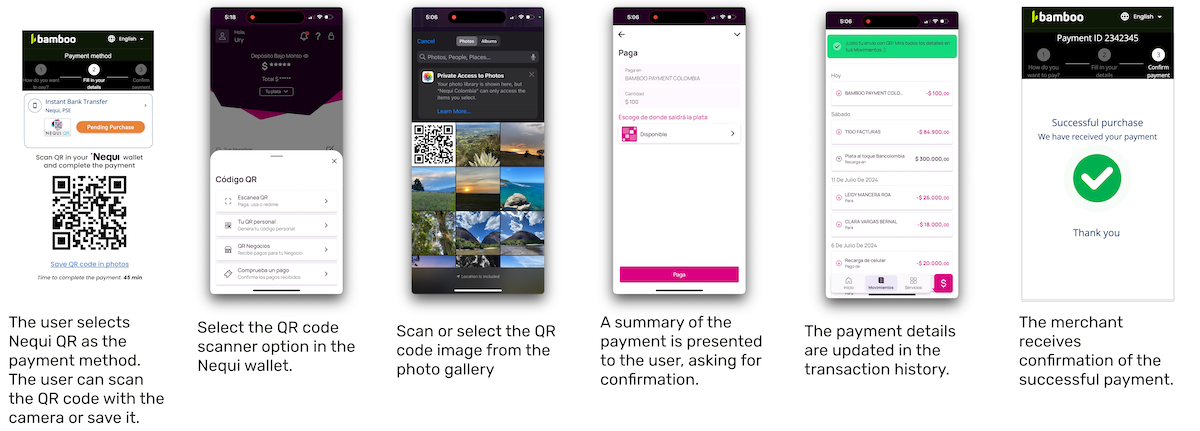
Request parameters
You need to include specific fields for this payment method to work correctly. Check the Purchase operation article for details on authentication, languages of the response, and basic purchase parameters such as amount and currency.
| Property | Type | Mandatory? | Description |
|---|---|---|---|
PaymentMethod | string | Yes | Find the value in the table Payment Method. |
TargetCountryISO | string | Yes | Indicate the destination country. |
Customer → Email | string | Yes | Customer’s email. |
Customer → FirstName | string | No | Customer’s first name. |
Customer → LastName | string | No | Customer’s last name. |
Customer → DocumentType | string | No * | Customer’s document type. Refer to the Document types table to see the possible values. |
Customer → DocumentNumber | string | No * | Customer’s Document Number. |
Customer → PhoneNumber | string | No * | Customer’s phone number. |
Customer → Address → Country | string | No | Customer’s Country. |
Customer → Address → State | string | No | Customer’s State. |
Customer → Address → City | string | No | Customer’s City. |
Customer → Address → AddressDetail | string | No | Customer’s Address Detail. |
Customer → Address → PostalCode | string | No | Customer’s Postal Code. |
Important!
* If you want to process refunds, the DocumentType and DocumentNumber parameters are required. If they are not sent in the purchase request, they must be sent in the refund request.
- The expiration time is controlled by Nequi, with a fixed value of 45 minutes by default.
Request example
{
"PaymentMethod": "NQQ",
"Order": "CH2023-001",
"Amount": 100000,
"Currency": "COP",
"Description": "Purchase Test",
"TargetCountryISO": "CO",
"Customer": {
"FirstName": "Joao",
"LastName": "Silva",
"Email": "joao.silva@example.com",
"DocumentType":"CC.CO",
"DocumentNumber":"12345672",
"PhoneNumber":"3188060418",
"ReferenceCode":"123123"
},
"MetaDataIn": {
"PaymentExpirationInMinutes": "7200"
}
}Response parameters
The following example shows the response to the request.
El siguiente ejemplo muestra la respuesta al request.
{
"TransactionId": "79632697147789184",
"Result": "ACTION_REQUIRED",
"Status": "PENDING",
"ErrorCode": null,
"ErrorDescription": null,
"Created": "2024-08-07T17:51:54.620",
"AuthorizationDate": null,
"AuthorizationCode": null,
"Amount": 100000,
"Currency": "COP",
"TaxableAmount": null,
"Tip": null,
"Url": "https://api.stage.bamboopayment.com/Purchase/79632697147789184",
"MetadataOut":
{
"CodeQr": "bancadigital-C001-10011-1131320",
"Base64Qr": "data:image/png;base64,iVBORw0KGgoAAAANSUhEUgAAAUoAAAFKCAIAAAD0S4FSAAAACXBIWXMAAA7EAAAOxAGVKw4bAAAGIElEQVR4nO3dQW4jORAAQRuY/3+596rDgliD5hY7J+JuSS0rwUuB9ed5ni+g6M8XECVvyJI3ZMkbsuQNWfKGLHlDlrwhS96QJW/IkjdkyRuy5A1Z8oYseUOWvCFL3pAlb8iSN2Rt5f39/f3Vsr55bud5d+60W7/vuc+8NvVEO6/8RjvfhtMbsuQNWfKGLHlDlrwhS96QJW/IkjdkyRuyDuZ95+7RqcmztalZq6kn2pm02/nMvd/kmtMbsuQNWfKGLHlDlrwhS96QJW/IkjdkyRuyxvK+8w6wHefm4davPHVv2fqVp+bSdvR+k05vyJI3ZMkbsuQNWfKGLHlDlrwhS96QJW/IkvevmZpMmpoPOzfTxm+RN2TJG7LkDVnyhix5Q5a8IUvekCVvyJI3ZMn7B85tvVy7896yc8+78758kjdkyRuy5A1Z8oYseUOWvCFL3pAlb8iSN2SN5d2bPbpzpu1Od37m56n9Jp3ekCVvyJI3ZMkbsuQNWfKGLHlDlrwhS96QdTDvc7dt3encjWhTfztlaqtpj9MbsuQNWfKGLHlDlrwhS96QJW/IkjdkyRuytvJ+nr9rV+O55z03pzU10zb123jsD/3g9IYseUOWvCFL3pAlb8iSN2TJG7LkDVnyhix3rf3A1PTYnbNlb9xqeudnPvf/dXpDlrwhS96QJW/IkjdkyRuy5A1Z8oYseUPWVt53zqXZIPnp3HbRtak73s497xt/G05vyJI3ZMkbsuQNWfKGLHlDlrwhS96QJW/IeuWG0J35oam/XX9Xb5y0u3Nv6bk5vLU7N5M6vSFL3pAlb8iSN2TJG7LkDVnyhix5Q5a8IeuVG0LfuBPzjRNvU69850zbG7epOr0hS96QJW/IkjdkyRuy5A1Z8oYseUOWvCHr4IbQN86HrZ2beTr3vG+84+3c72qtd0+b0xuy5A1Z8oYseUOWvCFL3pAlb8iSN2TJG7LG7lqb2qg4NZl051bTqTm8O6cS185N+J0rxekNWfKGLHlDlrwhS96QJW/IkjdkyRuy5A1ZW3mbAPvvpnZT7jj3/33jK5/7H7lrDfgxeUOWvCFL3pAlb8iSN2TJG7LkDVnyhqyDeU9tcnyjO3ePntsuuvO+5175jTtA15zekCVvyJI3ZMkbsuQNWfKGLHlDlrwhS96QNZb3nVsvd5zbIHnnPW1TmzrXpr6rc9OBO5zekCVvyJI3ZMkbsuQNWfKGLHlDlrwhS96QtZX31KTO+n2nJsDunIiaeuWp73nqPzj1mdec3pAlb8iSN2TJG7LkDVnyhix5Q5a8IUvekDW2IfTOibepTY5T83BvfN4p52baznF6Q5a8IUvekCVvyJI3ZMkbsuQNWfKGLHlD1ljed25jnJqXunOWbupTTT3v2tSuVXetAf9C3pAlb8iSN2TJG7LkDVnyhix5Q5a8IWss76mbq6b2eN65P/TO+bA33rW25q414JfJG7LkDVnyhix5Q5a8IUvekCVvyJI3ZG3l3dtNubYzebYz0zblzunAqTvP3sjpDVnyhix5Q5a8IUvekCVvyJI3ZMkbsuQNWVt596Z8pu48Wzu31fTcHN7O++6YmpabumlvzekNWfKGLHlDlrwhS96QJW/IkjdkyRuy5A1ZB/O2ffLTnXfLndt62fuepyb8dji9IUvekCVvyJI3ZMkbsuQNWfKGLHlDlrwhayzvqZvJ/jZTt5qtvXGb6p1zaWtOb8iSN2TJG7LkDVnyhix5Q5a8IUvekCVvyJL3FXbu8ZqapprapnrnVOKdn0rekCVvyJI3ZMkbsuQNWfKGLHlDlrwhS96QJe//yc5c2s4rnzM1D/f9wt2j5/77a/KGLHlDlrwhS96QJW/IkjdkyRuy5A1Z8oassbyf3B5Pd5791vvuzHj1bnHb4fSGLHlDlrwhS96QJW/IkjdkyRuy5A1Z8oasg3lP3Yl1zrmppqk5rbU7J+3OvfIbn3fN6Q1Z8oYseUOWvCFL3pAlb8iSN2TJG7LkDVlbeffupjrnzjktPj3uWgPeQt6QJW/IkjdkyRuy5A1Z8oYseUOWvCFL3pAlb8iSN2TJG7LkDVnyhix5Q5a8IUvekCVvyPoHCAZLDsfj59kAAAAASUVORK5CYII="
},
"MetaDataIn": {
"PaymentExpirationInMinutes": "7200"
},
"Action": null,
"PaymentMethod": {
"Brand": "NequiQR",
"CardOwner": null,
"Bin": null,
"IssuerBank": null,
"Type": "BankTransfer",
"Expiration": null,
"Last4": null
}
}In the field MetadataOut inside the purchase Response object, the QR code is returned as a base64 image (Parameter Base64Qr); add this image inside an image HTML tag. For example:
<img src="data:image/png;base64,iVBORw0KGgoAAAANSUhEUgAAAUoAAAFKCAIAAAD0S4FSAAAACXBIWXMAAA7EAAAOxAGVKw4bAAAGIElEQVR4nO3dQW4jORAAQRuY/3+596rDgliD5hY7J+JuSS0rwUuB9ed5ni+g6M8XECVvyJI3ZMkbsuQNWfKGLHlDlrwhS96QJW/IkjdkyRuy5A1Z8oYseUOWvCFL3pAlb8iSN2Rt5f39/f3Vsr55bud5d+60W7/vuc+8NvVEO6/8RjvfhtMbsuQNWfKGLHlDlrwhS96QJW/IkjdkyRuyDuZ95+7RqcmztalZq6kn2pm02/nMvd/kmtMbsuQNWfKGLHlDlrwhS96QJW/IkjdkyRuyxvK+8w6wHefm4davPHVv2fqVp+bSdvR+k05vyJI3ZMkbsuQNWfKGLHlDlrwhS96QJW/IkvevmZpMmpoPOzfTxm+RN2TJG7LkDVnyhix5Q5a8IUvekCVvyJI3ZMn7B85tvVy7896yc8+78758kjdkyRuy5A1Z8oYseUOWvCFL3pAlb8iSN2SN5d2bPbpzpu1Od37m56n9Jp3ekCVvyJI3ZMkbsuQNWfKGLHlDlrwhS96QdTDvc7dt3encjWhTfztlaqtpj9MbsuQNWfKGLHlDlrwhS96QJW/IkjdkyRuytvJ+nr9rV+O55z03pzU10zb123jsD/3g9IYseUOWvCFL3pAlb8iSN2TJG7LkDVnyhix3rf3A1PTYnbNlb9xqeudnPvf/dXpDlrwhS96QJW/IkjdkyRuy5A1Z8oYseUPWVt53zqXZIPnp3HbRtak73s497xt/G05vyJI3ZMkbsuQNWfKGLHlDlrwhS96QJW/IeuWG0J35oam/XX9Xb5y0u3Nv6bk5vLU7N5M6vSFL3pAlb8iSN2TJG7LkDVnyhix5Q5a8IeuVG0LfuBPzjRNvU69850zbG7epOr0hS96QJW/IkjdkyRuy5A1Z8oYseUOWvCHr4IbQN86HrZ2beTr3vG+84+3c72qtd0+b0xuy5A1Z8oYseUOWvCFL3pAlb8iSN2TJG7LG7lqb2qg4NZl051bTqTm8O6cS185N+J0rxekNWfKGLHlDlrwhS96QJW/IkjdkyRuy5A1ZW3mbAPvvpnZT7jj3/33jK5/7H7lrDfgxeUOWvCFL3pAlb8iSN2TJG7LkDVnyhqyDeU9tcnyjO3ePntsuuvO+5175jTtA15zekCVvyJI3ZMkbsuQNWfKGLHlDlrwhS96QNZb3nVsvd5zbIHnnPW1TmzrXpr6rc9OBO5zekCVvyJI3ZMkbsuQNWfKGLHlDlrwhS96QtZX31KTO+n2nJsDunIiaeuWp73nqPzj1mdec3pAlb8iSN2TJG7LkDVnyhix5Q5a8IUvekDW2IfTOibepTY5T83BvfN4p52baznF6Q5a8IUvekCVvyJI3ZMkbsuQNWfKGLHlD1ljed25jnJqXunOWbupTTT3v2tSuVXetAf9C3pAlb8iSN2TJG7LkDVnyhix5Q5a8IWss76mbq6b2eN65P/TO+bA33rW25q414JfJG7LkDVnyhix5Q5a8IUvekCVvyJI3ZG3l3dtNubYzebYz0zblzunAqTvP3sjpDVnyhix5Q5a8IUvekCVvyJI3ZMkbsuQNWVt596Z8pu48Wzu31fTcHN7O++6YmpabumlvzekNWfKGLHlDlrwhS96QJW/IkjdkyRuy5A1ZB/O2ffLTnXfLndt62fuepyb8dji9IUvekCVvyJI3ZMkbsuQNWfKGLHlDlrwhayzvqZvJ/jZTt5qtvXGb6p1zaWtOb8iSN2TJG7LkDVnyhix5Q5a8IUvekCVvyJL3FXbu8ZqapprapnrnVOKdn0rekCVvyJI3ZMkbsuQNWfKGLHlDlrwhS96QJe//yc5c2s4rnzM1D/f9wt2j5/77a/KGLHlDlrwhS96QJW/IkjdkyRuy5A1Z8oassbyf3B5Pd5791vvuzHj1bnHb4fSGLHlDlrwhS96QJW/IkjdkyRuy5A1Z8oasg3lP3Yl1zrmppqk5rbU7J+3OvfIbn3fN6Q1Z8oYseUOWvCFL3pAlb8iSN2TJG7LkDVlbeffupjrnzjktPj3uWgPeQt6QJW/IkjdkyRuy5A1Z8oYseUOWvCFL3pAlb8iSN2TJG7LkDVnyhix5Q5a8IUvekCVvyPoHCAZLDsfj59kAAAAASUVORK5CYII=" id="qr-code-display" style="max-width: 400px;">Result:

Nequi Push
Using this payment method, your customer will receive a notification to open their Nequi app to accept or reject the payment.
Payment Flow
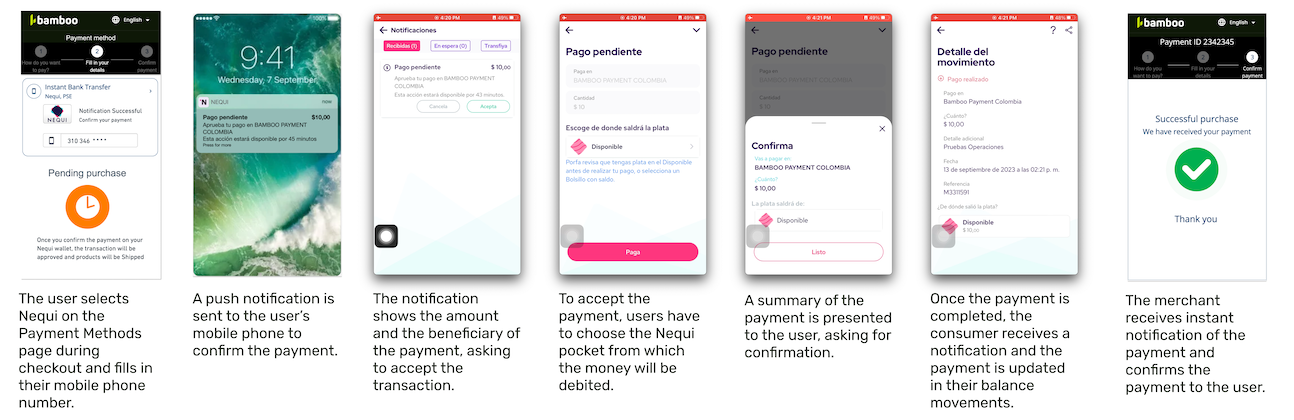
Request parameters
You need to include specific fields for this payment method to work correctly. Check the Purchase operation article for details on authentication, languages of the response, and basic purchase parameters such as amount and currency.
| Property | Type | Mandatory? | Description |
|---|---|---|---|
PaymentMethod | string | Yes | Find the value in the table Payment Method. |
TargetCountryISO | string | Yes | Indicate the destination country. |
Customer → Email | string | Yes | Customer’s email. |
Customer → FirstName | string | No | Customer’s first name. |
Customer → LastName | string | No | Customer’s last name. |
Customer → DocumentType | string | No * | Customer’s document type. Refer to the Document types table to see the possible values. |
Customer → DocumentNumber | string | No * | Customer’s Document Number. |
Customer → PhoneNumber | string | Yes | Customer’s phone number. The format number must be 10 digits long and must not have prefixes. Example: 3188255555. |
Customer → Address → Country | string | No | Customer’s Country. |
Customer → Address → State | string | No | Customer’s State. |
Customer → Address → City | string | No | Customer’s City. |
Customer → Address → AddressDetail | string | No | Customer’s Address Detail. |
Customer → Address → PostalCode | string | No | Customer’s Postal Code. |
Important!
* If you want to process refunds, the DocumentType and DocumentNumber parameters are required. If they are not sent in the purchase request, they must be sent in the refund request.
- The expiration time is controlled by Nequi, with a fixed value of 45 minutes by default.
Request example
{
"PaymentMethod": "NQP",
"Order": "CH2023-001",
"Amount": 100000,
"Currency": "COP",
"Description": "Purchase Test",
"TargetCountryISO": "CO",
"Customer": {
"FirstName": "Joao",
"LastName": "Silva",
"Email": "joao.silva@example.com",
"DocumentType":"CC.CO",
"DocumentNumber":"12345672",
"PhoneNumber":"3188060418",
"ReferenceCode":"123123"
},
"MetaDataIn": {
"PaymentExpirationInMinutes": "7200"
}
}Response parameters
Nequi generates the payment order and sends a push notification to the payer; then, the payer needs to log in Nequi app to accept or reject the payment.
For more information on the response parameters, please refer to the Response parameters section of the Purchase creation.
Response example
{
"TransactionId": "79632697147789184",
"Result": "ACTION_REQUIRED",
"Status": "PENDING",
"ErrorCode": null,
"ErrorDescription": null,
"Created": "2024-08-07T17:51:54.620",
"AuthorizationDate": null,
"AuthorizationCode": null,
"Amount": 100000,
"Currency": "COP",
"TaxableAmount": null,
"Tip": null,
"Url": "https://api.stage.bamboopayment.com/Purchase/79632697147789184",
"MetadataOut": null,
"MetaDataIn": {
"PaymentExpirationInMinutes": "7200"
},
"Action": null,
"PaymentMethod": {
"Brand": "NequiPush",
"CardOwner": null,
"Bin": null,
"IssuerBank": null,
"Type": "BankTransfer",
"Expiration": null,
"Last4": null
}
}